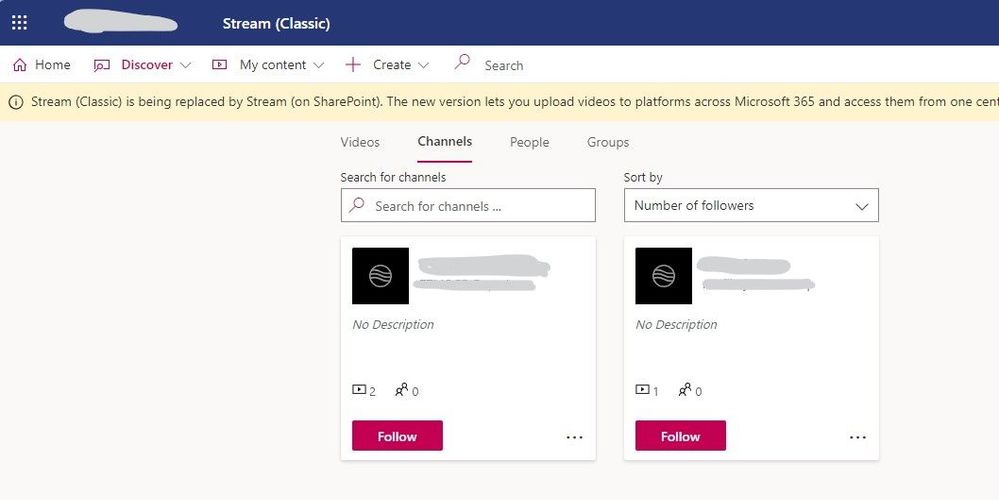- Home
- Microsoft Stream
- Microsoft Stream (Classic) and migration
- How do I verify I haven't left videos behind in Stream (Classic)?
How do I verify I haven't left videos behind in Stream (Classic)?
- Subscribe to RSS Feed
- Mark Discussion as New
- Mark Discussion as Read
- Pin this Discussion for Current User
- Bookmark
- Subscribe
- Printer Friendly Page
- Mark as New
- Bookmark
- Subscribe
- Mute
- Subscribe to RSS Feed
- Permalink
- Report Inappropriate Content
Mar 26 2024 02:08 PM
I believe I've migrated all Containers using the migration tool.
- Is it okay if some Containers are showing with 0 videos?
- Please see the image below. From Stream (Classic), I navigate to Discover > Channels. Do these channels have videos to be migrated?
Many thanks for your help!
- Mark as New
- Bookmark
- Subscribe
- Mute
- Subscribe to RSS Feed
- Permalink
- Report Inappropriate Content
Apr 09 2024 04:50 PM
Please check the video and its status in Stream Classic.
Also check the video in inventory report (use PowerShell to get the data and the PowerBI template for analyzing)
if you made changes to a video, wait 1 hour for changes to be available to migration tool,
re-scan the corresponding container,
wait 5 to 15 min,
run the powershell stream classic inventory report
open the report with PowerBI
update data in PowerBI
analyze the container with PowerBI
Check the status of the file in PowerBI.
The reason why a video is not migrated:
- damaged in Stream Classic at all (not playable)
- a canceled live meeting
- not published video (the creator of a video uploads it to Stream Classic and had to click on "publish" to start beeing able to share the video with others.
only published videos can be migrated
finally check all migration reports - yes it's a boring task to klick every single migration to download its log (in out tenant it took about 60 sec for each log to be prepared for download)
hope that helps for the last checks before 15th of april.
- Mark as New
- Bookmark
- Subscribe
- Mute
- Subscribe to RSS Feed
- Permalink
- Report Inappropriate Content
Apr 12 2024 01:53 PM
Thank you so much for your reply. I have the PowerShell inventory report and the PowerBI report. Both tools have been super helpful and lead me to believe I've successfully completed Stream Classic migration.
My question relates to your first sentence: Please check the video and its status in Stream Classic.
When I check in Stream Classic, I can't find any videos, but I'm wondering if the screenshot in my first message looks like one channel has 2 videos and another channel has 1 video. I can't find videos, but ... maybe I haven't looked in all the right places.
Thanks again!