- Home
- Microsoft Stream
- Microsoft Stream (Classic) and migration
- Expected result when turning off Stream Classic - black screen message?
Expected result when turning off Stream Classic - black screen message?
- Subscribe to RSS Feed
- Mark Discussion as New
- Mark Discussion as Read
- Pin this Discussion for Current User
- Bookmark
- Subscribe
- Printer Friendly Page
- Mark as New
- Bookmark
- Subscribe
- Mute
- Subscribe to RSS Feed
- Permalink
- Report Inappropriate Content
Oct 19 2023 07:05 AM - edited Oct 19 2023 08:08 AM
I've turned off Stream Classic on our DEV environment and it doesn't look nice.
- Admin: set disabling Stream Classic for Oct 15th, 2023
When accessing the Stream app with a regular account, I see the message on top right " Welcome to Stream (on SharePoint). Use Stream search to find videos that you own (including videos migrated from Stream Classic)" :

Clicking on the link " Stream Classic" flash 1second to the Stream Classic then it brings me to the following black message:
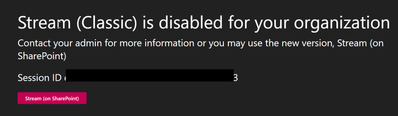
Question 1: Is this what we expected to happen on PROD (top left msg and black screen message) when we turn off Stream Classic?
Question 2: As of today October 19th, going to the Admin settings, I can still postpone/change the turn off date of Stream Classic although it showing on the little "i" once turn off we cannot turn it back on, is it a glitch? Is this what going to happen on PROD?
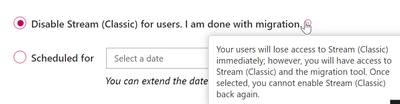
Thank you!