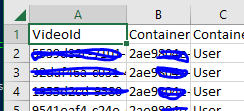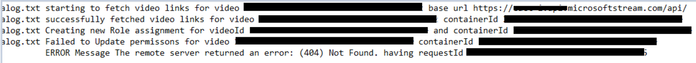- Home
- Microsoft Stream
- Microsoft Stream (Classic) and migration
- Error 404: when running Script to fix permissions on Stream (classic)
Error 404: when running Script to fix permissions on Stream (classic)
- Subscribe to RSS Feed
- Mark Discussion as New
- Mark Discussion as Read
- Pin this Discussion for Current User
- Bookmark
- Subscribe
- Printer Friendly Page
- Mark as New
- Bookmark
- Subscribe
- Mute
- Subscribe to RSS Feed
- Permalink
- Report Inappropriate Content
Nov 14 2023 03:49 PM
Hello!
Hope someone can help out on this error 404 I'm getting after running the Script to fix permissions on Stream (classic) in mode 2. I'm trying to reassigned some videos own by an inactive staff to myself so I can migrate those over the department SharePoint site.
From the Inventory report, I have my list of videoID so I filled up the StreamClassicPermissionsSampleInput-Mode2.csv with the videoID, my container ID then the container Type which is User as follow:
Run the Powershell script, no error but when I opened my FixVideoContainerOwnership.csv file, I get the error code 404 as follow:
Also the permission log file is showing this:
Any idea why I'm receiving error code 404?
Here's the instruction, I'm following: https://learn.microsoft.com/en-us/stream/streamnew/migration-details#script-to-fix-permissions-on-st...
Appreciate all your help, thank you!