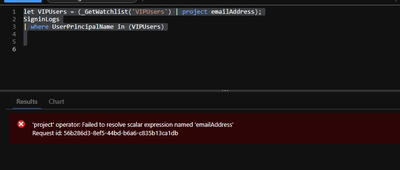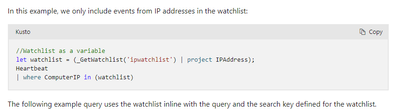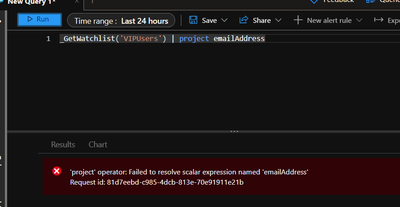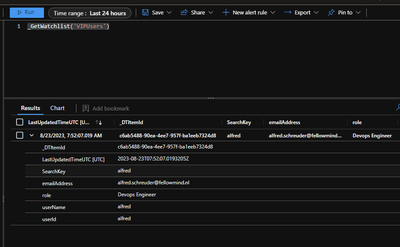- Home
- Security, Compliance, and Identity
- Microsoft Sentinel
- Watchlists: failed to resolve scalar expression
Watchlists: failed to resolve scalar expression
- Subscribe to RSS Feed
- Mark Discussion as New
- Mark Discussion as Read
- Pin this Discussion for Current User
- Bookmark
- Subscribe
- Printer Friendly Page
- Mark as New
- Bookmark
- Subscribe
- Mute
- Subscribe to RSS Feed
- Permalink
- Report Inappropriate Content
Oct 26 2023 01:42 AM - edited Oct 27 2023 05:43 AM
Hi Techies,
We want to use a watchlist inside a KQL query which is supposed to be simple, but we are actually struggling a bit with the following issue "'project' operator: Failed to resolve scalar expression named 'emailAddress'". According to the documentation it should look something like this, but it is not working correctly:
Our watchlist looks like this:
Sentinel Docs:
EDIT:
The problem has been solved. We have an invisible space character inside our deployment script which caused the problem. Thanks everyone for helping out, and thanks @Clive_Watson for leading us in the right direction.
- Mark as New
- Bookmark
- Subscribe
- Mute
- Subscribe to RSS Feed
- Permalink
- Report Inappropriate Content
Oct 26 2023 04:07 AM
_GetWatchlist('VIPUsers') | project emailAddress
- Mark as New
- Bookmark
- Subscribe
- Mute
- Subscribe to RSS Feed
- Permalink
- Report Inappropriate Content
Oct 26 2023 04:10 AM
- Mark as New
- Bookmark
- Subscribe
- Mute
- Subscribe to RSS Feed
- Permalink
- Report Inappropriate Content
Oct 26 2023 04:43 AM
It seems like the Column is named something other than "emailAddresses"
- Mark as New
- Bookmark
- Subscribe
- Mute
- Subscribe to RSS Feed
- Permalink
- Report Inappropriate Content
Oct 26 2023 04:45 AM
- Mark as New
- Bookmark
- Subscribe
- Mute
- Subscribe to RSS Feed
- Permalink
- Report Inappropriate Content
Oct 26 2023 04:56 AM
SolutionMaybe there are some control characters or spaces in the original CSV file, or it's corrupted in some way?
- Mark as New
- Bookmark
- Subscribe
- Mute
- Subscribe to RSS Feed
- Permalink
- Report Inappropriate Content
Oct 27 2023 05:38 AM
_GetWatchlist('VIPUsers') | Summarize make_set(emailAddress)
- Mark as New
- Bookmark
- Subscribe
- Mute
- Subscribe to RSS Feed
- Permalink
- Report Inappropriate Content
Oct 27 2023 05:44 AM
Accepted Solutions
- Mark as New
- Bookmark
- Subscribe
- Mute
- Subscribe to RSS Feed
- Permalink
- Report Inappropriate Content
Oct 26 2023 04:56 AM
SolutionMaybe there are some control characters or spaces in the original CSV file, or it's corrupted in some way?