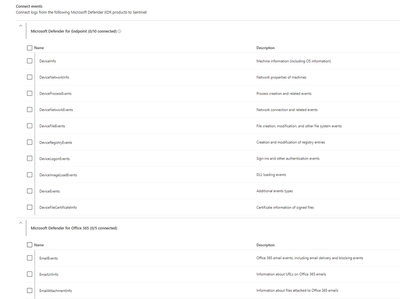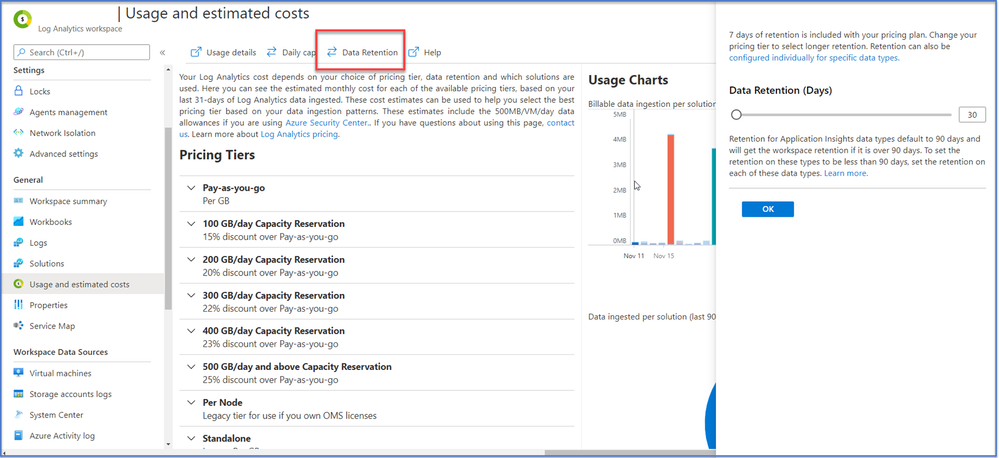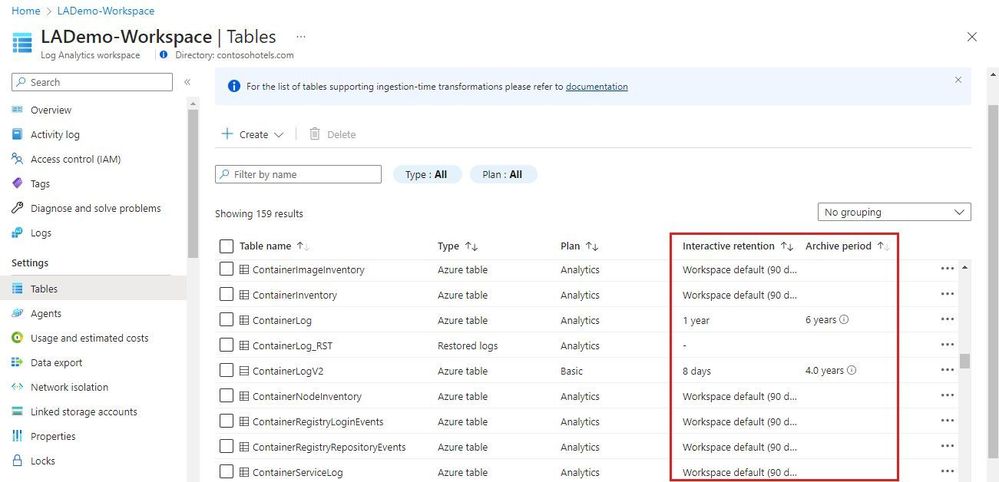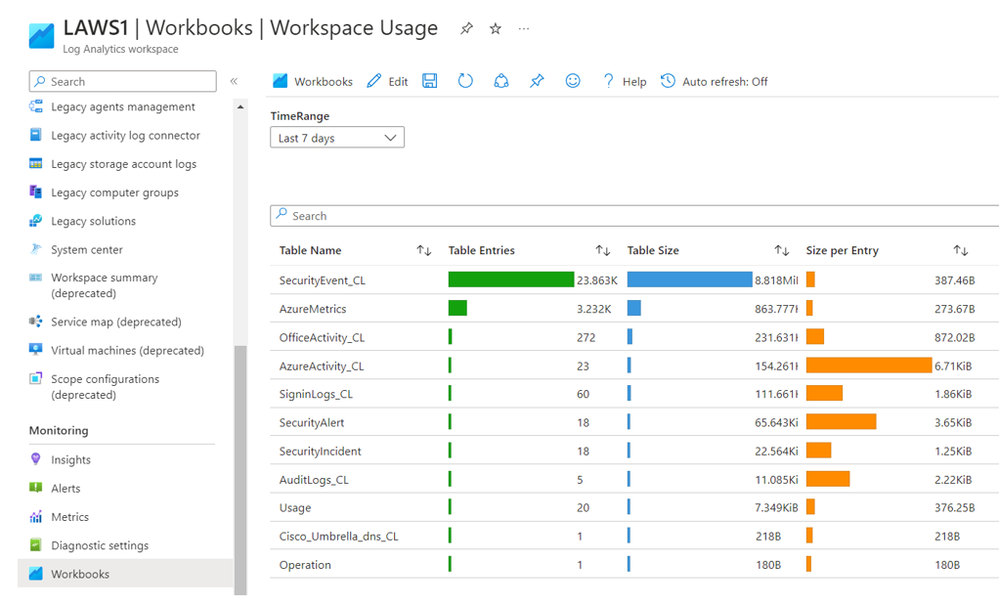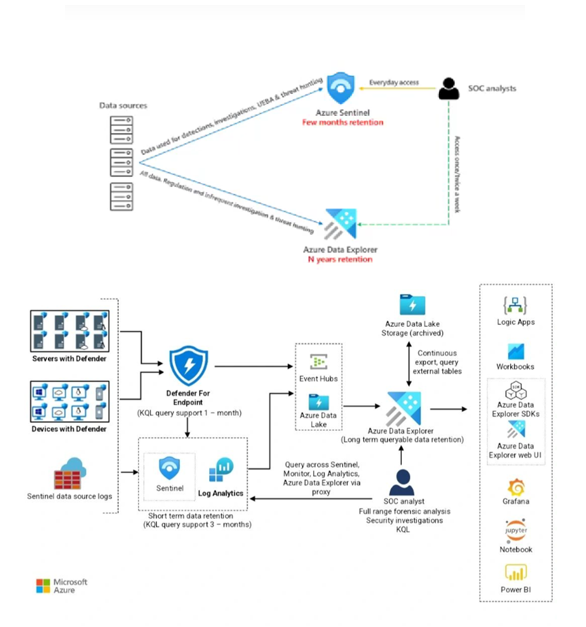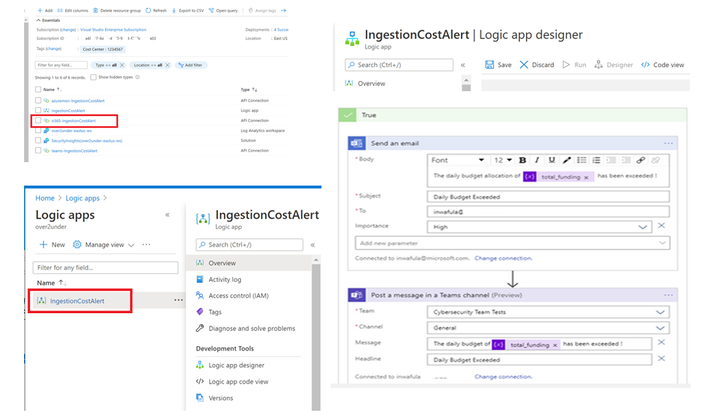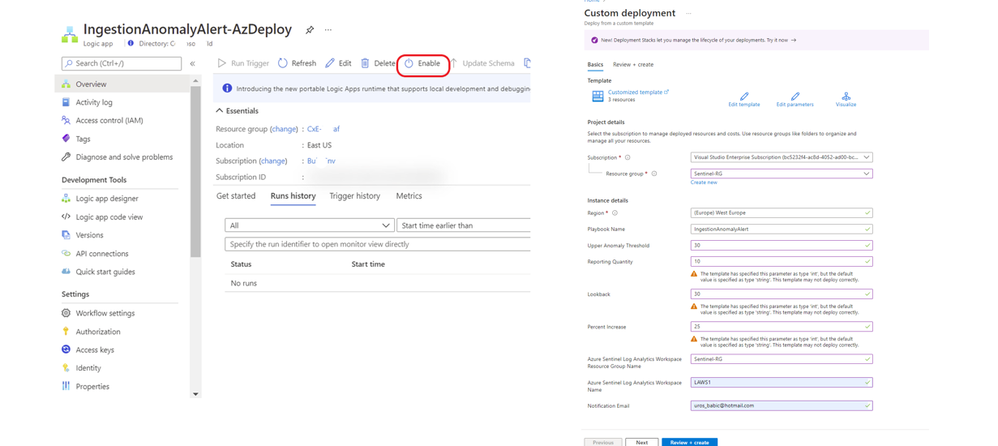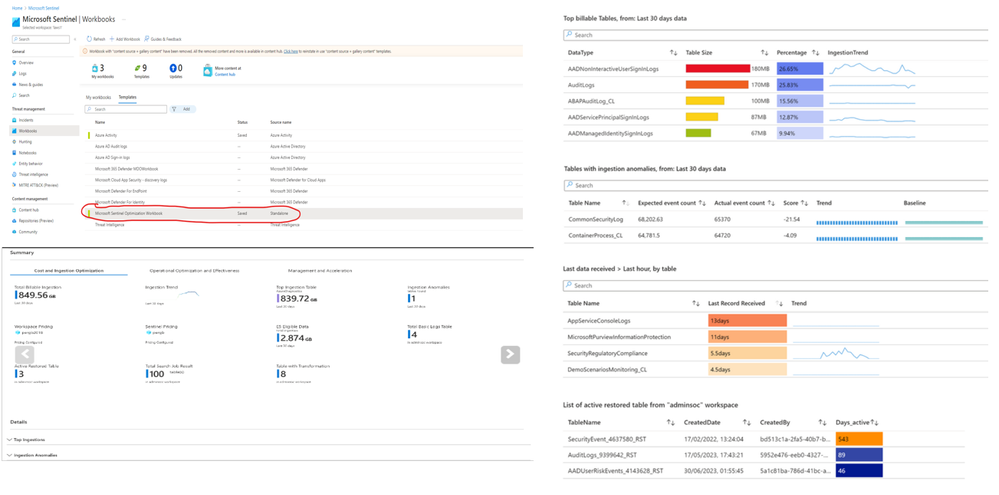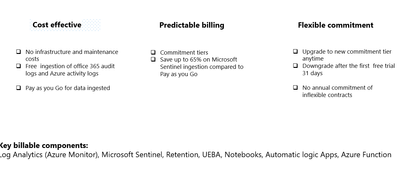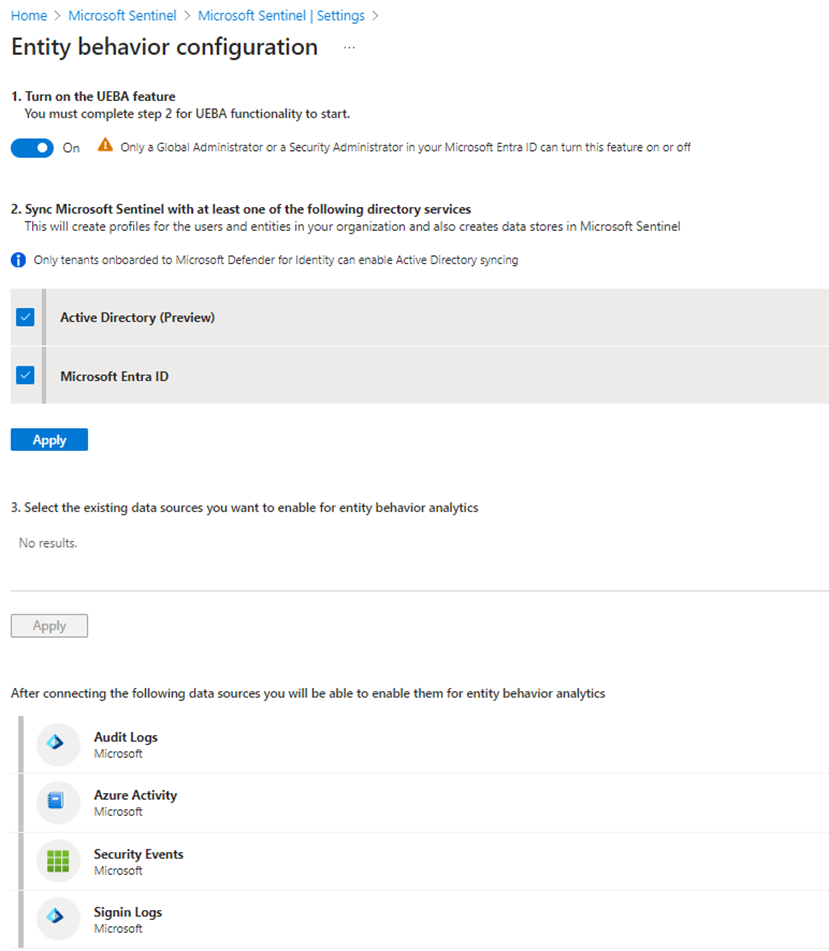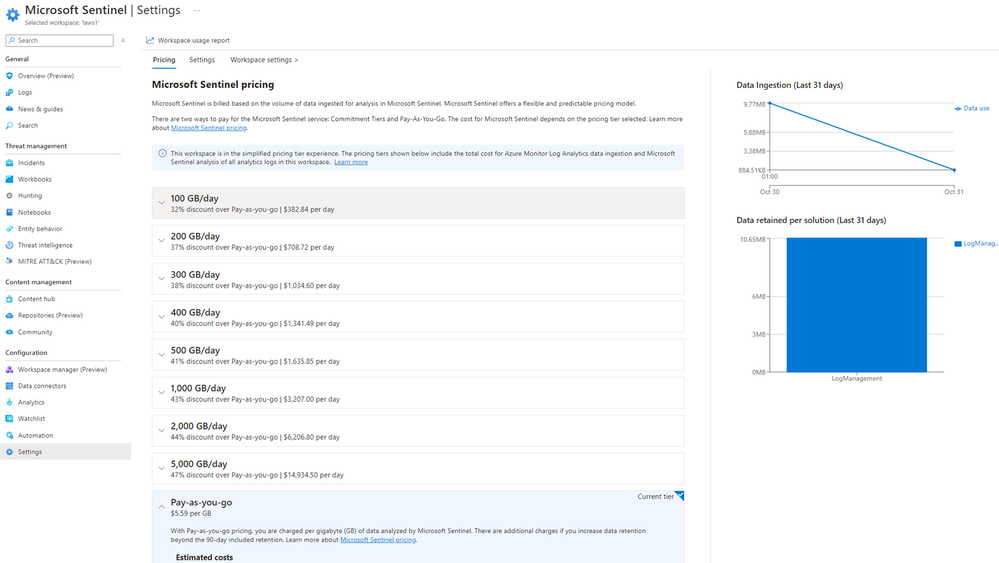- Home
- Security, Compliance, and Identity
- Microsoft Sentinel
- FinOps In Microsoft Sentinel
FinOps In Microsoft Sentinel
- Subscribe to RSS Feed
- Mark Discussion as New
- Mark Discussion as Read
- Pin this Discussion for Current User
- Bookmark
- Subscribe
- Printer Friendly Page
- Mark as New
- Bookmark
- Subscribe
- Mute
- Subscribe to RSS Feed
- Permalink
- Report Inappropriate Content
Jan 28 2024 06:11 AM - edited Jan 28 2024 09:34 AM

Microsoft Sentinel's security analytics and operations data is stored in an Azure Monitor Log Analytics workspace.
Billing is based on the volume of data analyzed in Microsoft Sentinel and stored in the Log Analytics workspace.
The cost of both is combined in a simplified pricing tier.
Microsoft 365 data sources are always free to ingest for all Microsoft Sentinel users:
Billable data sources:
Although alerts are free, the raw logs for Microsoft Endpoint Defender, Defender for Cloud Apps, Microsoft Entra ID sign in and audit logs, and Azure Information Protection (AIP) data types are paid:
Microsoft Sentinel data retention is free for the first 90 days.
Enable Microsoft Sentinel on an Azure Monitor Log Analytics workspace and the first 10 GB/day is free for 31 days.
The cost for both Log Analytics data ingestion and Microsoft Sentinel analysis charges up to the 10 GB/day limit are waived during the 31-day trial period.
This free trial is subject to a 20 workspace limit per Azure tenant
• By default, all tables in your workspace inherit the workspace's interactive retention setting and have no archive.
• You can modify the retention and archive settings of individual tables
Azure Monitor Logs retains data in two states:
- Interactive retention: Lets you retain Analytics logs for interactive queries of up to 2 years.
- Archive: Lets you keep older, less used data in your workspace at a reduced cost.
• You can access data in the archived state by using search jobs, restore and keep data in archived state for up to 12 years
• Its very important for cost management in MS Sentinel when you define short data retention period, but firstly go in Log Analytics WS | Workbooks | Workspace Usage in order to see tables size
Use this workbook to analyze the the sizes of the different tables in your workspace:
Where can save your money?
Ingestion
• Carefully plan what data is sent into your Microsoft sentinel workspace
• Utilize filtering mechanisms to reduce ingestions to what the SOC needs
• Set daily cap (good for PoC scenarios but not recommend for production)
Retention
• Send data to other storage platforms that have cheaper storage costs (Azure blob storage, Azure data explorer)
Compute
• Shutdown Azure machine learning compute during off hours, consider using reserved instances pricing
• Set quotas on your subscription and workspaces
• Use low-priority virtual machine (VM)
Bandwidth
• Sending data across Azure regions might incur into additional costs
Ingestion planning
• Analyze your data sources and decides what data is needed by your SOC for detection, investigations, hunting and enrichment. Take use-driven approach
• Plan your workspace design
• Existing workspaces might be ingesting data not needed by the SOC
• Consider using separate workspace for Microsoft Sentinel
• When possible enable Defender for Servers on the same workspace where you enable Microsoft Sentinel, you get 500 MB of free data ingestion per day
• If you configure your Log Analytics agent to send data to two or more different Log Analytics workspaces (multi-homing), you'll get 500-MB free data ingestion for each workspace.
Retention
• Microsoft Sentinel retention is charged ($0.1/GB/month) and can become a big portion of the Microsoft Sentinel cost
• 1.2 TB/day ingestion with 1-year retention (East US list prices)
Ingestion: ~ $89К/month
Retention: ~ $33К/month
• If you require more than 90 days retention, determine if you need it for the whole workspace or just some tables
• Consider using other storage platform for long storage retention (Azure blob storage, Azure data explorer)
Long term retention options:
• Azure blob storage
• Cheaper than Microsoft sentinel retention
• Difficult for query
• Ideal for audit/compliance purposes
Azure Data explorer
Stores security logs in Azure Data Explorer on a long-term basis.
Minimizes costs and provides easy access when you need to query the data and stores most of the data in the cold cache, minimizing the computing cost.
Log Analytics doesn't currently support exporting custom log tables. In this scenario, you can use Azure Logic Apps to export data from Log Analytics workspaces.
Because Azure Data Explorer provides long-term storage, you can reduce your Sentinel retention costs with this approach and ideal for forensic investigation and hunting on older data
Can achieve up to 75% saving on retention costs
Instead of using Azure Data Explorer for long-term storage of security logs, you can use Storage.
This approach simplifies the architecture and can help control the cost.
A disadvantage is the need to rehydrate the logs for security audits and interactive investigative queries.
With Azure Data Explorer, you can move data from the cold partition to the hot partition by changing a policy. This functionality speeds up data exploration.
Bandwidth
Sending telemetry from one Azure region to another can incur in bandwidth costs
this only affect Azure VMs that send telemetry across Azure regions
data sources based on diagnostics settings are not affected
not a big cost component compared to ingestion or retention
Example: 1000 VMs, where each generates 1GB/day, sending data from US to EU:
1000 VMs * 1GB/day *30 days/month*$0.05/GB =$1.500/month
Ingestion Cost Alert Playbook
Managing cost for cloud services is an essential part of ensuring that you get maximum value for your investment in solutions running on this computing platform. Azure Sentinel is no different.
To help you exercise greater control over your budget for Azure Sentinel this playbook will send you an alert should you exceed a budget that you define for your Azure Sentinel Workspace within a given time-frame
With the ingestion cost alert playbook, you can set up an alert based on the budget defined in your Microsoft Sentinel workspace within a given timeframe.
Ingestion Anomaly Alert Playbook
This playbook sends you an alert should there be an ingestion spike into your workspace. The playbook uses the series_decompose_anomalies KQL function to determine anomalous ingestion
The Workspace Usage Report workbook
The Workspace Usage Report workbook provides your workspace's data consumption, cost, and usage statistics.
The workbook gives the workspace's data ingestion status and amount of free and billable data. You can use the workbook logic to monitor data ingestion and costs, and to build custom views and rule-based alerts.
This workbook also provides granular ingestion details.
The workbook breaks down the data in your workspace by data table, and provides volumes per table and entry to help you better understand your ingestion patterns.
Azure pricing model – based on volume of data ingested
User Entity Behavior Analytics
Approximately 10% of the cost of logs selected for UEBA
Reduce To change your pricing tier commitment, select one of the other tiers on the pricing page, and then select Apply. You must have Contributor or Owner role in Microsoft Sentinel to change the pricing tier costs for Microsoft Sentinel
Useful links:
Tools that are related to FinOps on Azure Sentinel (Azure Pricing Calculator, Azure Cost Management, Azure Advisor, TCO Calculator, Azure Hybrid Benefit Savings Calculator)
https://techcommunity.microsoft.com/t5/fasttrack-for-azure/the-azure-finops-guide/ba-p/3704132
Manage and monitoring Costs for Microsoft Sentinel
https://learn.microsoft.com/en-us/azure/sentinel/billing-monitor-costs
Reduce costs for Microsoft Sentinel
https://learn.microsoft.com/en-us/azure/sentinel/billing-reduce-costs
Ingestion Cost Spike Detection Playbook
Ingestion Cost Alert Playbook
Introducing Microsoft Sentinel Optimization Workbook
- Labels:
-
Automation
-
Data Retention
-
SIEM
-
SOAR
-
Threat Hunting
-
UEBA