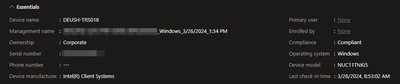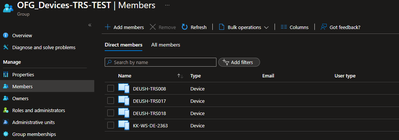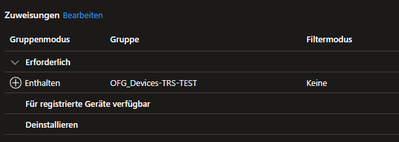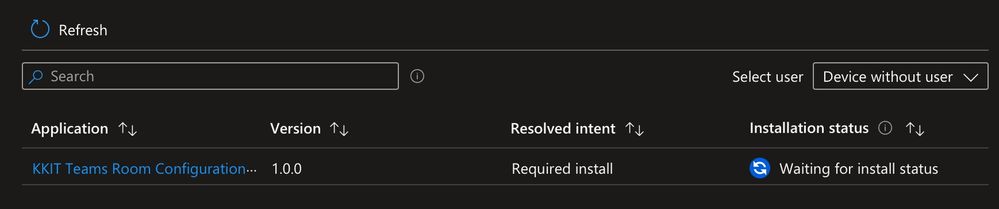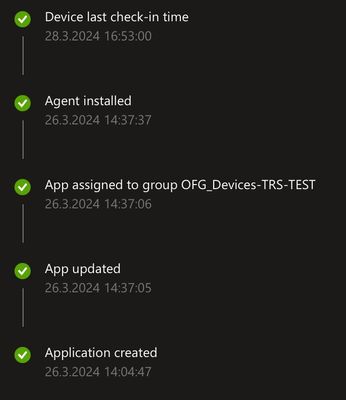- Home
- Microsoft Intune and Configuration Manager
- Microsoft Intune
- Assignment of apps to shared devices
Assignment of apps to shared devices
- Subscribe to RSS Feed
- Mark Discussion as New
- Mark Discussion as Read
- Pin this Discussion for Current User
- Bookmark
- Subscribe
- Printer Friendly Page
- Mark as New
- Bookmark
- Subscribe
- Mute
- Subscribe to RSS Feed
- Permalink
- Report Inappropriate Content
Mar 28 2024 03:10 AM - edited Mar 28 2024 04:36 PM
Hello everyone,
I have a problem or question regarding the assignment of apps.
We have a few Teams Room systems (Windows 11 devices) that are connected via Entra ID and Intune. They were imported into Entra ID via a provisioning package.
So they do not have a primary user or enrollment user.
So it should be a shared device. The devices also do not have an enterprise portal installed as we have no user interaction here. I would now like to distribute a Win32 app to the device in the device context as Required. To do this, I have created an Entra ID security group and added three Teams Room systems and a normal notebook as devices for testing.
I have assigned the app to this group with the devices. However, the installation has not been carried out on any of the Teams Room systems for three days. Even after several synchronizations and restarts, nothing has happened. The device has also been regularly checked in to Intune since then. However, the notebook has already received the software.
I thought the assignment of apps directly to the device as a required application also works without users and company portal? Otherwise I don't notice any difference? Do policies also pull normally? Does anyone have any tips?
- Labels:
-
Intune