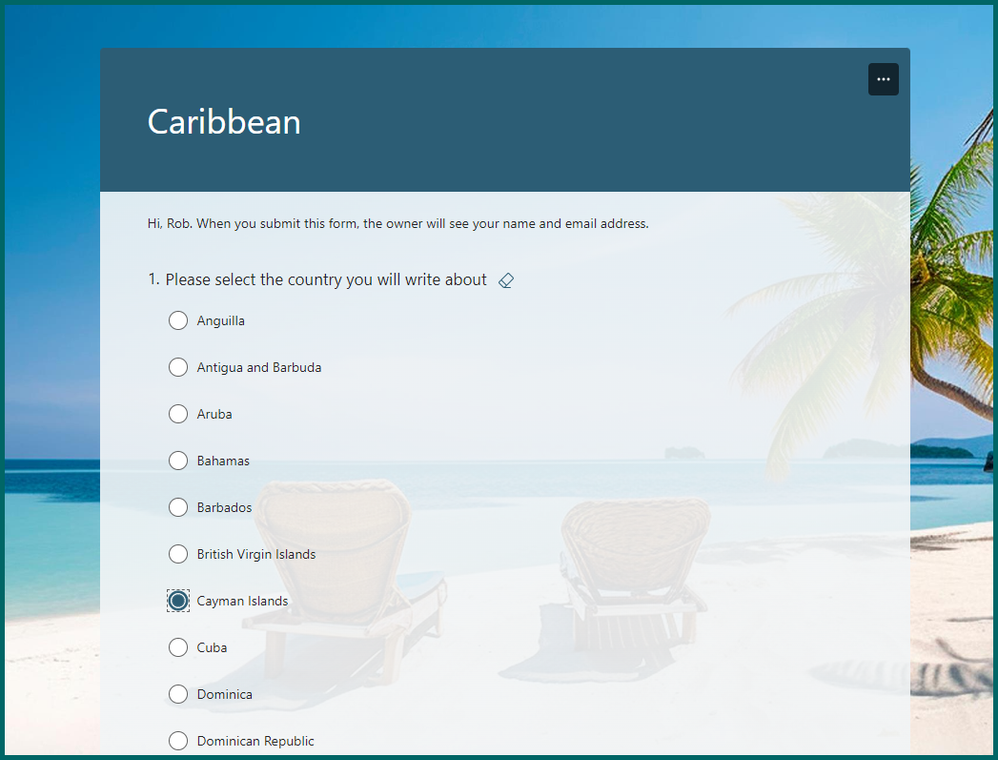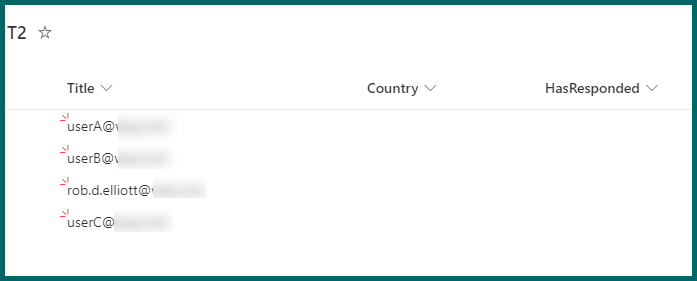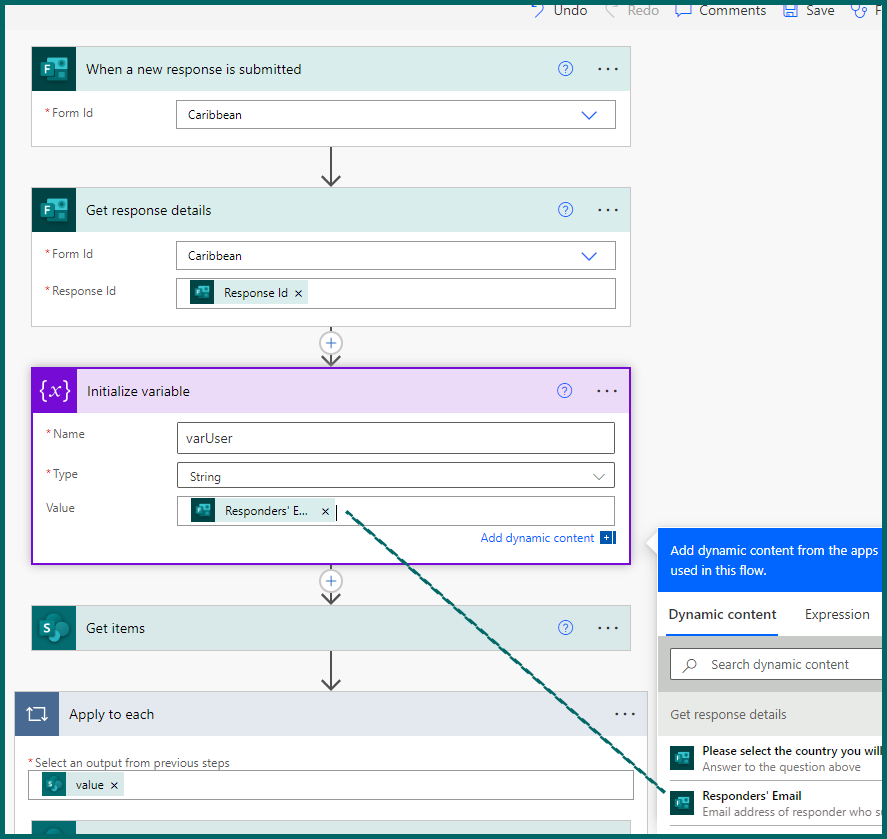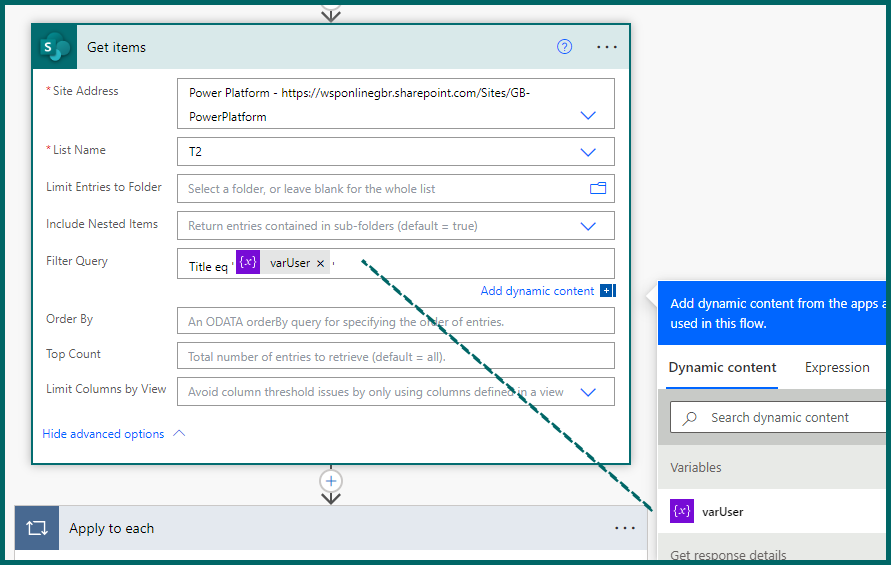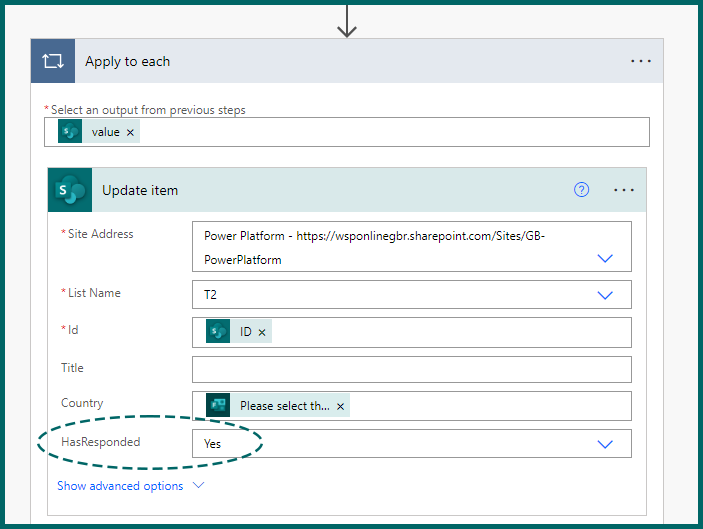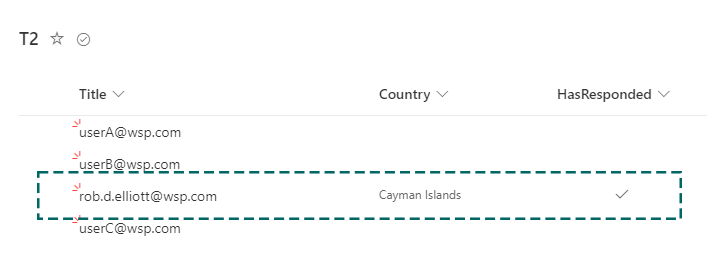- Subscribe to RSS Feed
- Mark Discussion as New
- Mark Discussion as Read
- Pin this Discussion for Current User
- Bookmark
- Subscribe
- Printer Friendly Page
- Mark as New
- Bookmark
- Subscribe
- Mute
- Subscribe to RSS Feed
- Permalink
- Report Inappropriate Content
Dec 06 2023 10:28 AM - edited Dec 06 2023 10:28 AM
I am trying to create a flow that once a user completes a microsoft form, the automation will go to a sharepoint list and find the responders email on the list and check "Yes" under the column for "Has Responded?". Can anyone please provide detailed instructions on this. I have been getting close but cant seem to bring it home.
Thanks!
- Mark as New
- Bookmark
- Subscribe
- Mute
- Subscribe to RSS Feed
- Permalink
- Report Inappropriate Content
Dec 07 2023 02:58 AM - edited Dec 07 2023 02:59 AM
@chriscrain the flow is quite straightforward for this. In my form I will select the Cayman Islands and that put that country on my item and mark the HasResponded Yes/No column as Yes.
1. Create an instant flow (don't use the Forms template). I then always switch to the classic designer from the 3 dots at the top right of the flow. I prefer it to the modern designer. Add the Forms when a new response is submitted trigger immediately followed by the get items action.
Next, initialize a string variable which I've named varUser and for the initial value select Responder's Email.
2. Next, add a SharePoint get items action, select your site and list then open the advanced options and type Title eq '' with 2 single apostrophes. Inside the apostrophes select varUser from the dynamic content box.
3. This will bring back just 1 item but you still need the apply to each and for the select an output you click in the field and select value from the dynamic content box.
Finally, still inside the apply to each add a SharePoint update item action, for the ID field select ID from the get items section of the dynamic content box. Click the HasResponded dropdown and select Yes.
Give your flow a name and save it. When you run the flow it will in this example add Cayman Islands to my item and set the HasResponded column to Yes.
Rob
Los Gallardos
Microsoft Power Automate Community Super User.
Principal Consultant, SharePoint and Power Platform WSP (and classic 1967 Morris Traveller driver)