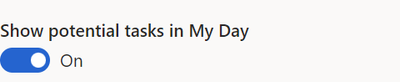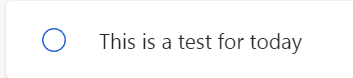- Home
- Microsoft 365
- Microsoft 365
- What does "show potential tasks in my day" exactly mean in Todo?
What does "show potential tasks in my day" exactly mean in Todo?
- Subscribe to RSS Feed
- Mark Discussion as New
- Mark Discussion as Read
- Pin this Discussion for Current User
- Bookmark
- Subscribe
- Printer Friendly Page
- Mark as New
- Bookmark
- Subscribe
- Mute
- Subscribe to RSS Feed
- Permalink
- Report Inappropriate Content
Oct 17 2023 05:31 PM
Hi there!
I found an option in the settings of the web version of Todo:
I first thought it was "Show tasks due today in My Day", but then I realized it was two different options.
So I made this:
Then, nothing happened. It doesn't appear in My Day.
So does anyone know what this option means? Thanks in advance.
- Labels:
-
Microsoft To Do
- Mark as New
- Bookmark
- Subscribe
- Mute
- Subscribe to RSS Feed
- Permalink
- Report Inappropriate Content
Oct 18 2023 03:47 AM
SolutionHi @KonjacXZ,
It is designed to help you plan your day by suggesting tasks that you may want to add to your To Do list.
To use this feature, simply enable the "Show potential tasks in My Day" option in the settings of the web version of To Do. Once enabled, you will see a new section in your My Day list called "Potential tasks." This section will contain a list of tasks that Microsoft To Do has suggested for you, based on your past activity and the tasks that you have already added to your To Do list.
You can then add or remove any of the tasks in the "Potential tasks" section to your My Day list. This allows you to easily plan your day and prioritize the tasks that you need to complete.
It is possible that you may not see any tasks in the "Potential tasks" section, or that the tasks that are suggested are not relevant to you. If this is the case, you can simply disable the "Show potential tasks in My Day" option and continue to use To Do as usual.
Please click Mark as Best Response & Like if my post helped you to solve your issue.
This will help others to find the correct solution easily. It also closes the item.
If the post was useful in other ways, please consider giving it Like.
Kindest regards,
Leon Pavesic
(LinkedIn)
Accepted Solutions
- Mark as New
- Bookmark
- Subscribe
- Mute
- Subscribe to RSS Feed
- Permalink
- Report Inappropriate Content
Oct 18 2023 03:47 AM
SolutionHi @KonjacXZ,
It is designed to help you plan your day by suggesting tasks that you may want to add to your To Do list.
To use this feature, simply enable the "Show potential tasks in My Day" option in the settings of the web version of To Do. Once enabled, you will see a new section in your My Day list called "Potential tasks." This section will contain a list of tasks that Microsoft To Do has suggested for you, based on your past activity and the tasks that you have already added to your To Do list.
You can then add or remove any of the tasks in the "Potential tasks" section to your My Day list. This allows you to easily plan your day and prioritize the tasks that you need to complete.
It is possible that you may not see any tasks in the "Potential tasks" section, or that the tasks that are suggested are not relevant to you. If this is the case, you can simply disable the "Show potential tasks in My Day" option and continue to use To Do as usual.
Please click Mark as Best Response & Like if my post helped you to solve your issue.
This will help others to find the correct solution easily. It also closes the item.
If the post was useful in other ways, please consider giving it Like.
Kindest regards,
Leon Pavesic
(LinkedIn)