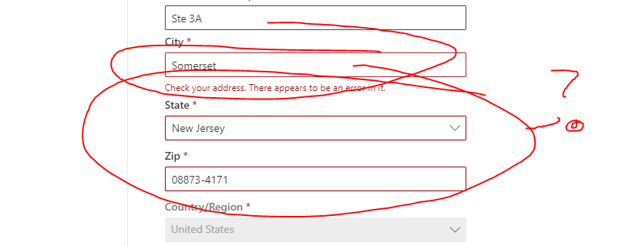- Home
- Microsoft 365
- Microsoft 365
- Unable to update billing information to change card, Unable to escalate case.
Unable to update billing information to change card, Unable to escalate case.
- Subscribe to RSS Feed
- Mark Discussion as New
- Mark Discussion as Read
- Pin this Discussion for Current User
- Bookmark
- Subscribe
- Printer Friendly Page
- Mark as New
- Bookmark
- Subscribe
- Mute
- Subscribe to RSS Feed
- Permalink
- Report Inappropriate Content
Jan 04 2024 11:33 AM
So, Microsoft 365 support so far is unwilling to respond to me.
I go to the Microsoft 265 Admin Center, the current Credit card is expired. So I Click Add Payment Method and move subscription.
Before i can even enter in any credit card information, I have to update the profile which includes a address field, city, state, zip etc..
I enter everything thing in and hit next, at which point the system changes the zip to include a - 4 digit code at the end of my current zip, which we don't use and none is registered for, and then it tells me my city name is incorrect
No matter what I do I cannot get past this. The current credit card on file is expired, we are about to be charged and have our accounts locked out and Microsoft isn't doing anything.
- Labels:
-
Office 365
- Mark as New
- Bookmark
- Subscribe
- Mute
- Subscribe to RSS Feed
- Permalink
- Report Inappropriate Content
Jan 05 2024 07:35 AM
Any return or error message for the update?
- Mark as New
- Bookmark
- Subscribe
- Mute
- Subscribe to RSS Feed
- Permalink
- Report Inappropriate Content
Jan 05 2024 07:46 AM - edited Jan 05 2024 07:48 AM
It sways 'check your address. there appears to ben an error in it.
And the city name then shows as read, the state shows as read, adn the zipcode shows as red, and the zipcode is changed.
I got no problem sharing the address, Somerset is in NJ, and the zip is 08873, not 08873-4171, that is being automatically done by the Microsoft 365 portal.
What worse is i have asked for a escalation 3 times now, and they have done nothing.
The funny thing is, this address has already been accepted by the current payment method..
all i'm trying to do is update the credit card info.