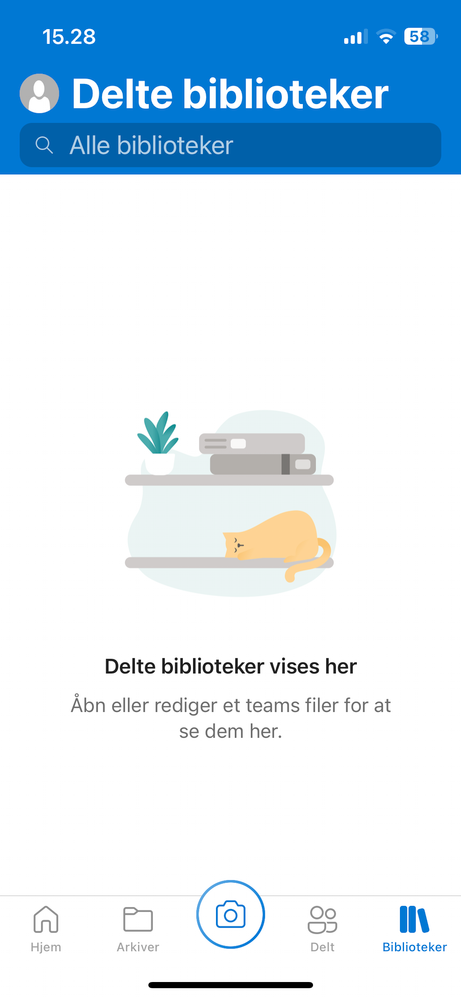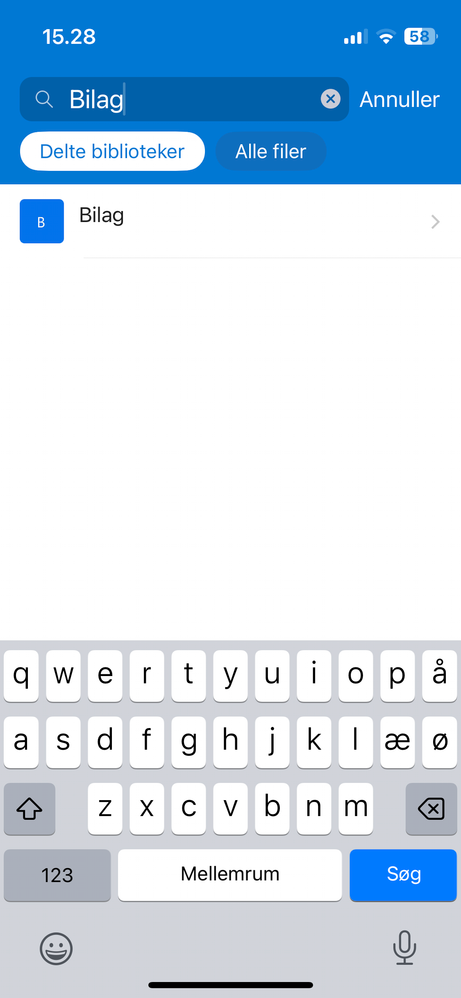- Home
- Microsoft 365
- Microsoft 365
- OneDrive do not show shared Sharepoint directory
OneDrive do not show shared Sharepoint directory
- Subscribe to RSS Feed
- Mark Discussion as New
- Mark Discussion as Read
- Pin this Discussion for Current User
- Bookmark
- Subscribe
- Printer Friendly Page
- Mark as New
- Bookmark
- Subscribe
- Mute
- Subscribe to RSS Feed
- Permalink
- Report Inappropriate Content
Jun 09 2023 06:38 AM
Hi,
I have created a sharepoint site shared with everyone (public).
When users uses their OneDrive for Business client on iPhone (only testet on iphone) the OFB client do not show the shared directory which on my case is named Bilag.
But if we search for Bilag in the OFB client is gets listet and we can access it and the folders below.
The plan is the use the site for uploading pictures (documents) taken from the phone, but as the user is not presented with the shared directory it´s a bit hard to save it in the destination.
Please see pictures which is taken from a fresh newly created O365 account.
- Labels:
-
OneDrive
-
SharePoint
- Mark as New
- Bookmark
- Subscribe
- Mute
- Subscribe to RSS Feed
- Permalink
- Report Inappropriate Content
Jun 09 2023 07:38 PM
How about the experience on desktop \ web version?
- Mark as New
- Bookmark
- Subscribe
- Mute
- Subscribe to RSS Feed
- Permalink
- Report Inappropriate Content
Jun 10 2023 09:42 AM
Web experience is the same, that´s the shared directory is not listet.
It seems only my personal account which created the sharepoint site has the shared directory listed. The Sharepoint site is created as a document site out of the box as public (everyone allowed).