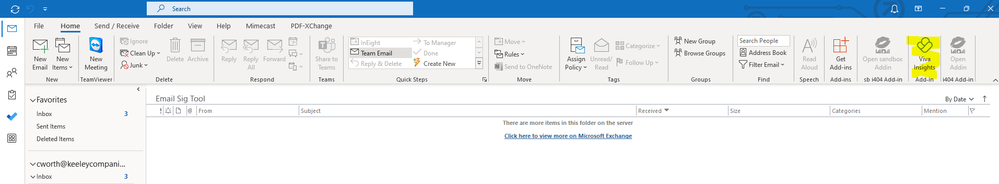Hi Team,
Outlook Add-In is not enabled when the user has selected a mail (not yet read) while the reading pane is off. As a result, while developing any custom add-ins, we are not able to retrieve the details of a particular mail using the Office.js library, even when the mail is highlighted in the grid. It would be great if the add-ins are enabled even when the reading pane is off.