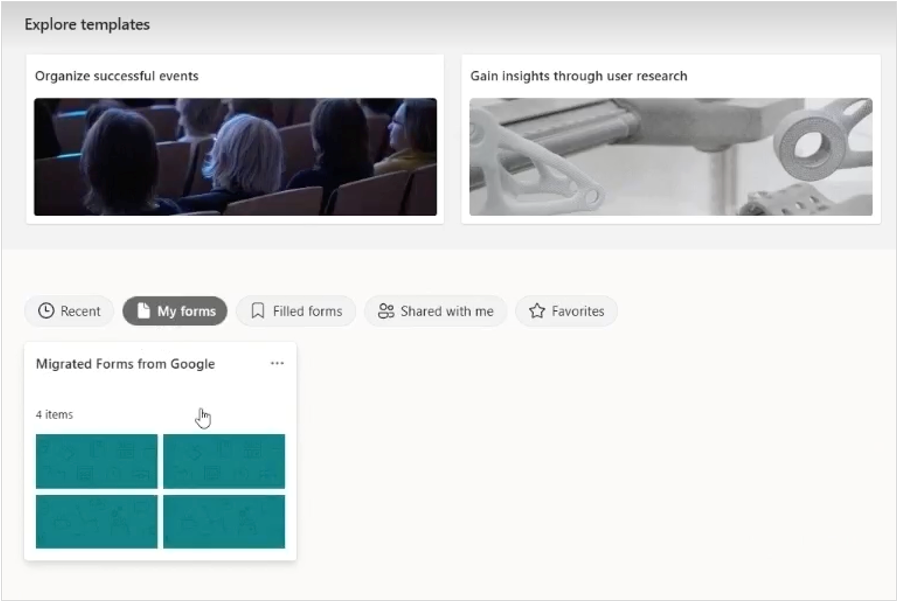- Home
- Microsoft 365
- Microsoft 365 Blog
- Embark on a Seamless Journey to Microsoft 365 with Our Latest Enhancements to Migration Manager
- Subscribe to RSS Feed
- Mark as New
- Mark as Read
- Bookmark
- Subscribe
- Printer Friendly Page
- Report Inappropriate Content
Migration Manager is a powerful tool, hosted within the setup page of the Microsoft 365 admin center, that helps seamlessly transfer data from various sources, such as BOX, Google Drive, Dropbox, and file shares, to Microsoft 365. We’re excited to share some enhancements to Migration Manager to make migrations simpler, more seamless and more secure.
Higher migration fidelity
Migrating data across diverse platforms presents challenges, including preserving data fidelity and permission inheritance. These differences may result in data and permission loss during the migration process.
The concerns have been significantly alleviated through expanded support for higher data fidelity and advanced permissions setting in Migration Manager. New enhancements now make it possible to migrate more scenarios with support for Google Forms migration, Google Sheets scan, advanced permission migration and Box Notes conversion.
Google Forms Migration
Surveys are a great way to collect feedback from others - from organizations looking to connect with their customers to people looking to plan events, and everything in between. Google Drive customers typically use Google Forms to meet their survey needs. That’s why we’re thrilled to announce that Migration Manager now supports migrating Google Forms definitions and results to Microsoft Forms so that customers can preserve access to this important data on the Microsoft 365 platform. Migrated forms can be easily located in Microsoft Forms after migration.
Google Sheets Scan
While migrating content from Google Drive to Microsoft 365, Migration Manager is already able to convert Google Sheets spreadsheets into Microsoft Excel documents. However, some features in Google Sheets are not directly compatible with Microsoft Excel, such as certain types of formulas and embedded links. These types of data may be lost during the conversion process.
We’re now introducing the ability to identify incompatible formulas and invalid embedded links in Google Sheets during the migration scanning phase. When customers enable “Sheet scan” in the Migration Manager project settings, a deeper scan of Google Sheets will run during the general scan process. Customers can download the Sheet scan reports after the scanning is complete to review and mitigate the issues it identifies. The Microsoft 365 migration team will continue to explore further opportunities to preserve these types of data during the conversion process in the future.
Google Sheets Scan
Advanced Permission Migration
For most organizations, maintaining the correct permissions is a critical concern during any migration. Previously Migration Manager was able to support permissions applied at the folder level. However, this may not be sufficient for organizations that use more fine-grained permissions. Thanks to this customer feedback, we’re happy to announce that Migration Manager can now support permissions applied to individual files. Simply enable file-level permissions in the project settings to make sure migrated files are shared with the same users as before.
Advanced Permission Migration
Box Notes Conversion
To help you better migrate Box content, Migration Manager now supports the automatic conversion of Box Notes to Microsoft Word files during the migration process.
Easier to use
Moreover, you may often grapple with usability challenges during the migration journey. These usually include an intricate migration flow, perplexing reports, and limited customization options, among others.
To tackle the challenges head-on, we've streamlined the migration flow, ensuring a smoother and more intuitive user experience. With the introduction of new features such as multi-project support, guided first run experience, a migration time estimator, and flexible migration filters, you will have a refined user experience that empowers you throughout the migration process.
Multi-Project
Manage multiple migrations from the same source to simplify your merger and acquisition scenarios. You can create up to 5 projects per source type and switch between projects with ease to maintain oversight of ongoing migrations.
Multi-Project
Guided first run experience
An overview page provides a guided tour of the migration process, making it easier for both new and experienced users to initiate and manage migrations.
Guided first run experience
To further simplify your migrations, we have introduced the following features:
- Estimated time to migrate: Support pre-migration / in-migration time estimation to help you plan your migration.
Estimated time to migrate
- Filter migration content: Filter content for migration based on factors such as dates, file types, and invalid characters.
Filter migration content
- Report improvements: The reports are now simpler and more actionable so you can troubleshoot issues faster and expedite your migrations.
Report improvements
- Task status refinement: Refine all scan/migration statuses and overview modules for a consistent and clear task status experience.
Task status refinement
- EU Data Boundary compliance: As of April 1, 2023, all new EU scans and migrations are processed within the European Union in compliance with European Union Data Boundary (EUDB) regulations.
Stay Tuned for What’s Coming
We're committed to continually improving Migration Manager as your trusted cloud migration service. Stay tuned for the latest updates here.
We’re also interested in hearing your thoughts on migrating to Microsoft 365, so we’re planning to host an "Ask Me Anything" event soon. This will be a great opportunity to ask questions, share your feedback on existing features, and suggest new features you'd like to see directly with the product team. To sign up to receive more details about this upcoming event, please fill out this form: https://forms.microsoft.com/r/MUbyKybfuN
In the meantime, feel free to share your questions or comments here. Your insights are valuable, and we look forward to engaging with you in further discussion.
You must be a registered user to add a comment. If you've already registered, sign in. Otherwise, register and sign in.