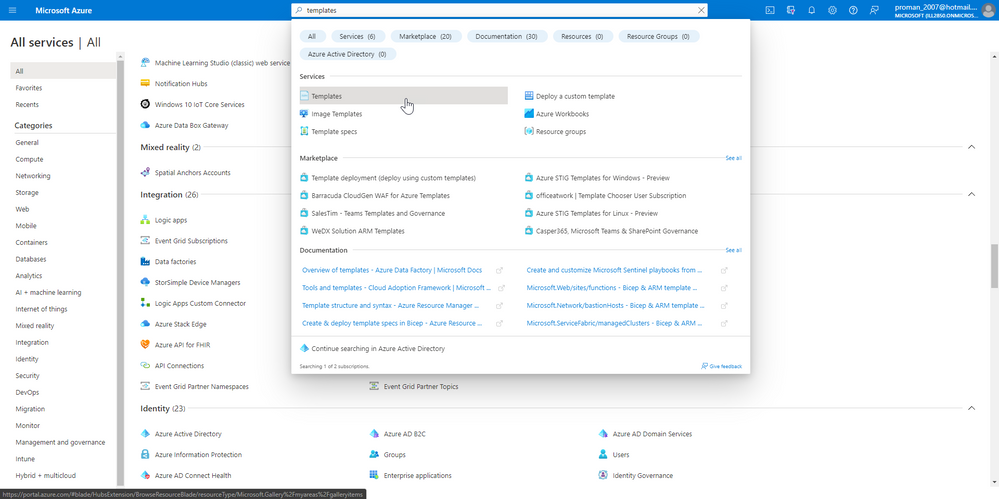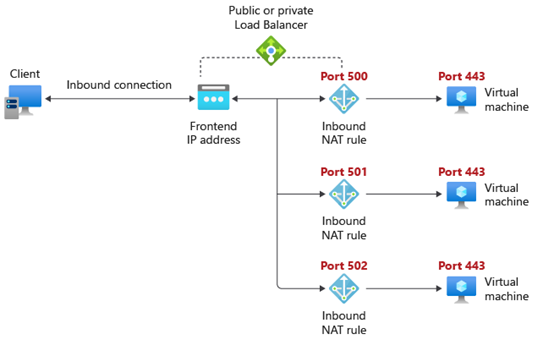- Home
- ITOps Talk
- ITOps Talk Blog
- AzUpdate S04E07: VNET & Changes in IP addresses, Azure Dedicated Host SKUs, ARM Templates & more.
- Subscribe to RSS Feed
- Mark as New
- Mark as Read
- Bookmark
- Subscribe
- Printer Friendly Page
- Report Inappropriate Content
Hello Folks,
We are back with AzUpdate. Our Schedule has been “wonky” for the past few weeks in light of world events and guidance from our central comms team. But we’re here this week.
This week my co-pilot is the one and only Amy Colyer (@wyrdgirl) and together we’ll cover some of the news around Microsoft Azure. We’ll discuss VNET configurations and changes in IP addresses, Azure Dedicated Host SKUs, Templates functionality in the Azure portal, and Azure Load Balancer.
Why don’t you join us online on YouTube? (Live at 10 am eastern time zone) or catch the replay below
Review your VNET configurations that may be affected by IP address changes
Ok. You still have some time here… But as the last couple of years have thought us, it goes by quickly!!
On the 31st of March, 2023 as part of our ongoing efforts to increase the resiliency of API Management services, we're making the resource providers for Azure API Management zone redundant in each region. Therefore, the IP address that the resource provider uses to communicate with your service will change in seven regions:
|
Region |
Old IP Address |
New IP Address |
|
Canada Central |
52.139.20.34 |
20.48.201.76 |
|
Brazil South |
191.233.24.179 |
191.238.73.14 |
|
Germany West Central |
51.116.96.0 |
20.52.94.112 |
|
South Africa North |
102.133.0.79 |
102.37.166.220 |
|
Korea Central |
40.82.157.167 |
20.194.74.240 |
|
Central India |
13.71.49.1 |
20.192.45.112 |
|
South Central US |
20.188.77.119 |
20.97.32.190 |
After 31 March 2023, if you prefer not to make changes to your IP addresses, your services will continue to run but you will not be able to add or remove APIs, or change API policy, or otherwise configure your API Management service.
For more details please refer to our documentation here.
Retiring Azure Dedicated Host SKUs
On the 31st of March 2023, (seems like a date we need to pay attention to) Azure Dedicated Hosts Dsv3-Type1, Esv3-Type1, Dsv3-Type2, and Esv3-Type2 will be retired. We are replacing them with new SKUs that will provide:
- Newer, more efficient processors.
- Increased number of available vCPUs and RAM.
- Greater regional capacity compared to the retiring Dedicated Host SKUs.
- Ability to potentially consolidate your workloads on a reduced number of hosts.
Agin with this one you’ll need to take some actions. To avoid downtime, please review Dedicated Hosts pricing , and migrate your VMs to the latest Dedicated Host SKUs before 31 March 2023.
Templates functionality preview version in Azure portal
We have announced the retirement of the Templates functionality preview version in the Azure portal for the 31st of March 2025. So, we have time to get this right! It’s 2022 after all…..
The Azure portal provides a way to store Azure Resource Manager templates (ARM templates) in your account. However, template specs offers an easier way to share your templates with users in your organization, and link with other templates.
Template Specs will also allow you to take advantage of the following:
- Securely store, share, and manage access to template specs in Azure Resource Manager.
- Iterate on template code to update an existing version or publish a new one.
- Deploy using PowerShell, Azure CLI, the Azure portal, REST, and other supported SDKs and clients.
To convert your existing templates in the template gallery, you can use a PowerShell script from the Azure Quickstart Templates repo.
When you run the script, you can either create a new template spec for each template or download a template that creates the template spec. The script doesn't delete the template from the template gallery. Follow the instruction listed here.
Azure Load Balancer
Starting March 23rd, 2022, Azure Load Balancer will enable you to manage port forwarding for Virtual Machine Scale Sets or a group of virtual machines in a backend pool with a single set-up with minimum management overhead.
As you may already know, port forwarding lets you connect to specific virtual machines by using the Load Balancer frontend IP address and port number.
Now you can have both load balancing rules, and inbound NAT rules on the same Load Balancer. For example, a load balancing rule can be set up for the specific backend pool from frontend port 80 to backend port 80, so that incoming traffic can be distributed across the virtual machines in the backend pool. And at the same time, you can have an inbound NAT rule for each virtual machine on backend port 443 so that you can use RDP to access each virtual machine separately.
There is a lot more information in the announcement, and in the product documentation.
MS Learn Module of the Week
This week… since we want you to learn about a product that is NOT retiring, Amy suggested we use Improve application scalability and resiliency by using Azure Load Balancer as the Learn Module of the week.
With it you’ll learn to:
- Identify the features and capabilities of Azure Load Balancer
- Deploy and configure an Azure load balancer
We wish you an amazing weekend and thanks for joining us for this week’s AZUpdate episode.
Feel free to comment or reach out with any questions in the comments below or join us on our discord server.
Cheers!
Pierre
You must be a registered user to add a comment. If you've already registered, sign in. Otherwise, register and sign in.