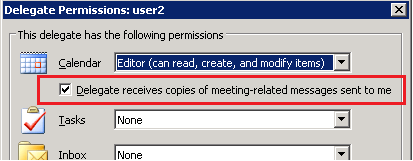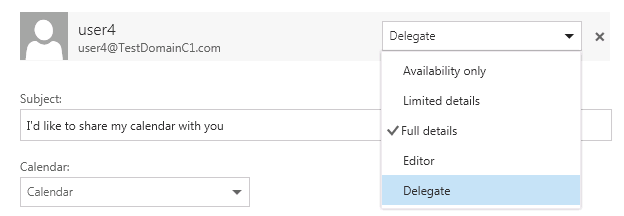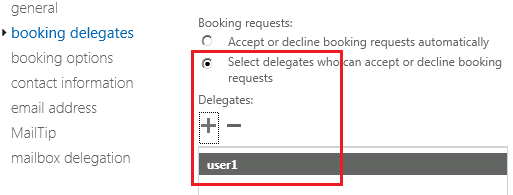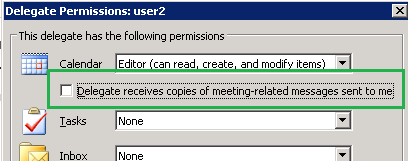Calendar delegation can be assigned in two different ways, each for a specific scenario. However, any mailbox, usually rooms, can be assigned both and this causes confusion when managing delegation of rooms or resources. What’s the difference and why?
Classic Delegation
Classic delegation has been around forever and used when a manager wants one or more people to manage their calendar. For example, a CEO wants their assistant(s) to manage the CEO’s calendar. In this case, the CEO using Outlook or OWA would assign the delegates to the calendar. The Tenant/Org admin has no interaction; this is all controlled by the end users.
Classic Delegation assignment works by:
- Adding Editor permission on the calendar to the delegates
- Granting Send As permissions to the delegates
- Creating a hidden transport rule which redirects the meetings to the delegates, red box below.
All this is done by the client. The Tenant/Org admin has no involvement.
Outlook example:
OWA Calendar delegation assignment example:
In both cases, classic delegation is completely controlled by end users assigned from the clients.
Booking or Resource Delegation
This feature is designed to allow the Tenant/Org admin to manage all room and/or resource delegation to specific people to manage, no end user configuration involved. The Tenant/Org admin has total control of who the delegates are for all the rooms and resources.
The same calendar permissions and Send As is created but there is no hidden rule for booking delegation, the Resource Booking Agent takes care of redirecting the meetings to the assigned booking delegates.
The problem?
The problem happens when a room has been configured for classic delegation, then the Tenant/Org admin reassigned/modified delegation from the booking delegation portal. The booking delegation assignment is successful but the classic delegation hidden rule still exists, which will fire first and continue to be redirected to the classic delegates overriding the booking delegates.
Solution
The easiest solution is to simply logon to the room with the classic delegation and deselect the checkbox that redirects calendaring items to the delegate.
Both Booking delegation and Classic Delegation use the same folder permissions and Send As rights.
Eric Hartmann
 Microsoft
MicrosoftYou Had Me at EHLO.