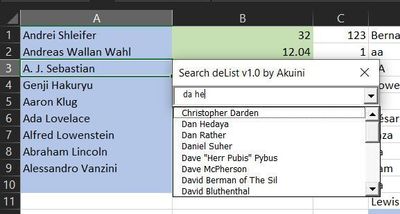- Home
- Microsoft 365
- Excel
- Using the Combo Box to search a data list
Using the Combo Box to search a data list
- Subscribe to RSS Feed
- Mark Discussion as New
- Mark Discussion as Read
- Pin this Discussion for Current User
- Bookmark
- Subscribe
- Printer Friendly Page
- Mark as New
- Bookmark
- Subscribe
- Mute
- Subscribe to RSS Feed
- Permalink
- Report Inappropriate Content
Nov 02 2022 08:08 AM
Good morning All,
I am currently utilizing Data Validation in combination with Vlookup to (A) Search and autopopulate data within our spreadsheet (approximately 26,000 employees).
We don't have the "new" Excel version - that actually searches the Data Validation list.
I am currently utilizing the "Combo Box" from the Developer Tool box - and manually linking each cell.
Question - Is there a dynamic way to create multiple Combo Boxes with multiple cells?
If not - I will continue to manually link - until the newer version is installed.
Basically: Because we have so many employees to choose from - without a "searchable data list" it can be a little difficult.
FYI: I tried utilizing the transpose formula - but it keeps spilling.
Worst Case Scenario (Lol) - I may have to utilize a VBA code.
- Labels:
-
Excel
- Mark as New
- Bookmark
- Subscribe
- Mute
- Subscribe to RSS Feed
- Permalink
- Report Inappropriate Content
Nov 02 2022 09:03 AM
basically lets say the look up list is in column A, the drop down box is in D1 and create a helper list in G1 = FILTER(A:A, ISNUMBER(SEARCH(D1,A:A)),"no matches")
and then set the data validation for D1 to be =G1# and remove the error option (i.e. allow non-matches)
then you type in D1 the first few letters to match and then click the drop-down and you will only see those that have those letter in it. (on a mac I believe you have to hit enter first then click the drop-down). It isn't "live" but still very helpful. here is a helpful link to walk you through if needed:
https://www.xelplus.com/searchable-drop-down-list/
- Mark as New
- Bookmark
- Subscribe
- Mute
- Subscribe to RSS Feed
- Permalink
- Report Inappropriate Content
Nov 02 2022 11:53 AM
Thanks for responding. I get off work at 5 30 pm
I will try your strategy as soon as I get off.
Lol- this could be a game changer....
I have 11 years of Federal experience as a Human Resources Benefit/Recruitment Specialist - but "only 1 year of experience - doing collateral duty as a Data Analyst. I learn something new almost every other hour...lol.
Before i arrived - they manually input everything. I learned and taught the Vlookup feature - and now our fields are auto-populated from our centralized database.
Now I will try your strategy - as to search on our existing Data Validation. The Vlookup is connected with our Data Validation.
- Mark as New
- Bookmark
- Subscribe
- Mute
- Subscribe to RSS Feed
- Permalink
- Report Inappropriate Content
Nov 03 2022 03:01 AM
Try a free Excel add-in called “Search deList”.
It works like this:
In any cell that has data validation (with List type) pressing ALT+RIGHT will open a searchable combobox.
Type some keywords to search, separated by a space, e.g "ma la"
The list will be narrowed down as you type.
Hit ENTER to sent the value to active cell.
You don't need VBA or combobox in your workbook, so you can save your workbook as .xlsx.
You can find it here: