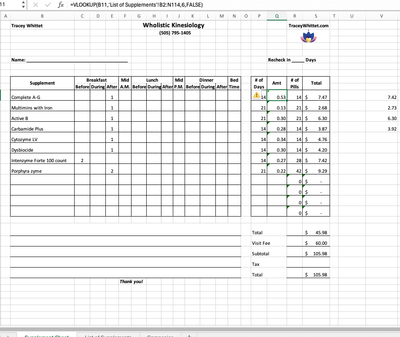Turn on suggestions
Auto-suggest helps you quickly narrow down your search results by suggesting possible matches as you type.
SOLVED
Home
- Home
- Microsoft 365
- Excel
- Multiplication with Formulas and VLookup incorrect
Multiplication with Formulas and VLookup incorrect
Discussion Options
- Subscribe to RSS Feed
- Mark Discussion as New
- Mark Discussion as Read
- Pin this Discussion for Current User
- Bookmark
- Subscribe
- Printer Friendly Page
- Mark as New
- Bookmark
- Subscribe
- Mute
- Subscribe to RSS Feed
- Permalink
- Report Inappropriate Content
May 03 2024 03:42 PM
I have a workbook utilizing VLookup that the results display correctly i.e., 0.53 is the correct answer in the amount column. I want to multiply that against 14 (number of supplement pills). My formula for the total of 0.53 x 14 equals $7.47 but really the answer should be $7.42.
Labels:
- Labels:
-
Excel
2 Replies
best response confirmed by
mathetes (Silver Contributor)
- Mark as New
- Bookmark
- Subscribe
- Mute
- Subscribe to RSS Feed
- Permalink
- Report Inappropriate Content
May 03 2024 04:01 PM
Solution
That is almost certainly because 0.53 is not 0.5300000000 but rather something like 0.5333333 and hence rounds up to 7.47 but if you want to cut off the 0.53 then you need to apply a rounding function like ROUND() either in column Q or S like
=ROUND(VLOOKUP(.....) , 2)
or
=ROUND(Q10,2) * R10
=ROUND(VLOOKUP(.....) , 2)
or
=ROUND(Q10,2) * R10
- Mark as New
- Bookmark
- Subscribe
- Mute
- Subscribe to RSS Feed
- Permalink
- Report Inappropriate Content
May 03 2024 04:05 PM
OMG thank you so much. I used the first formula you suggested and it cleared it all up. THANK YOU!
1 best response
Accepted Solutions
best response confirmed by
mathetes (Silver Contributor)
- Mark as New
- Bookmark
- Subscribe
- Mute
- Subscribe to RSS Feed
- Permalink
- Report Inappropriate Content
May 03 2024 04:01 PM
Solution
That is almost certainly because 0.53 is not 0.5300000000 but rather something like 0.5333333 and hence rounds up to 7.47 but if you want to cut off the 0.53 then you need to apply a rounding function like ROUND() either in column Q or S like
=ROUND(VLOOKUP(.....) , 2)
or
=ROUND(Q10,2) * R10
=ROUND(VLOOKUP(.....) , 2)
or
=ROUND(Q10,2) * R10