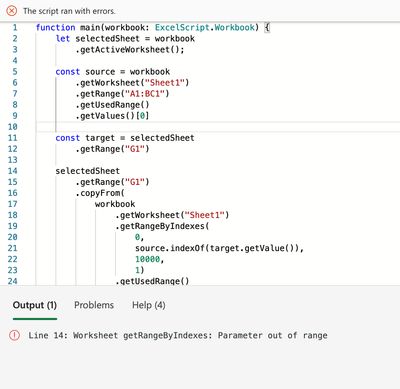- Subscribe to RSS Feed
- Mark Discussion as New
- Mark Discussion as Read
- Pin this Discussion for Current User
- Bookmark
- Subscribe
- Printer Friendly Page
- Mark as New
- Bookmark
- Subscribe
- Mute
- Subscribe to RSS Feed
- Permalink
- Report Inappropriate Content
Feb 05 2024 02:50 AM
Hi I have set up multiple office scripts to automate mapping data.
We have a "Master sheet" which is the source to all of the data required. I have then used formulas to pull over the relevant information based on the column title and align it etc. There are a lot of demands and it has been working fine but i now need this to run up to row 5000 and this has obviously slowed down the script.
As a result I now need to revise the full script to maximise efficiency where I can. Im very new to script hence why i'm using formulas to do a lot of the fetching and the work where i'm sure there is another solution.
any help would be appreciated. Script is below:
- Labels:
-
Office Scripts
- Mark as New
- Bookmark
- Subscribe
- Mute
- Subscribe to RSS Feed
- Permalink
- Report Inappropriate Content
Feb 05 2024 03:43 AM
Depends on goals, would you like to copy values from the source or populate formulae as well. If to copy values, for example from columns C:L, it could be
function main(workbook: ExcelScript.Workbook) {
let selectedSheet = workbook.getActiveWorksheet();
// Populate Column B - Property Name
/*
selectedSheet.getRange("B2").setFormulasR1C1("=Trim(Proper(IF(ISBLANK(INDEX(Sheet1!C1:C100,ROW(),MATCH(R1C,Sheet1!R1C1:R1C100,0))),\"\",INDEX(Sheet1!C1:C100,ROW(),MATCH(R1C,Sheet1!R1C1:R1C100,0)))))");
// Auto fill range
selectedSheet.getRange("B2").autoFill("B2:B3000", ExcelScript.AutoFillType.fillDefault);
*/
const source = workbook
.getWorksheet("Sheet1")
.getRange("C:L")
.getUsedRange()
selectedSheet
.getRange("B1")
.copyFrom(source)
}
or
function main(workbook: ExcelScript.Workbook) {
let selectedSheet = workbook
.getActiveWorksheet();
selectedSheet
.getRange("B1")
.copyFrom(
workbook
.getWorksheet("Sheet1")
.getRange("C:L")
.getUsedRange()
)
}
- Mark as New
- Bookmark
- Subscribe
- Mute
- Subscribe to RSS Feed
- Permalink
- Report Inappropriate Content
Feb 05 2024 03:47 AM
The issue is I am using the formula
=IF(ISBLANK(INDEX(Master!$A:$BC,ROW(),MATCH(D$1,Master!$A$1:$BC$1,0))),"",INDEX(Master!$A:$BC,ROW(),MATCH(D$1,Master!$A$1:$BC$1,0)))
for example to find the name. This is always column B on the template however it could be in any column on the master sheet.
Will your examples cater for the name potentially moving to another column?
- Mark as New
- Bookmark
- Subscribe
- Mute
- Subscribe to RSS Feed
- Permalink
- Report Inappropriate Content
Feb 05 2024 06:55 AM
Let me try for the one column first. Assuming name in G1 of active sheet we find the column with the same name in Sheet1 and copy it to the column G of active sheet
function main(workbook: ExcelScript.Workbook) {
let selectedSheet = workbook
.getActiveWorksheet();
const source = workbook
.getWorksheet("Sheet1")
.getRange("A1:BC1")
.getUsedRange()
.getValues()[0]
const target = selectedSheet
.getRange("G1")
selectedSheet
.getRange("G1")
.copyFrom(
workbook
.getWorksheet("Sheet1")
.getRangeByIndexes(
0,
source.indexOf(target.getValue()),
10000,
1)
.getUsedRange()
)
}if so based on this we may iterate all names in active sheet.
- Mark as New
- Bookmark
- Subscribe
- Mute
- Subscribe to RSS Feed
- Permalink
- Report Inappropriate Content
Feb 05 2024 07:07 AM
- Mark as New
- Bookmark
- Subscribe
- Mute
- Subscribe to RSS Feed
- Permalink
- Report Inappropriate Content
Feb 05 2024 07:55 AM
Perhaps it doesn't find the name in G1 within A1:BC1 of the source sheet, when returns -1. Could be extra space in the name or like.
You may add
console.log( source.indexOf(target.getValue()) )before line 14 to check. And/or compare cells directly in the grid. Perhaps something else but above is first in mind.
In addition, this script iterates target names
function main(workbook: ExcelScript.Workbook) {
let selectedSheet = workbook
.getActiveWorksheet();
const source = workbook
.getWorksheet("Sheet1")
.getRange("A1:BC1")
.getUsedRange()
.getValues()[0]
const maxRowsInSource = 10000
const targetNames = selectedSheet
.getRange("F1:H1")
const numberOfNames = targetNames
.getCellCount()
const headers = targetNames
.getValues()[0]
for (let i = 0; i < numberOfNames; ++i) {
targetNames
.getCell(0, i)
.copyFrom(
workbook
.getWorksheet("Sheet1")
.getRangeByIndexes(
0,
source.indexOf( headers[i] ),
maxRowsInSource,
1
)
.getUsedRange()
)
}
}- Mark as New
- Bookmark
- Subscribe
- Mute
- Subscribe to RSS Feed
- Permalink
- Report Inappropriate Content
Feb 05 2024 07:59 AM
Just in case attached is the file on which I tested
- Mark as New
- Bookmark
- Subscribe
- Mute
- Subscribe to RSS Feed
- Permalink
- Report Inappropriate Content
Feb 06 2024 12:18 AM
- Mark as New
- Bookmark
- Subscribe
- Mute
- Subscribe to RSS Feed
- Permalink
- Report Inappropriate Content
Feb 06 2024 02:34 AM
Great to know you sorted that out. Yes, performance shall be better. In addition you may adjust conditional formatting, but that's more cosmetic. Something like
function main(workbook: ExcelScript.Workbook) {
let selectedSheet = workbook
.getActiveWorksheet();
const source = workbook
.getWorksheet("Sheet1")
.getRange("A1:BC1")
.getUsedRange()
.getValues()[0]
const maxRowsInSource = 10000
const targetNames = selectedSheet
.getRange("A1:BC1")
const numberOfNames = targetNames
.getCellCount()
const headers = targetNames
.getValues()[0]
for (let i = 0; i < numberOfNames; ++i) {
targetNames
.getCell(0, i)
.copyFrom(
workbook
.getWorksheet("Sheet1")
.getRangeByIndexes(
0,
source.indexOf( headers[i] ),
maxRowsInSource,
1
)
.getUsedRange()
)
}
const duplicateRule: ExcelScript.ConditionalPresetCriteriaRule = {
criterion: ExcelScript.ConditionalFormatPresetCriterion.duplicateValues
}
const blankRule: ExcelScript.ConditionalPresetCriteriaRule = {
criterion: ExcelScript.ConditionalFormatPresetCriterion.blanks
}
const rangesBlank = selectedSheet
.getRanges("F2:F3000, I2:I3000")
const rangesDuplicate = selectedSheet
.getRanges("F2:F3000")
rangesBlank.clearAllConditionalFormats()
rangesDuplicate.clearAllConditionalFormats()
const conditionalFormatBlanks = rangesBlank.addConditionalFormat(
ExcelScript.ConditionalFormatType.presetCriteria);
const conditionalFormatDuplicate = rangesDuplicate.addConditionalFormat(
ExcelScript.ConditionalFormatType.presetCriteria);
const presetFormatBlank:
ExcelScript.PresetCriteriaConditionalFormat =
conditionalFormatBlanks.getPreset();
presetFormatBlank.getFormat().getFill().setColor("lightyellow");
const presetFormatDuplicate:
ExcelScript.PresetCriteriaConditionalFormat =
conditionalFormatDuplicate.getPreset();
presetFormatDuplicate.getFormat().getFill().setColor("red");
presetFormatDuplicate.getFormat().getFont().setColor("white");
presetFormatBlank.setRule(blankRule);
presetFormatDuplicate.setRule(duplicateRule);
}