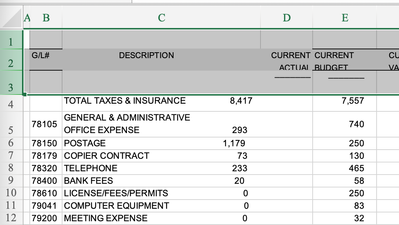Turn on suggestions
Auto-suggest helps you quickly narrow down your search results by suggesting possible matches as you type.
Discussion Options
- Subscribe to RSS Feed
- Mark Discussion as New
- Mark Discussion as Read
- Pin this Discussion for Current User
- Bookmark
- Subscribe
- Printer Friendly Page
- Mark as New
- Bookmark
- Subscribe
- Mute
- Subscribe to RSS Feed
- Permalink
- Report Inappropriate Content
1 Reply
- Mark as New
- Bookmark
- Subscribe
- Mute
- Subscribe to RSS Feed
- Permalink
- Report Inappropriate Content
Apr 22 2024 03:54 AM
Select C4 and down to the last used row.
On the Data tab of the ribbon, in the Data Tools group, click Text to Columns.
Select Fixed Width, then click Next >>.
Make sure that there is only one split line, just to the left of the numbers.
Click Finish.
If you don't like the result, press Ctrl+Z or click Undo before doing anything else.