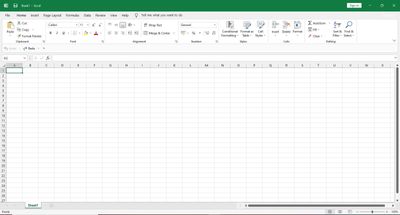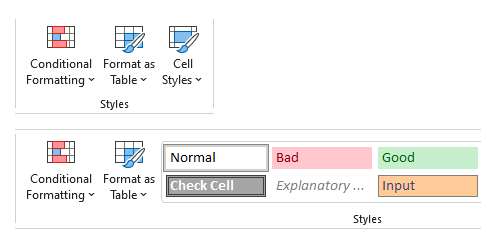- Home
- Microsoft 365
- Excel
- Excel toolbar and ribbon changed colour and content
Excel toolbar and ribbon changed colour and content
- Subscribe to RSS Feed
- Mark Discussion as New
- Mark Discussion as Read
- Pin this Discussion for Current User
- Bookmark
- Subscribe
- Printer Friendly Page
- Mark as New
- Bookmark
- Subscribe
- Mute
- Subscribe to RSS Feed
- Permalink
- Report Inappropriate Content
Nov 29 2021 07:20 AM
I'm using Microsoft Office 2018
Yesterday while typing, instead of pressing Alt+Shift I pressed Alt+another key and it changed many of my Excel settings.
- the toolbar turned grey, the section just below it too
- sliders now have rounded edge (they used to be rectangular)
- 2 quick access, with "redo" and "undo" separated from the toolbar, and I cannot get them back, nor remove the second quick access
- I used to have the default cell styles readily available in ribbon (good, bad, neutral, normal), this disappeared and I need to select the colours in "cell styles" now
- probably some other modifications I didn't notice.
I was able to change the toolbar back to green but that was all I could do.
It should look like:
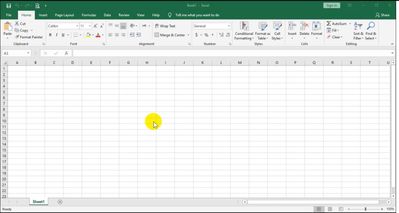
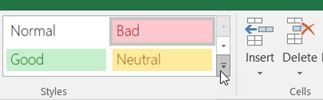
Bad good neutral should be next to "conditional formatting" and "format as table".
I have tried resetting Excel to default in Excel Options then in Regedit, uninstalled and reinstalled Office, but none of these worked.
How can I change Excel back to its "version" on picture 2 ?
Thank you
- Labels:
-
Excel
- Mark as New
- Bookmark
- Subscribe
- Mute
- Subscribe to RSS Feed
- Permalink
- Report Inappropriate Content
Nov 29 2021 07:39 AM
This is all due to an update rolled out recently, intended to bring the Excel interface more in line with Windows 11.
Microsoft 365 offers a way to undo this, but in other versions, you need a registry hack to do so - see here
But I expect more changes to follow, in other Office apps as well, so it's probably best to get used to it.
It should be possible to get Undo and Redo on the Quick Access Toolbar by selecting More Commands... from the dropdown menu on the right hand side of the QAT.
Cell styles such as Good and Bad will still be displayed if the Excel window is wide enough.
- Mark as New
- Bookmark
- Subscribe
- Mute
- Subscribe to RSS Feed
- Permalink
- Report Inappropriate Content
Nov 29 2021 10:36 AM
Thank you! I finally can recover those functions : )
Is it possible to level down the Quick Access Toolbar so that undo and redo are on the same level as save?
- Mark as New
- Bookmark
- Subscribe
- Mute
- Subscribe to RSS Feed
- Permalink
- Report Inappropriate Content
Nov 29 2021 11:20 AM
I hope Microsoft will rectify this in a future update, hopefully soon!