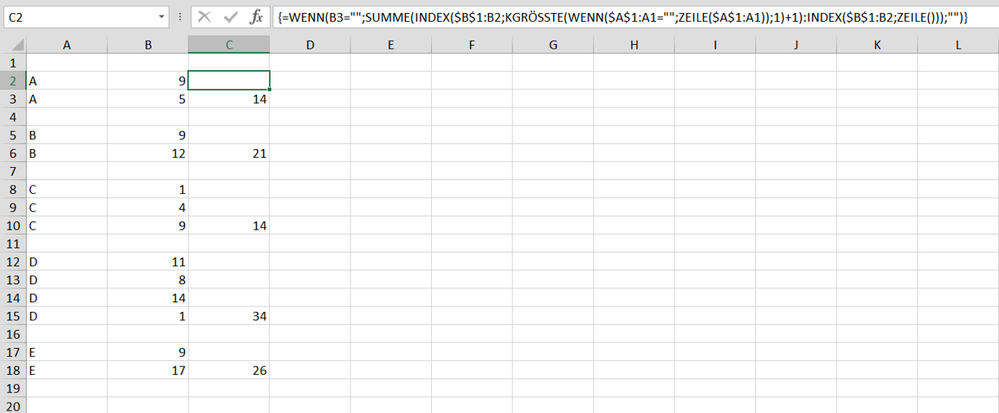- Home
- Microsoft 365
- Excel
- Automatically summing together groups of numbers in Excel.
Automatically summing together groups of numbers in Excel.
- Subscribe to RSS Feed
- Mark Discussion as New
- Mark Discussion as Read
- Pin this Discussion for Current User
- Bookmark
- Subscribe
- Printer Friendly Page
- Mark as New
- Bookmark
- Subscribe
- Mute
- Subscribe to RSS Feed
- Permalink
- Report Inappropriate Content
Jan 17 2024 03:13 AM
Hello,
I am trying to sum together groups of numbers in Excel based on groupings.
As in the attached example, certain weights are grouped according to the Shop number.
Is there a way to use a function to automatically calculate the total of all shops without having to use a formula for each total?
I am aware of the SUM function and the autosum feature, but these require each total to be calculated separately and individually.
I hope my explanation makes sense, thank you :)
- Labels:
-
Excel
-
Formulas and Functions
- Mark as New
- Bookmark
- Subscribe
- Mute
- Subscribe to RSS Feed
- Permalink
- Report Inappropriate Content
Jan 17 2024 04:57 AM
=IF(B3="",SUM(INDEX($B$1:B2,LARGE(IF($A$1:A1="",ROW($A$1:A1)),1)+1):INDEX($B$1:B2,ROW())),"")
You can apply this formula. Enter the formula with ctrl+shift+enter if you don't work with Office 365 or Excel for the web or Excel 2021.
=HSTACK(TOCOL(UNIQUE(A2:A15),1),BYROW(TOCOL(UNIQUE(A2:A15),1),LAMBDA(x,SUMIFS(B2:B15,A2:A15,x))))
With Office 365 or Excel for the web you can use this formula.