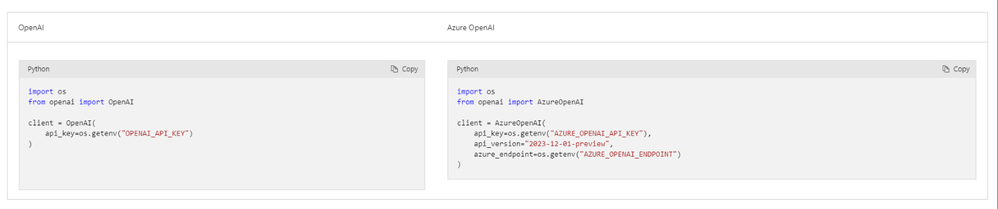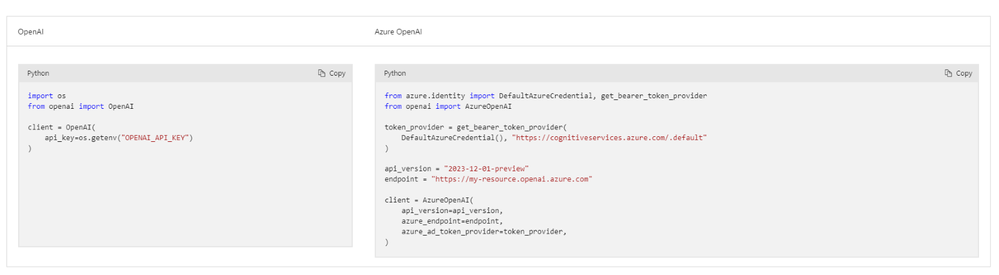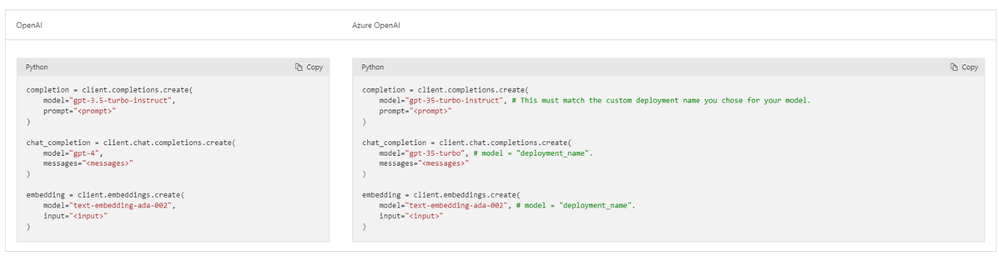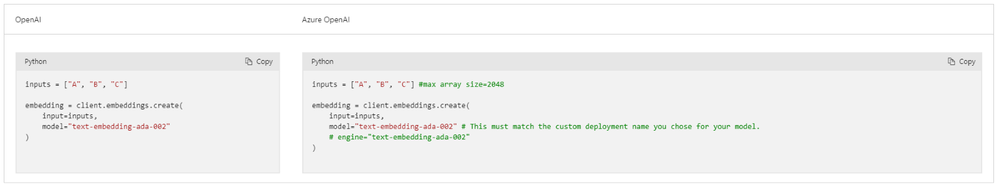- Home
- Education Sector
- Educator Developer Blog
- Why should you migrate from OpenAI to Azure OpenAI?
- Subscribe to RSS Feed
- Mark as New
- Mark as Read
- Bookmark
- Subscribe
- Printer Friendly Page
- Report Inappropriate Content
As the field of AI continues to grow, developers are constantly seeking new and innovative ways to integrate it into their work. With the launch of Azure OpenAI Service, developers now have even more tools at their disposal to take advantage of this powerful technology. Azure OpenAI Service can be used to create chatbots, generate text, translate languages, and write different kinds of creative content. As the platform continues to evolve, developers will be able to use it to build even more powerful and sophisticated applications.
What is Azure OpenAI
Azure OpenAI Service is a fully managed service that allows developers to easily integrate OpenAI models into their applications. With Azure OpenAI Service, developers can quickly and easily access a wide range of AI models, including natural language processing, computer vision, and more. Azure OpenAI Service provides a simple and easy-to-use API that makes it easy to get started with AI
Strategic AI Provider Selection for Businesses
The AI service provider landscape is characterized by its rapid evolution and diverse offerings. Informed decision-making requires a careful analysis of the providers' unique strengths, their pricing models, and the congruence with an organization's specific demands and strategic ambitions.
Let’s look at some of the common scenarios in app migrations and break down major differences
Programing SDKs
Major differences we need to make to switch our apps from OpenAI to Azure OpenAI. We are going to use Python SDK for this example.
- API key – The code looks similar, but Azure OpenAI adds api_version and azure_endpoint because you're running your own instance.
- Microsoft Entra ID authentication – This is helpful in adding extra security to our client instance by adding api_version, azure_endpoint and the token_provider.
- Keyword argument for model - OpenAI uses the model keyword argument to specify what model to use. Azure OpenAI has the concept of unique model deployments. When you use Azure OpenAI, model should refer to the underlying deployment name you chose when you deployed the model.
- Embeddings multiple input support - OpenAI and Azure OpenAI currently support input arrays up to 2,048 input items for text-embedding-ada-002. Both require the max input token limit per API request to remain under 8,191 for this model.
Other Benefits of migrating from OpenAI to Azure OpenAI
- Managed Service and Infrastructure:
- Azure OpenAI is a fully managed service provided by Microsoft. You don’t need to worry about setting up and maintaining infrastructure, as Azure handles it for you. You just need to spin up your OpenAI instance and start developing.
- You can also configure Azure OpenAI Service with managed identities
- Security and Compliance:
- Azure provides robust security features, including encryption, identity management, and compliance certifications. This acts as a more friendly reason for startups, companies and organization
- If your application deals with sensitive data, Azure OpenAI ensures that your models and data are protected according to industry standards. Your companied data is retained in your own Azure OpenAI instance.
- Responsible AI practices for Azure OpenAI models
- Azure OpenAI supported programming languages - Azure OpenAI gives you five programing languages (C#, Go, Java, JavaScript and Python) with SDKs to help you easily interact with the models.
- Scalability and High Availability:
- Azure’s global infrastructure allows you to scale your AI workloads dynamically. You can handle increased demand by automatically provisioning additional resources.
- Azure also provides redundancy across multiple data centers, ensuring high availability and fault tolerance.
- Integration with Other Azure Services:
- Azure OpenAI seamlessly integrates with other Azure services, such as Azure Machine Learning, Azure Cognitive Services, and Azure Functions.
- You can also build end-to-end AI pipelines by combining different services within the Azure ecosystem.
- Cost Optimization:
- Azure offers flexible pricing options, including pay-as-you-go (PAYG) and Provisioned Throughput Units (PTUs). With PAYG, you can optimize costs by paying only for the resources you use, while PTUs provide throughput with minimal latency variance, making them ideal for scaling your AI solutions. Each model is priced per unit, ensuring a predictable cost structure for your AI deployments.
- Additionally, Azure provides cost management tools to monitor and optimize your spending. You can event approximate the cost for your Azure resources by using the Price calculator.
- Azure offers flexible pricing options, including pay-as-you-go (PAYG) and Provisioned Throughput Units (PTUs). With PAYG, you can optimize costs by paying only for the resources you use, while PTUs provide throughput with minimal latency variance, making them ideal for scaling your AI solutions. Each model is priced per unit, ensuring a predictable cost structure for your AI deployments.
Read More
- Migrating from OpenAI to Azure OpenAI
- How to switch between OpenAI and Azure OpenAI endpoints with Python
- Work with the GPT-3.5-Turbo and GPT-4 models
- Azure OpenAI Service REST API reference
- Quickstart: Get started generating text using Azure OpenAI Service
- Azure OpenAI supported programming languages
You must be a registered user to add a comment. If you've already registered, sign in. Otherwise, register and sign in.