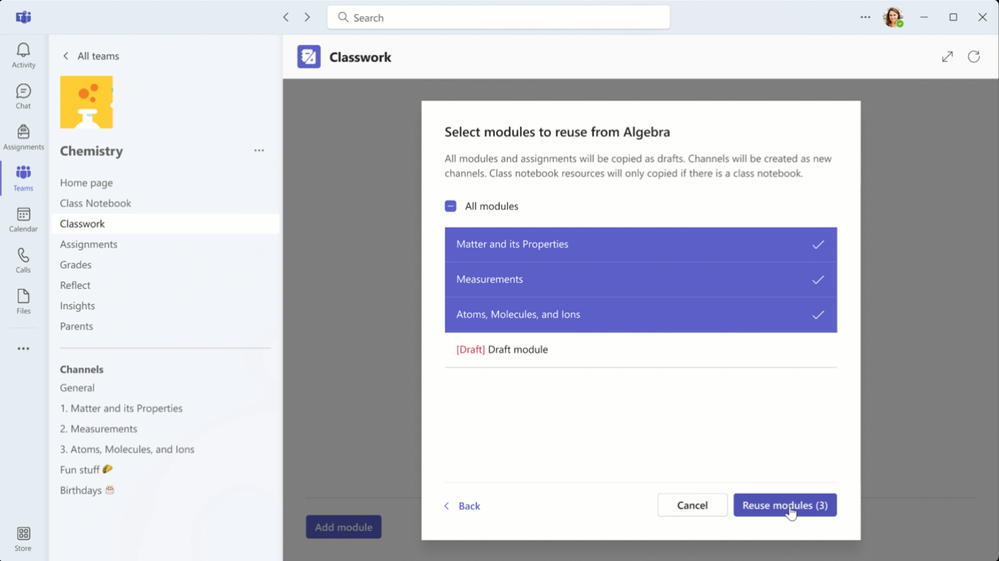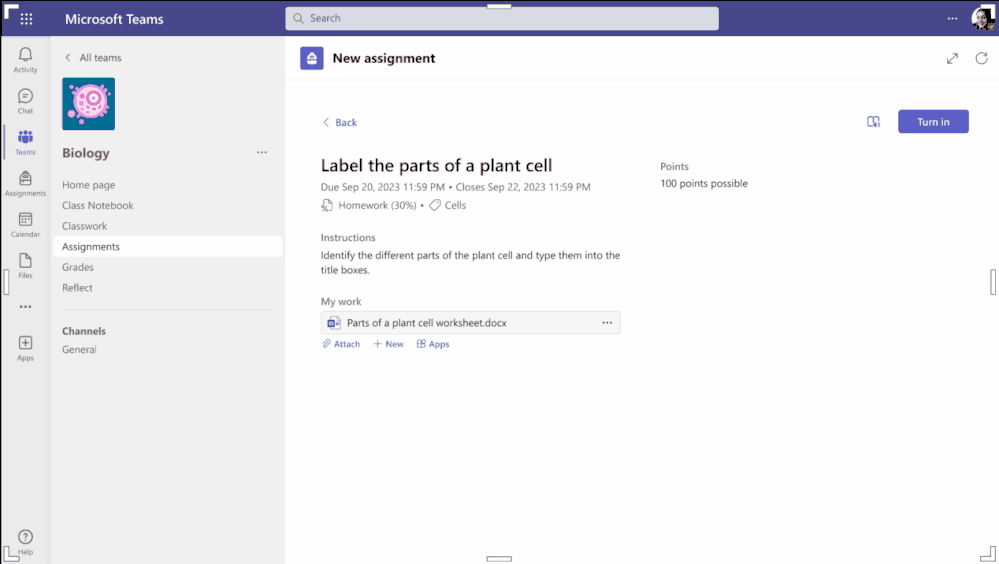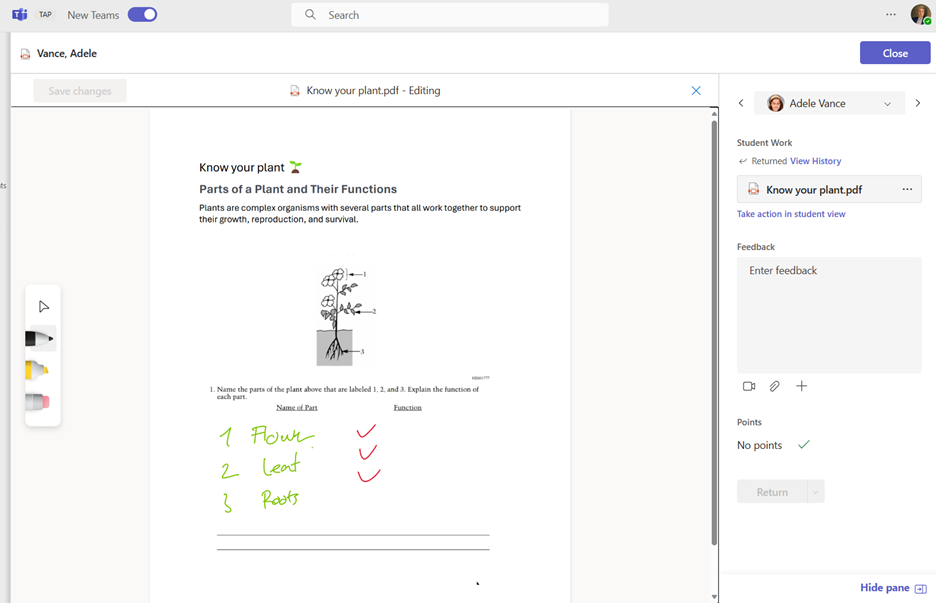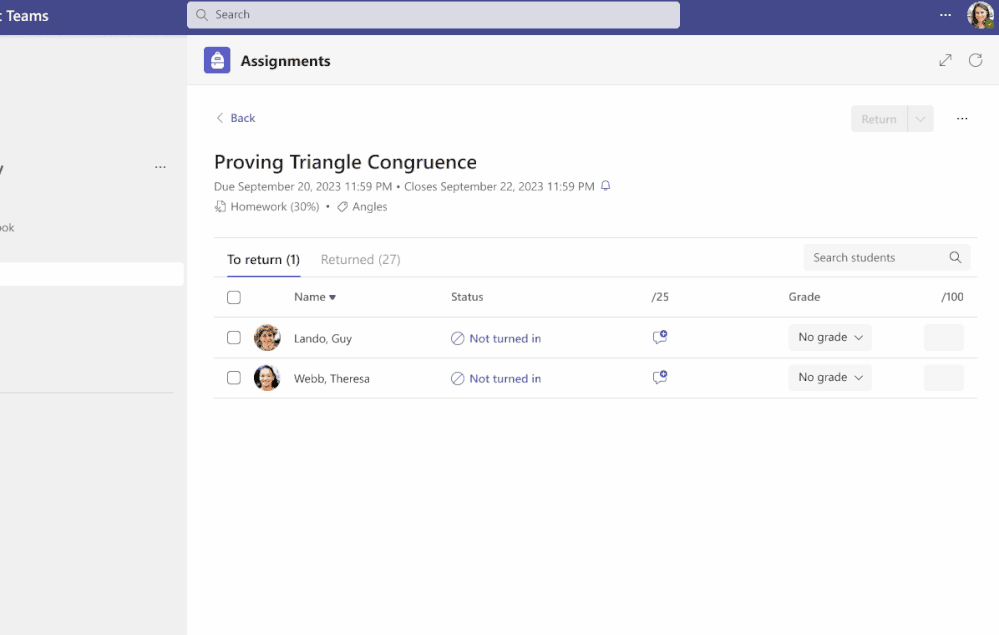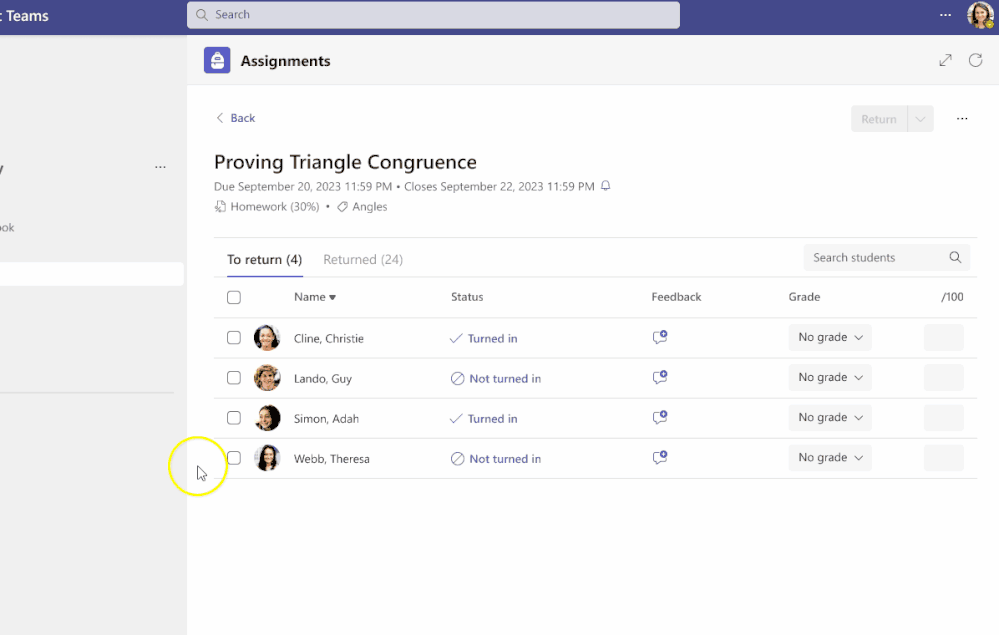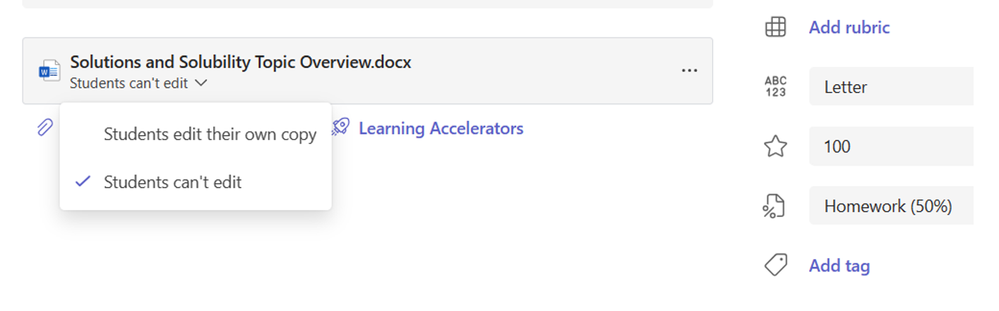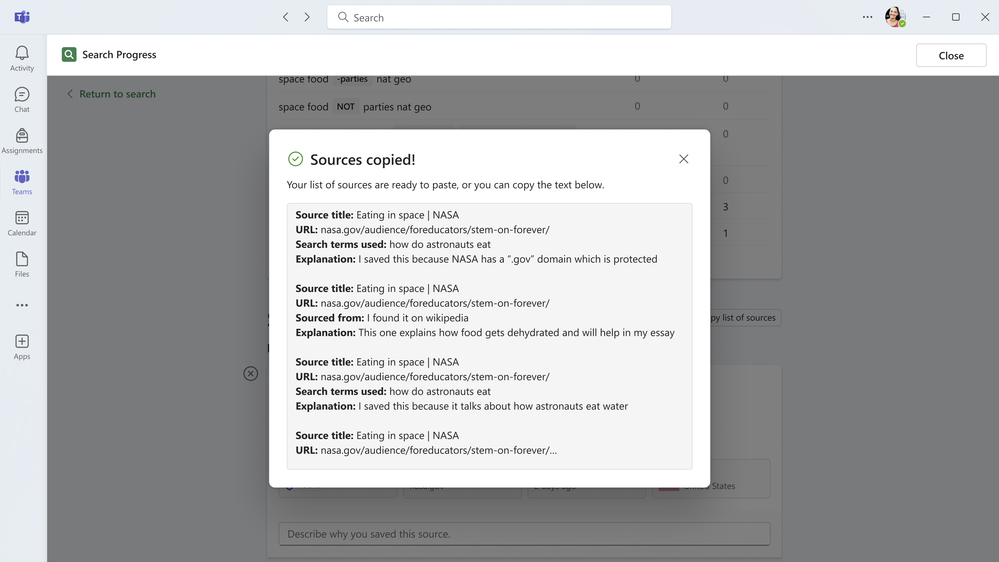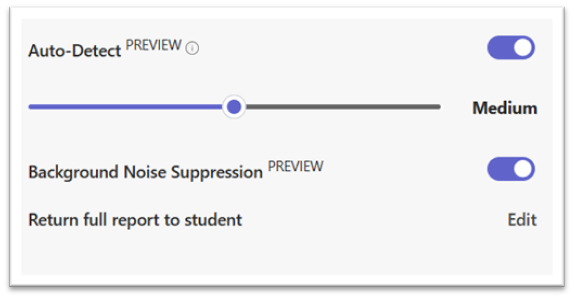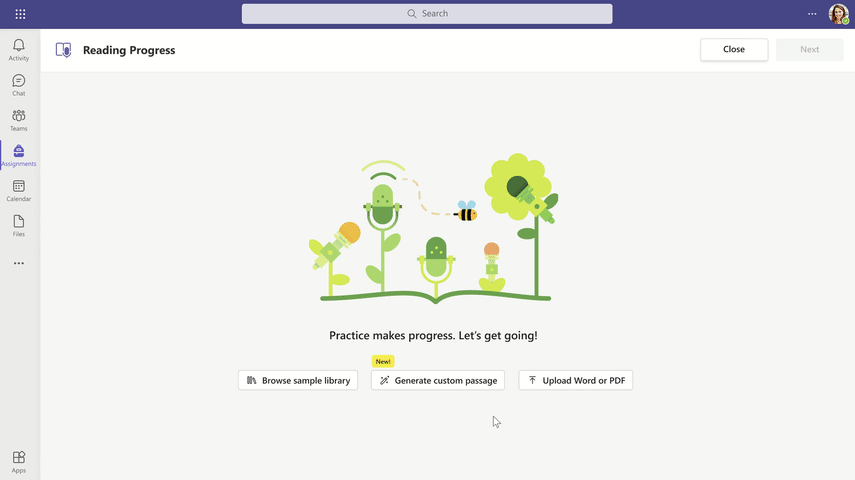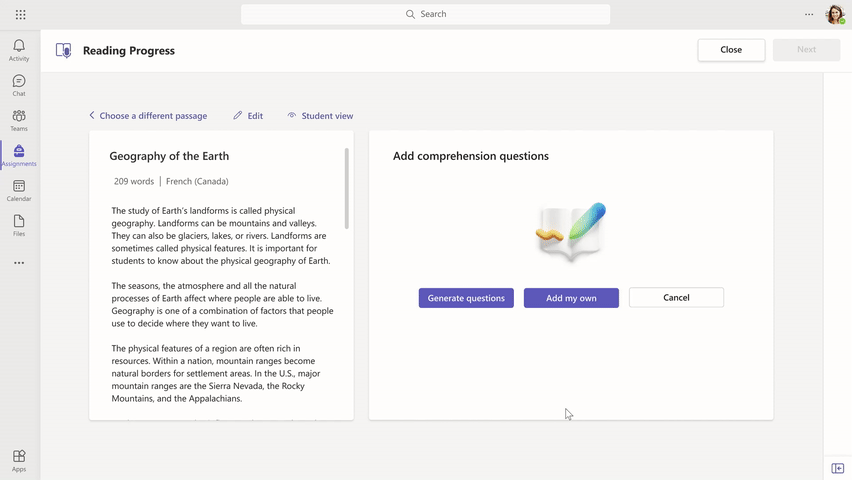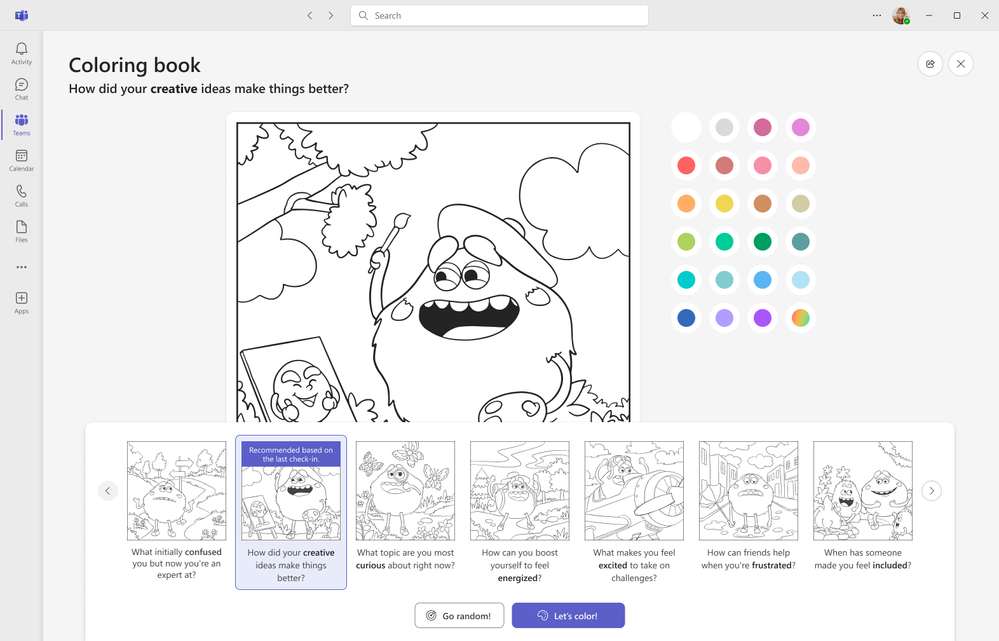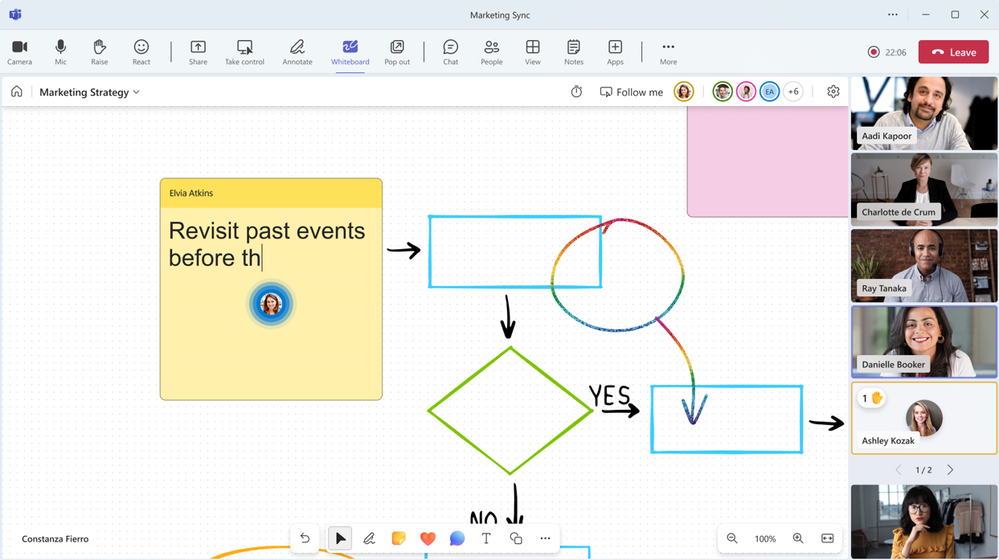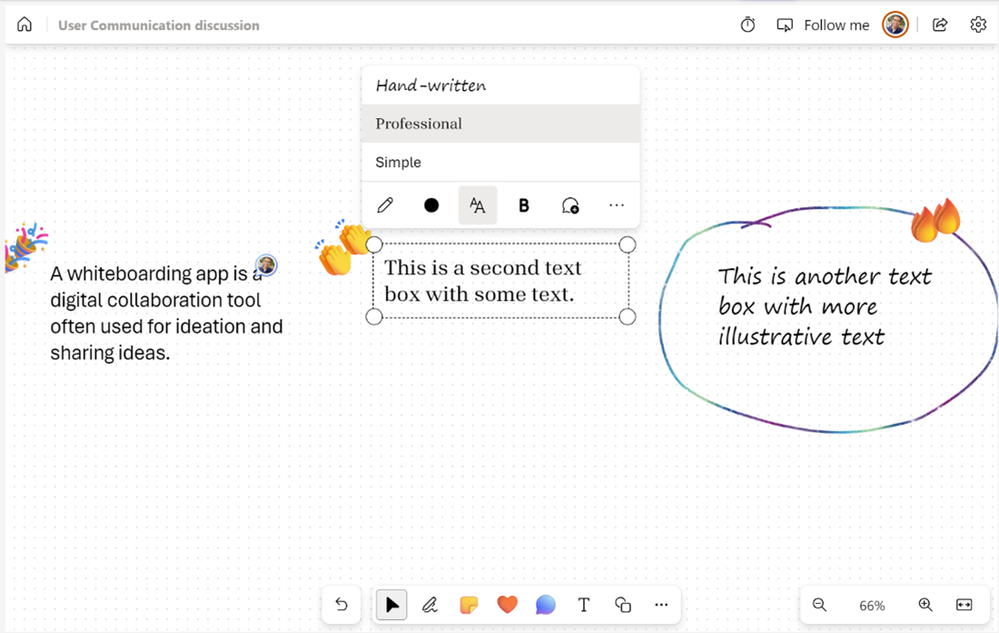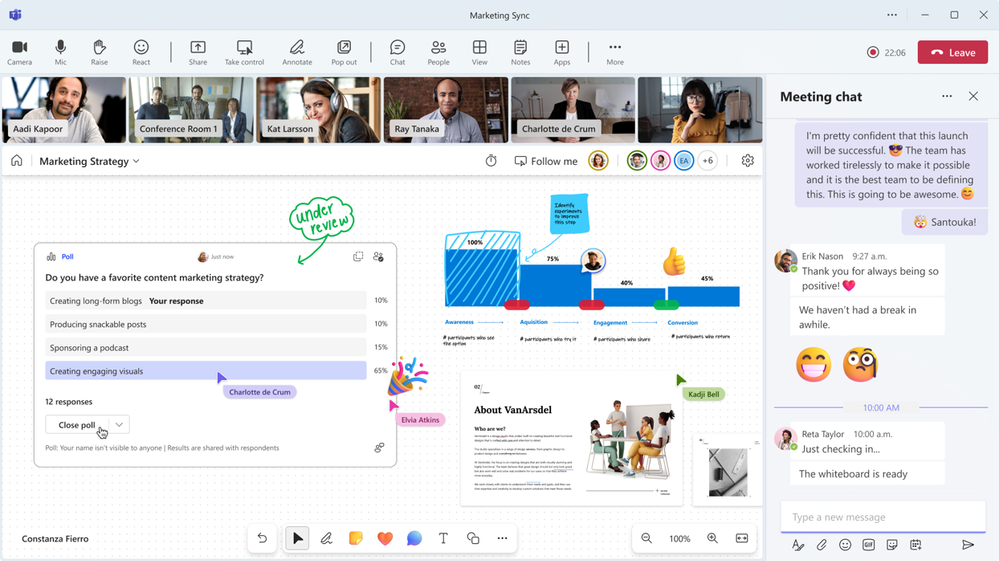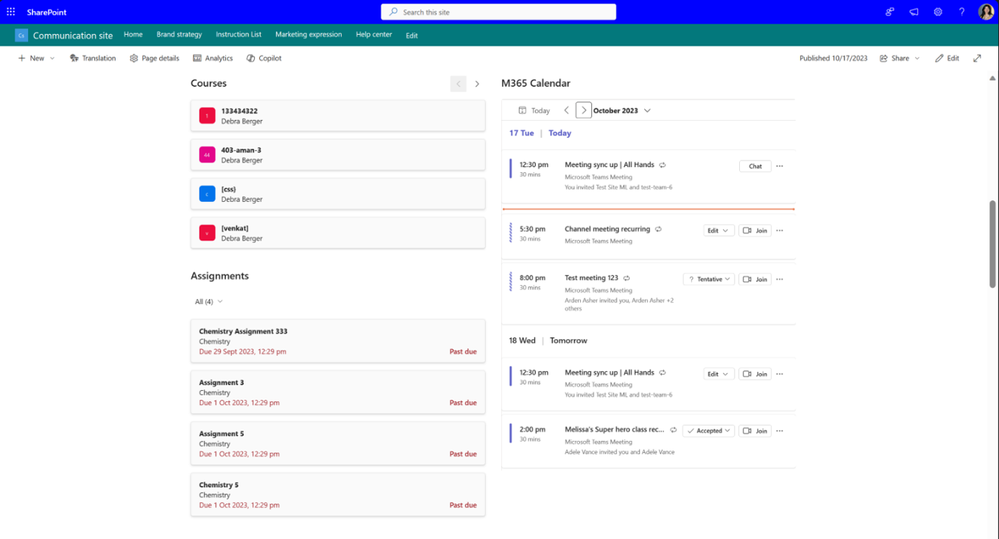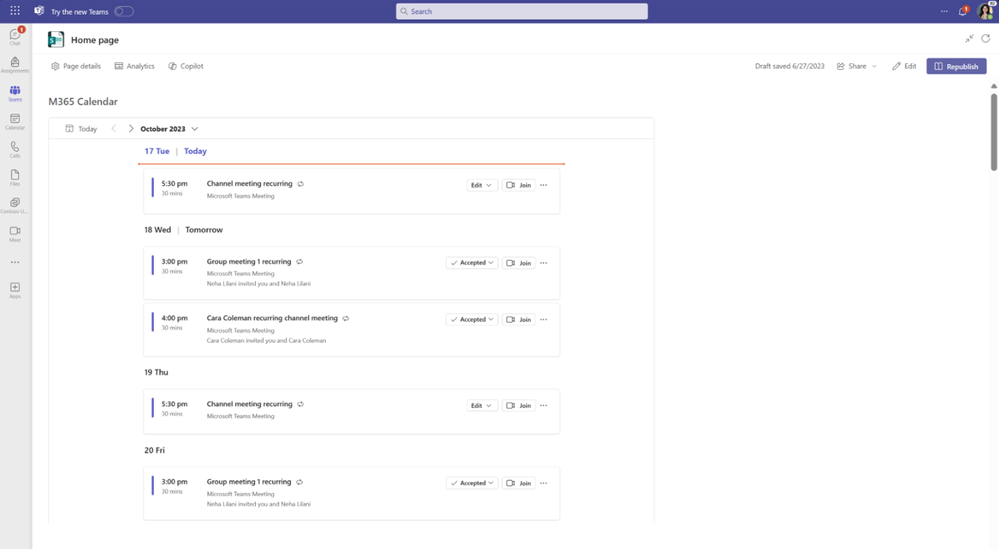- Home
- Education Sector
- Education Blog
- What’s New in Microsoft Teams for Education | November 2023
- Subscribe to RSS Feed
- Mark as New
- Mark as Read
- Bookmark
- Subscribe
- Printer Friendly Page
- Report Inappropriate Content
Welcome to our monthly update for Teams for Education, and thank you so much for being part of our growing community! We’ve been working on some great new updates that we’re excited to share with you, so here’s what’s new this month. Enjoy!
November Topics:
6. Viva Connections for Education updates
1. Classwork
Reuse of Modules
Coming later this calendar year, you will be able to reuse your modules between Class Teams. Whether you are looking to teach the same class again, are teaching multiple instances of a class, or want to hand off curriculum to another educator, Classwork will allow you to reuse content easily. Simply make sure you are the owner of the Class Team the content is coming from, and then click “Reuse from existing” in the new Team.
When: Early rollout begins in December 2023
2. Assignments and Grades
Check-in with students using Reflect as they complete their assignment
Educators want to know how students feel about the work they do. They may have different emotions, such as stress, happiness, or engagement when they deal with schoolwork. We have now introduced a feature that lets educators enable Reflect Check-in on an assignment. So, when students submit their work, they will be automatically asked how they felt about the assignments. The educator can see the students' responses directly inside the Assignments Grading experience, to track the changes over time for a student and how the whole class felt about the assignment in the together view.
When: Rolling out in December
Assignments support PDF annotations
A top request for Assignments has been to allow students and editors to edit PDFs directly in Assignments. We have now added the ability for educators to upload and distribute PDF directly in Assignments. Distributed PDFs can be edited with Ink and highlights inside Assignments. For educators, you can now edit with ink and highlights grade directly in the grade view for any PDF document. Including PDFs submitted by students either by uploading or using the “Scan as PDF” option on their mobile device.
“Edit in PDF” is supported in web, desktop, and tablet versions of Teams.
When: Rolling out in November
Extend and set personalized due dates in Assignments
Educators have told us that they want to assign different due dates for their class assignments. This can help the individual student’s needs when they need more time, when you ask them to revise their work, or when you have stopped accepting submissions but want to give a student another chance. You can now change the due date for one or more students of the assignment. You can do this in the Assignment view after it has been published or in the grading view when you send back work to the student. The student will see the new due date in his assignment list, weekly digest, and gradebook.
When: Rolling out in November
Batch update of grades and Feedback
If you want to assign the same feedback or grade to a group of students, for example, after doing a handout in class, we have a new feature for you. You can now update grades and feedback for multiple students at once in Assignments. Just choose two or more students and apply one grade or feedback to all of them. For instance, if you have created a new grading scheme for completed / not completed, you can do it in one step, making your grading process faster.
When: Rolling out in November
Send students reminders on their assignments
We recently introduced a feature that lets you get a link to any assignment to share it with your students through email, chat, or other channels. We also learned from educators that they want an easy and effortless way to remind students about their assignments that might be overdue. In the Assignment Detail, you can now Send a Reminder to one or more students, and they will receive a notification to check their assignment.
When: Rolling out in November
Warn students of missing attachments when turning work in
To make sure students upload their work in the assignment before they submit, you can simply use the word “attach” or words that start with “attach” like “attachment,” or “attached” in your instructions; the assignment will then alert the student if they try to turn in their assignment without uploading anything.
When: Rolling out in November
Updated entry point to share content with students
Wanting to make it easy for educators to share content that students can edit, we have added a new entry point for content that can be shared (Office Documents, Whiteboard, PDF, Python, etc.) with students.
Selecting “Students edit their own copy” will create an individual copy for each student.
When: Rolling out in November
3. Learning Accelerator updates
Search Progress – Export to Clipboard
After carefully curating a list of sources for a Search Progress assignment, students can now bring their hard work anywhere at the push of a button.
The new clipboard export functionality offers a straightforward way to bring a complete list of successful queries, sources, and explanations outside of Search Progress. Use it as a lightweight “list of works cited,” or paste it anywhere to highlight your research process with ease.
When: Rolling out November 2023
Search Progress – Tablet support
One of the top requests after launch. Search Progress assignments just got easier to complete at home, with support for iOS and Android tablets!
When: Rolling out November 2023
Reading Progress – Noise Suppression
Sometimes classrooms can get noisy if lots of students are practicing reading out loud with Reading Progress. With the Noise Suppression option in Reading Progress, educators can now use the power of AI to help get more accurate results after the recording is finished. With the flip of a switch called Background Noise Suppression, Reading Progress will remove additional noise when analyzing the student reading and auto-marking accuracy scores. Noise Suppression is enabled on a per-student basis, with the educator in control.
When: Available today
Reading Progress – AI passage generation (private preview only)
As announced last summer, we are excited to share new capabilities for AI passage generation, which is now available in private preview to a small number of educators and schools. Educators can now generate a passage directly in Reading Progress, allowing them to leverage insights to personalize it based on the needs of their class and individual students. Passage generation offers the option to select a topic, age, length, and language. Further, educators can easily adjust the complexity of the passage once it has been generated.
When: Available now in private preview
Reading Progress – AI Comprehension Question generation (private preview only)
Comprehension is a critical pillar for reading fluency but often requires a considerable amount of time from educators to create questions. To better support educators, we have built a new feature to generate comprehension questions based on a specific reading passage. Educators can choose the number of questions and then review them, make any necessary edits, and publish them to students. We’re excited about the potential for these features to save time and further customize learning for each student or class. Passage generation and comprehension questions leverage the power and security of Azure OpenAI, plus platform innovations to support responsible usage in education.
When: Available now in private preview
4. Reflect
Mindful coloring book
Mindful coloring can be a highly effective way of fostering student well-being. It's a relaxing form of self-expression that stimulates creativity for all ages and promotes various benefits, such as reducing stress, anger, and anxiety. That's why we're thrilled to introduce a new brain break in Reflect - mindful digital coloring pages featuring the Feelings Monster. This activity allows students to explore their emotions through art, offering a creative and therapeutic outlet in the classroom, either before or after check-in.
When: Available today.
5. Whiteboard updates
Live Text
Text content forms the crux of classroom education & we are happy to announce that Educators will soon be able to view all text-based changes made to content on a whiteboard live.
This change will fundamentally enrich the visual facilitation & collaboration experience in classrooms!
When: early-November 2023
Text Styles
Text styles are often crucial for personalization, customization & even improving visual aesthetics & accessibility of content. Educators & students will soon be able to customize text styles in Whiteboard using pre-curated options, allowing them to express themselves in the way they want!
When: November 2023
Microsoft Forms Poll component support
We are happy to share that Forms Poll Loop component support is coming soon to Microsoft Whiteboard!
This functionality will allow Educators to paste existing Forms Poll components into Whiteboard, strengthening classroom scenarios such as call & response, quizzing & anonymous voting. Moreover, changes will be synced live across all component instances, giving a single source of truth.
(Note: Creation of new Forms Poll components in Whiteboard will be coming later as part of a separate update)
When: Q4 2023
External Guest sharing
We believe in empowering educators to seamlessly collaborate without restrictions owing to geographies, time & even the tenant they belong to. In the spirit of this belief, we are working towards allowing educators to share whiteboards via personal share links with external guests of their tenants, enabling vendor & cross-classroom collaboration so that everyone’s voices & opinions are heard, fostering inclusion!
When: Q4 2023
6. SharePoint Calendar Webpart added in Viva Connections for Education
Microsoft is excited to announce that we will soon be releasing a new calendar experience as part of Viva Connections for Education.
“Teams Calendar” will soon be available for embedding as a webpart in Viva Connections for Education and will provide a more focused view of the user’s schedule. It will also make collab actions like joining a meeting, chat, and RSVP quickly accessible for students.
This webpart updates during the meeting lifecycle, and relevant actions are highlighted. For example: “Join” is focused upon just before the meeting, and actions like “Chat” are provided after the meeting.
The Calendar loaded in the webpart will change according to the scenario, the personal calendar will be packed in the individual/personal context, and the group calendar will be loaded for the class context. Below is a snapshot of the experience:
Snapshot of what the webpart looks like on the EDU Home site:
Snapshot of what the webpart looks like on Teams Class Home page:
When: Rolling out in Nov
7. General Teams Updates
Teams Meetings engagement tracking
Engagement information is beneficial to gauge interest in the topic covered and the suitability of the meeting format and structure. Meeting organizers can now collect and view meeting engagement data such as total reactions, raised hands, cameras turned on, and more on the Attendance tab after a meeting or webinar.
When: In public preview today
Meet app in Microsoft Teams
Meet is an app in the new Microsoft Teams that centralizes all your common meeting preparation and catch-up activities. It helps enhance meeting efficiency by simplifying the prep work and reducing time spent revisiting past meetings. The Meet app provides a single view of upcoming and recent meetings and enables quick discovery of meeting content like chats, files, and shared documents.
When: Available now
New channels experience
The new channels experience makes it easier to focus on key topics, engage with the right stakeholders, and find specific information so your team can accomplish more. The new experience features a new conversation view in channels, a revamped compose box, a streamlined information pane, an enhanced in-channel search experience, and more. Learn more about the new channels experience here.
When: Available now
And finally, just to recap all the news we have for you this month, here’s a quick review of all the features that are generally available or are rolling out now:
1. Classwork
• Reuse coming in December
2. Assignments
• Reflect Exit Tickets
• Annotate PDFs while grading
• Extend and set personalized due dates in Assignments
• Send students reminders on Assignments
• Batch update of grades and Feedback
• Updated entry point to share content with students
• Warn student of missing attachment
3. Learning Accelerator updates
• Search Progress – Citation export
• Search Progress – iPad support
• Reading Progress – AI passage generation (private preview only)
• Reading Progress – AI Comprehension Question generation (private preview only)
4. Reflect
• Mindful Coloring
5. Whiteboard updates
• Live Text
• Text Styles
• Forms component support
• External Guest Sharing
6. SharePoint Calendar Webpart added in Viva Connections for Education
7. General Teams Updates
• Teams Meetings engagement tracking
• Meet app in Microsoft Teams
• New Channels experience
Have any feedback to share with us? As always, we'd love to hear it!
We are always looking to improve the education experience in Teams, and our favorite way to do that is with your support and awesome ideas! If there is something you would like to see in Teams for Education, please let us know!
You must be a registered user to add a comment. If you've already registered, sign in. Otherwise, register and sign in.