- Home
- Education Sector
- Education Blog
- What’s new in Forms for EDU – April 2024
- Subscribe to RSS Feed
- Mark as New
- Mark as Read
- Bookmark
- Subscribe
- Printer Friendly Page
- Report Inappropriate Content
As we return from a rejuvenating spring break, it's time to dive into some new features Microsoft Forms offers for EDU users to enhance teaching and learning, including form/quiz data sync to Excel, practice mode, pre-fill link and form/quiz in Stream video. Whether you're a teacher looking to streamline daily work or a student eager to engage with supportive learning experiences, these new features are here to elevate your journey. You can also choose a template and try out these features here!
Form/quiz data sync to Excel
Whether you're managing a quiz for a specific subject or a form for various school activities, you can now easily access all your responses in Excel for the web. New responses will sync automatically in real-time, allowing you to keep working on your existing spreadsheet without missing a beat, while also leveraging Excel’s robust functions to analyze and evaluate your class's performance.
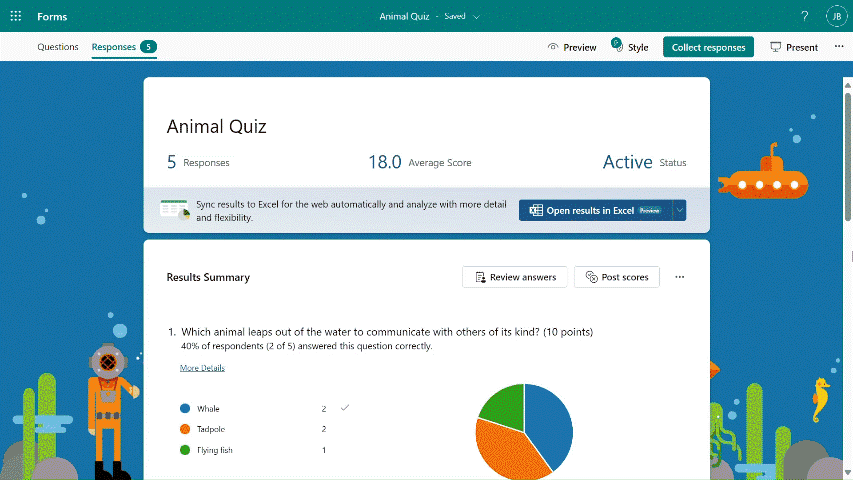
Practice mode
Practice mode offers teachers a new way to assign quizzes to students without them feeling like they're being tested. For students, it's an innovative method to review and reinforce their knowledge, while receiving encouragement and developing autonomy throughout the practice.
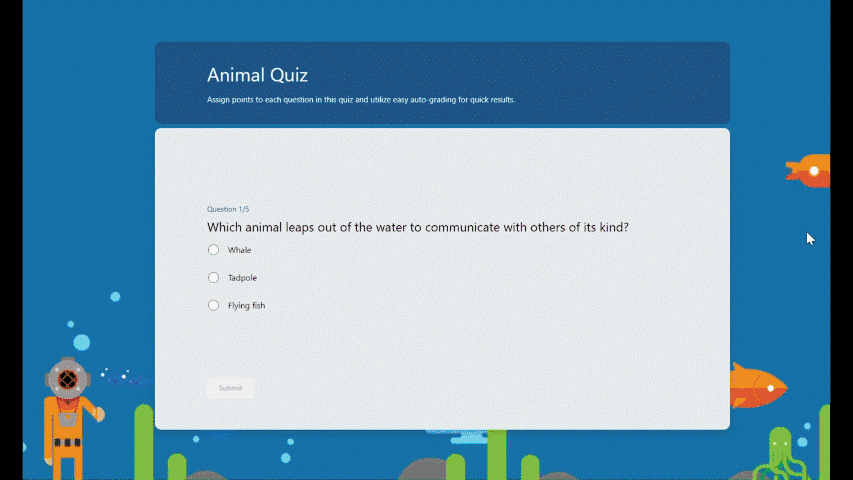
Pre-fill link
Teachers can now pre-fill some default answers to a form. Such as in a course enrollment registration for the new semester, instead of requiring students to manually enter professor's name or course ID, teachers can use the pre-fill link feature in Microsoft Forms. This not only saves students time in filling out the form but also enhances data accuracy. (Note: Pre-fill link will start to roll out for EDU from May 2024. Initially, it will be only available for forms, quiz functionality will be enabled later.)
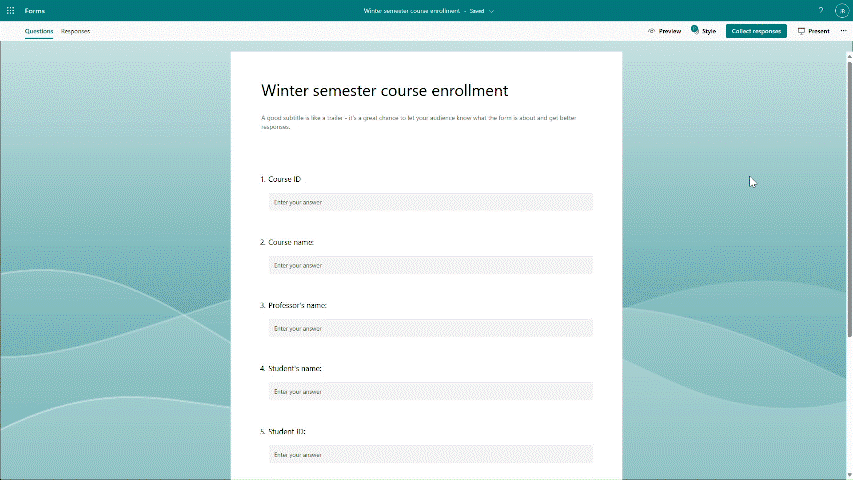
Form/quiz in Stream video
During a recorded lecture or whatever video in Stream, the teacher has an option to insert a quiz or form. Picture this: halfway through the video, a quiz pops up, inviting students to engage directly with the material. As they answer questions, they're not just passive viewers, they're active participants, gauging their understanding in real-time while staying immersed in the content.
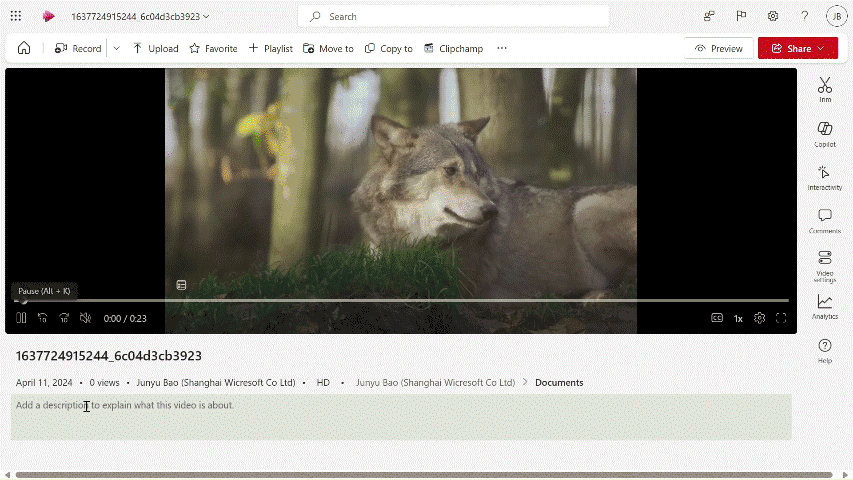
You must be a registered user to add a comment. If you've already registered, sign in. Otherwise, register and sign in.