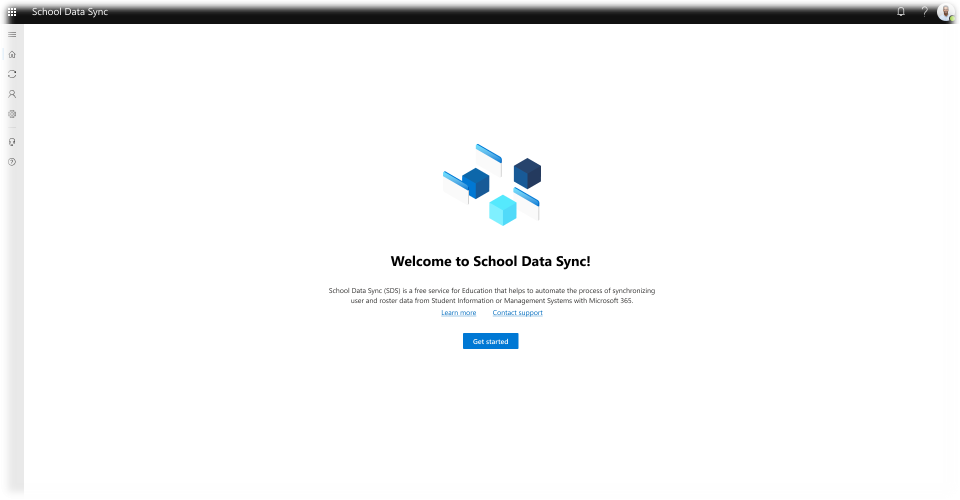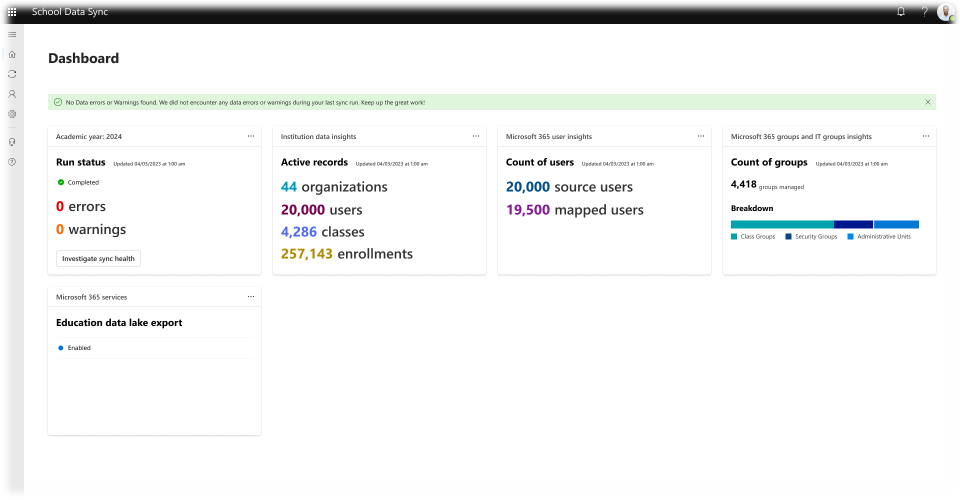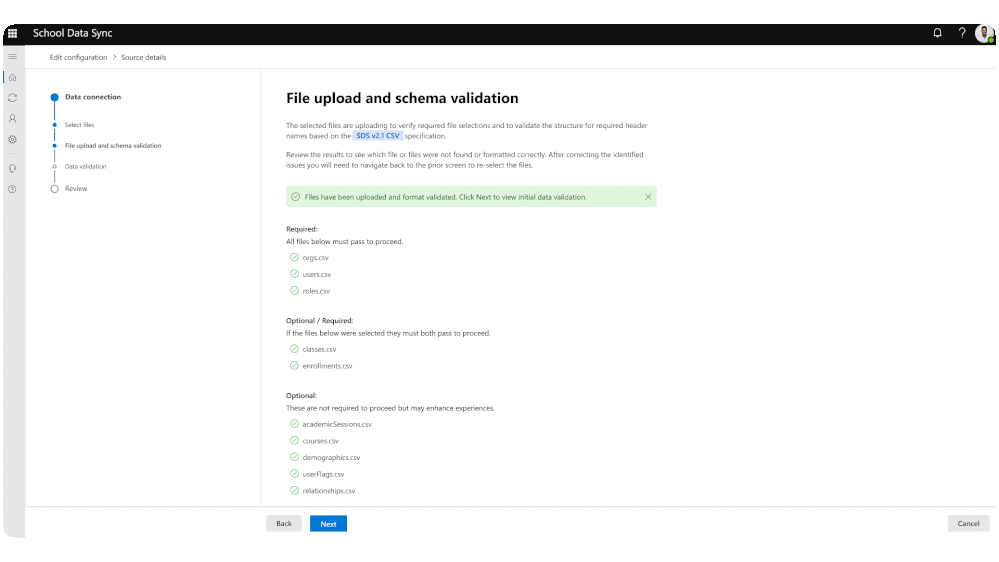- Home
- Education Sector
- Education Blog
- New School Data Sync Experience is Now Generally Available
- Subscribe to RSS Feed
- Mark as New
- Mark as Read
- Bookmark
- Subscribe
- Printer Friendly Page
- Report Inappropriate Content
We are excited to announce the new School Data Sync (SDS) experience is now generally available.
School Data Sync (SDS) is a free service for Education that helps to automate the process of synchronizing user and roster data from Student Information or Management Systems (SIS/SMS) with Microsoft 365. SDS is a tool that helps you manage your educational organization, users, classes, and roles. SDS synchronizes education institution data with Microsoft Entra ID and Microsoft 365, so you can use Microsoft Teams for Education, Intune for Education, Exchange Online, SharePoint Online, OneNote Class notebooks, and enable third-party apps with Single Sign On integration.
Additionally, SDS has various enhancements and improvements over SDS (Classic).
- Decoupled data ingestion: Data ingestion is decoupled from all Microsoft 365 directory provisioning tasks. The updated architecture provides more flexibility and control over using SDS with synced SIS/SMS data for targeted scenarios instead of forcing admins to deploy SDS and several of its capabilities in an all-or-nothing approach.
- Faster syncs and fewer errors: Mapping SIS/SMS users with Microsoft Entra ID (Entra ID) occurs during connected data ingestion against a locally cached copy of Entra ID, allowing for faster processing times, more efficient filtering out of unmatched users for managed data, including enrollment updates, and dramatically reducing the volume of errors generated from Entra ID.
- Scale: Extra-large organizations no longer need to split up single data sources into separate CSV extracts and configure multiple Sync Profiles. Now, SDS uses a single connect data configuration to bring in SIS/SMS data from a single source.
- Health, monitoring, statistics, and reporting: Improved visibility into the health of your data with Sync health, including institution statistics, for awareness and calls to action.
- Modern UI: A new user interface for managing educational institution data and is aligned with the other Microsoft 365 admin center experiences.
Monitor SDS Roadmap for future updates and SDS What’s New as more features are added.
General Availability Improvements
Based on feedback from public preview SDS has added improvements and updates supporting general availability.
- Home Dashboard: A simplified and focused experience to improve readability and reduce scrolling to see important information and calls to action.
- Manage Data: Improved and simplified the ability to enable and manage multiple Microsoft 365 provisioning options. Manage data wizard reduces four wizards into a single, simplified experience reducing onboarding and edit configuration timing.
- Sync | Configuration: Single location to view and manage configurations enabled by a customer for Connect data, Manage data (to Microsoft 365), and Insights & analytics.
- CSV Data Validation during UI Upload: New ability when uploading CSV files, SDS runs an initial data validation from the files uploaded through the UI.
Available since Public Preview
SDS contains many of the same top features as SDS (Classic), such as the ability to synchronize users and create class groups and teams.
- SDS v2.1 CSV Format: SDS has evolved the SDS CSV file schema for both K12 and Higher Education, and includes new data elements, like broader user roles, user demographics and user program flags. The new data elements will be used for both SDS provisioning, insights, and analytics scenarios. The specification is inspired by OneRoster standards and includes several innovative features. For more information on the full format, see SDS v2.1 CSV format.
- Only requires 3 CSV files for user management only scenarios: orgs.csv, users.csv, and roles.csv
- Only requires 5 CSV files for user and class management scenarios: orgs.csv, users.csv, roles.csv, classes.csv, and enrollments.csv
- 29 Organization / Primary User roles for K12 & Higher Education (including students and teachers)
- 20 Organization types for K12 & Higher Education with support for Organizational Hierarchy
- Support for user to multiple organization association
- Grade Level association for Educators and Students
- 27 Class Enrollment roles for K12 & Higher Education, including scenarios where users may be an Educator (owner) in one class and a student (member) in another.
- SDS v1 CSV Format: Ability for IT admins to provide SDS v1 CSV file format to new SDS natively, like SDS v2.1 CSV file format. This feature supports the ability for a tenant to supply the guardian files within the same upload / single inbound flow. (Note that SDS v1 CSV term data is not supported). For more information on data supported and the format, see SDS v1 CSV format.
- Now only requires 3 CSV files for user management only scenarios: school.csv, student.csv, and teacher.csv (no longer need to supply 3 empty class management files)
- Requires 6 CSV files for user and class management scenarios: school.csv, student.csv, teacher.csv, section.csv, studentenrollment.csv, teacherroster.csv
- Grade values and Course Subjects values passed must align to their corresponding List of Values (ENUM) codes.
- Note that SDS UK CSV, Clever CSV, Apple School Manager (ASM) CSV and SDS v2 CSV are not supported. Please plan for updating to supported formats to assist with your transition efforts.
- More data from OneRoster API: IT Admins can synchronize data elements previously only supported in CSV files like parents and guardians, demographics, and user flags data (support is based on providers that have completed changes to support providing additional data). For more information on OneRoster API accessed data and provider data support, see OneRoster Provider Overview.
- Custom List of Values: SDS has made some additional changes to its schema, but it is likely that different institutions have different enumerations. SDS now allows admins to manage custom reference definitions for key enumerations like organization Grade Level, Academic Subjects, and others. This will allow for simplified exports from SIS/SMS with data elements. This will also ensure Insights and Analytics solutions enabled reflect the naming conventions for these attributes present within the institution, instead of being forced to use the default values provided within the schema.
- Manage Microsoft 365 Users: A core feature is the ability to map SIS/SMS users with your Microsoft Entra ID users. If using Entra ID Connect, or another provisioning process for managing Entra ID users, the default setting is just to match existing users between the systems based on your configuration for User Identity Rules. SDS can also be configured to create and optionally license staff and student users for those not automating and managing users to their cloud Entra ID, through tools like Cloud Connect. SDS also includes configuration of default passwords that follows Microsoft Entra Password Protection, that meets scoring calculations to be accepted when creating new users.
- Manage Class Groups and Teams: Another core feature is the ability to create groups and class Team and sync enrollments from SIS/SMS data. An improvement for Class Teams and delayed student access, now the educator can prepare the class early, and once ready, they can Activate the class to let students gain access to the class. Administrators can choose not to automatically create class teams, for educator-initiated scenarios, by having them be based off an Entra ID Class Group that the educator is an owner of. Additionally, admins can define the group Owner and Member roles beyond just the teacher as Owner and student as Member, based on the 27 class enrollment roles now supporting K12 & Higher Education.
- Manage Security Groups: A key feature is the ability to create security groups and sync security group memberships from SIS/SMS data. Security group sync helps IT admins setup and configures group-based management in Entra ID, Teams, and other core Microsoft 365 services, which utilize security groups for management of settings and policies, including device management. You can independently set up Security Groups without also setting up other SDS Microsoft 365 Group provisioning scenarios.
- Manage Administrative Units: Another key feature is the ability to create Administrative Units and manage their memberships from SIS/SMS data. Administrative Units provide the ability to scope delegated admins to just a subset of the broader directory, which can allow staff or teachers to assist with resetting student passwords. Additionally Administrative Units powers the Education Graph API /schools endpoint for school-based organization integration. Administrative Units are no longer on by default and can be set up independently of other SDS Microsoft 365 Group provisioning scenarios.
- Education Data Lake Export: Education Data Lake Export will allow Administrators to securely access the EDU Data Lake from their Microsoft subscription boundary by generating a daily snapshot of the EDU Data Lake data and copying to their Azure subscription and Data Lake. With Education Insights data in their Azure Data Lake, organizations can then combine it with other data sources such as Learning Management Systems or Assessment data. They can then use Microsoft Fabric, Microsoft Synapse, Power BI, Azure Machine Learning, and / or Artificial Intelligence to create their own customized analytics and reports.
Customers preparing for upcoming Southern Hemisphere Back to School (January 2024) can choose to transition to School Data Sync or continue with SDS (Classic).
SDS (Classic) will eventually be shut down by the end of 2024, providing plenty of time for (Classic) SDS admins for planning for their move and transition to the new experience. Monitor SDS Roadmap for future updates and SDS What’s New as more features are added to support SDS and SDS (Classic) transition planning.
You must be a registered user to add a comment. If you've already registered, sign in. Otherwise, register and sign in.