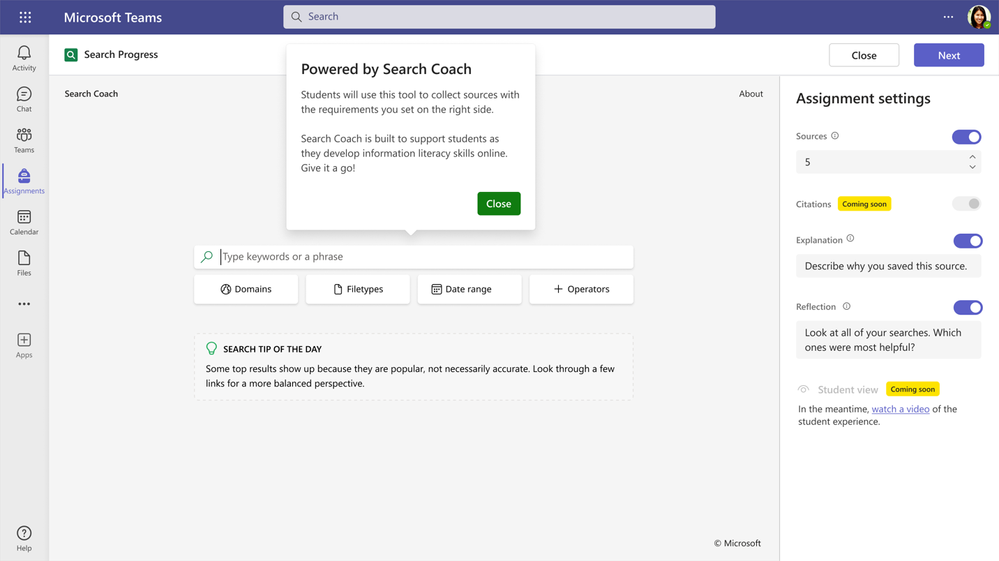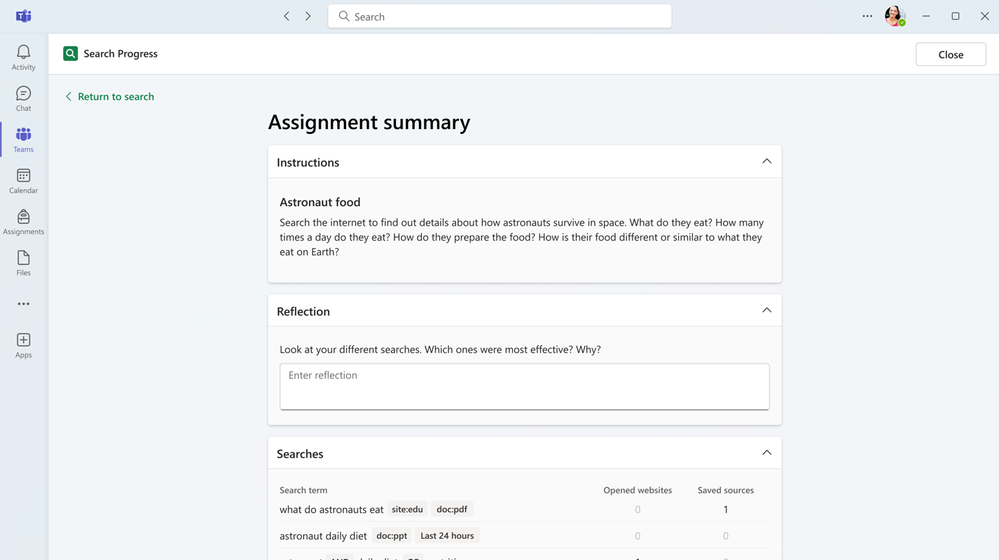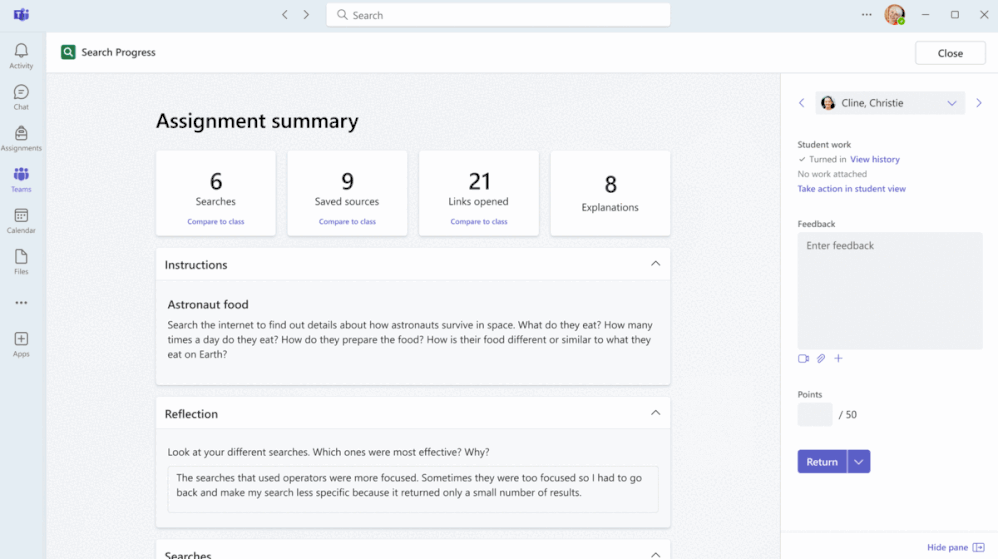- Home
- Education Sector
- Education Blog
- Introducing Search Progress: A new way to assign and track research projects in Microsoft Teams
- Subscribe to RSS Feed
- Mark as New
- Mark as Read
- Bookmark
- Subscribe
- Printer Friendly Page
- Report Inappropriate Content
Hello all! We’re so excited to share that Search Progress, the newest addition to our Learning Accelerator family, is rolling out globally this week for all educators and students using Microsoft Teams for Education. Search Progress and Search Coach are free tools built into Teams for Education that empower students to think critically and search with confidence.
These tools provide real-time coaching to students on how to form effective queries and identify and review reliable resources in a secure, ad-free online search environment, while providing educators insights on how students are searching to differentiate instruction. With Search Progress:
- Educators get visibility into how students search for and find information, like how "showing your work" lends transparency to a math problem.
- Students learn how to discern the credibility of sources and search more effectively online, while built-in reflection opportunities help to foster critical thinking skills throughout.
Search Progress is designed to make it easier for educators build information literacy into any research assignment, no matter the subject at school. You can learn the basics with our free MS Learn course here.
Why Search Progress?
Finding, consuming, and sharing trusted information is an important skill to develop students into informed citizens. An OECD study shows that fewer than 1 in 10 students in grade 7 or higher can distinguish between fact and opinion.
Information literacy is becoming an increasingly essential skillset for people living in the digital age, and Microsoft has taken its own steps to support information literacy initiatives both locally and internationally through its Democracy Forward initiative. We also launched Search Coach in February 2023 as a no-cost tab app in Teams for Education.
Search Coach empowers learners to practice important concepts in a secure, ad-free, and educational environment. While most search education focuses on analyzing results for reliability, the unique superpower of Search Coach is demonstrating how to form more effective search queries. This way, learners learn patterns that can help them avoid encountering unreliable information in the first place. Techniques that learners learn can be later applied with traditional search engines!
While Search Coach is ideal for real-time lessons in the classroom and ad-hoc, learner-driven searching, Search Progress adds more structure by integrating it straight into Teams Assignments, giving educators a detailed view of learners’ research processes and critical thinking over the course of any research project.
With Search Progress, educators can assign a research project to their students, who then use an augmented version of Search Coach to search for, collect, and annotate a desired number of sources.
A detailed demo video of Search Progress in Teams
We've creation a detailed step-by-step demo of exactly how Search Progress works if you want to take a watch below
Creating a Search Progress assignment
Upon creating a Search Progress assignment, educators can customize how many sources they’d like students to collect as well as the presence and wording of the per-source explanation and overall reflection prompts.
The Search Progress learner experience
When a learner opens Search Progress in the “My work” section of an assignment, they’re brought to a view with Search Coach on the left and a source collection pane on the right. This is where they do their research, collect sources, and add explanations, all in an experience that’s designed to be secure, educational, and with minimal distractions.
Search Progress saves work in real time, so learners can leave and return to their research as they please. At the end, a summary page creates space for reflection on the overall research process during that assignment.
Together, the data collected in Search Progress along with per-source explanations and the overall reflection give learners a chance to get credit for their thinking each step of the way.
Reviewing student Search Progress submissions
For educators, the final Search Progress deliverable includes top-level metrics about the assignment, a search-by-search breakdown of the student’s search process that also highlights filter usage, and the queries that led to each saved source.
Very soon, you’ll also be able to dive deeper into the data with Education Insights. Insights features will appear as “compare to class” buttons on each summary tile, allowing you to see how each student has searched compared to their classmates, which links were saved or opened by other students (and how many!), how many searches occurred where they opened the first result only, and much more.
With Education Insights data, it becomes much more straightforward to identify which learners are ahead, which are on track, and which will need more assistance. You can also use Insights to have deeper conversations with learners about their specific search habits, and to better tune future assignments to the needs of your class.
Partnering with the experts
We’re thrilled to announce that Search Progress will be partnering with the Digital Inquiry Group, a new nonprofit led by Dr. Sam Wineburg, Margaret Jacks Professor of Education, Emeritus from Stanford and co-author of the upcoming book Verified: How to Think Straight, Get Duped Less, and Make Better Decisions about What to Believe Onl..., and Dr. Joel Breakstone, who, as director of Stanford’s Historical Education Group, leads their efforts to research, develop, and disseminate free curriculum and assessments for online reasoning.
Through this partnership, we’ll be creating a new professional development module for Search Progress and Search Coach, along with free curriculum resources (lesson plans, discussion guides, assessments, and more!) that help to align these tools with core subject areas in science and social studies. We’ll also be running a study to measure the impact of this curriculum when it’s implemented in the classroom.
Dr. Wineburg joined us in the early days of Search Coach to guide our first designs, and we couldn’t be more excited to partner again on this work.
Feature roadmap
Now that the primary experience is out the door, the Search Progress team is working on export and citations functionality so that learners can copy and bring their Search Progress work anywhere they choose! We’re also working on expanding tablet support in the coming weeks and phone support in the coming months.
Learn more about Search Progress and Search Coach
Want to learn more? Here are some resources to help you bring these new tools into your classroom with confidence.
- Take the free Microsoft Learn Module at aka.ms/SearchCoachMEC
- Access examples and lesson plans at aka.ms/SearchCoachLesson
- Check our Search Coach deep dive video by the EDU Team’s very own Mike Tholfsen
- Visit aka.ms/SearchCoach to learn more about Search Progress and Search Coach, get access to free trainings, and more.
Help us make it even better!
Search Progress and Search Coach were built alongside experts and educators from around the world, and we’re constantly making improvements based on your ideas and feedback. If you have anything you’d like to send our way, you can reach out to me on Twitter (X) at any time at @em_gray2, or tag #SearchProgress in your posts. The team and I can’t wait to hear what you think.
Happy searching!
You must be a registered user to add a comment. If you've already registered, sign in. Otherwise, register and sign in.