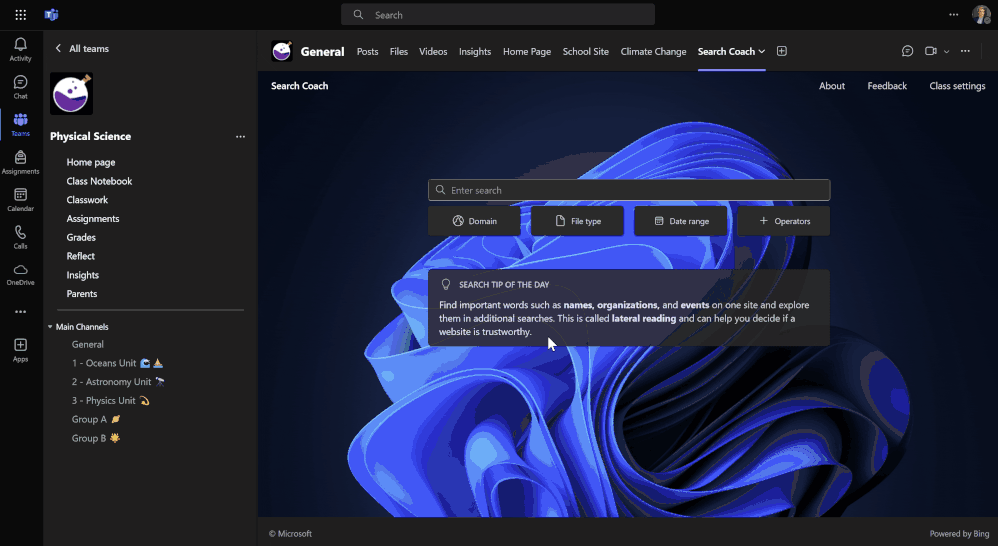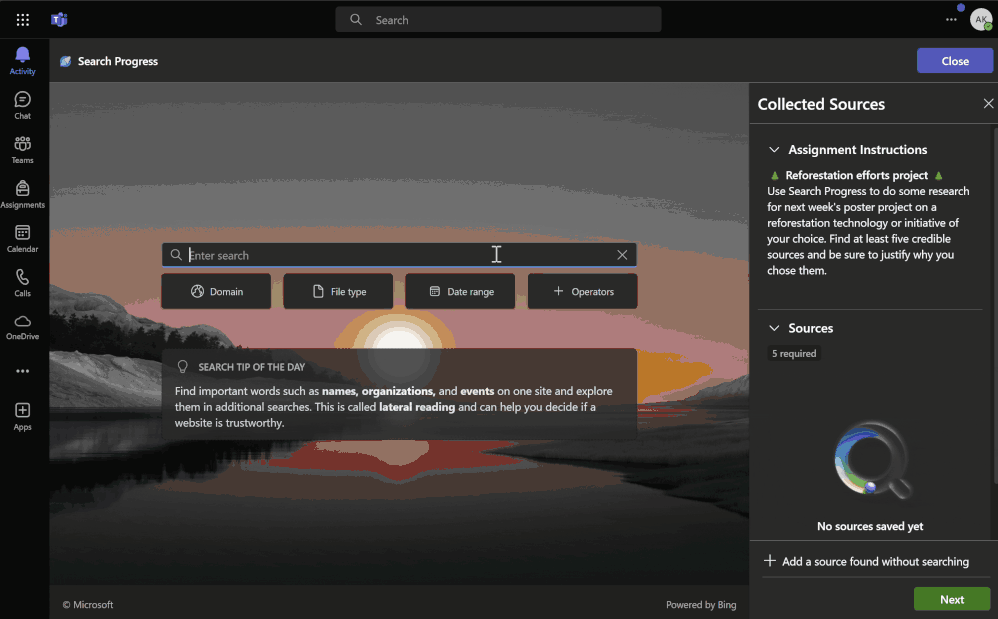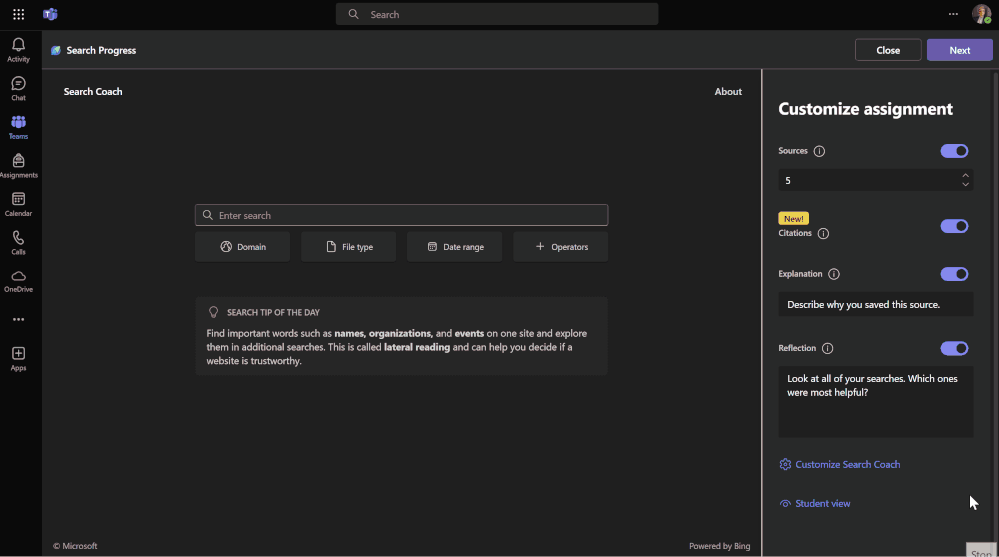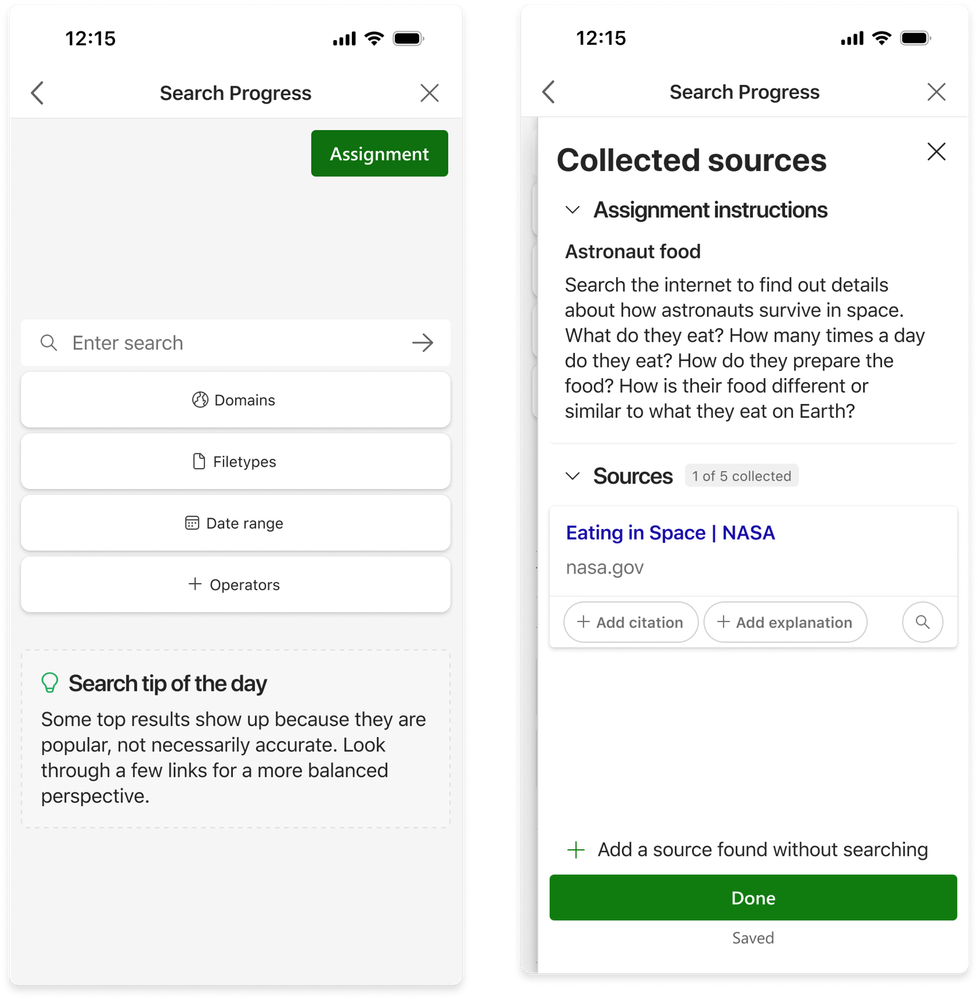- Home
- Education Sector
- Education Blog
- Domains, citations, and mobile, oh my! Discover new features in Search Progress and Coach
- Subscribe to RSS Feed
- Mark as New
- Mark as Read
- Bookmark
- Subscribe
- Printer Friendly Page
- Report Inappropriate Content
Hi everyone! We’re on a mission to equip students with the skills they need to navigate the digital landscape effectively, and today I’m thrilled to be sharing a deeper dive into four exciting enhancements to Search Progress and Coach in Microsoft Teams for Education!
Search Progress aims to help students learn how to ask better questions and critically assess the information presented to them – critical skills for traditional research that are also foundational to strong AI literacy.
1. International domain customization
Until recently, the institutional domains showcased in Search Coach were limited to the American extensions, “.edu” and “.gov”. Now, you can customize your students’ search experience by curating a list of trusted institutional domains that are relevant in your region. Shoutout to our British educators whose requests for “.ac.uk” support inspired this critical global customization feature!
2. APA citations and the new “copy as list” button
Whether it’s for papers, posters, presentations or lab reports, research is often the very first step. Because of that, it’s important that learners are able to bring the hard work they put into a Search Progress assignment into the rest of their projects!
With the option to enable APA7 citations in Search Progress assignment settings, educators can make it easy for learners to seamlessly generate citations as a part of their research process. Learners can also choose to export their Search Progress work by copying it as a list, which also includes their search queries and explanations for each source!
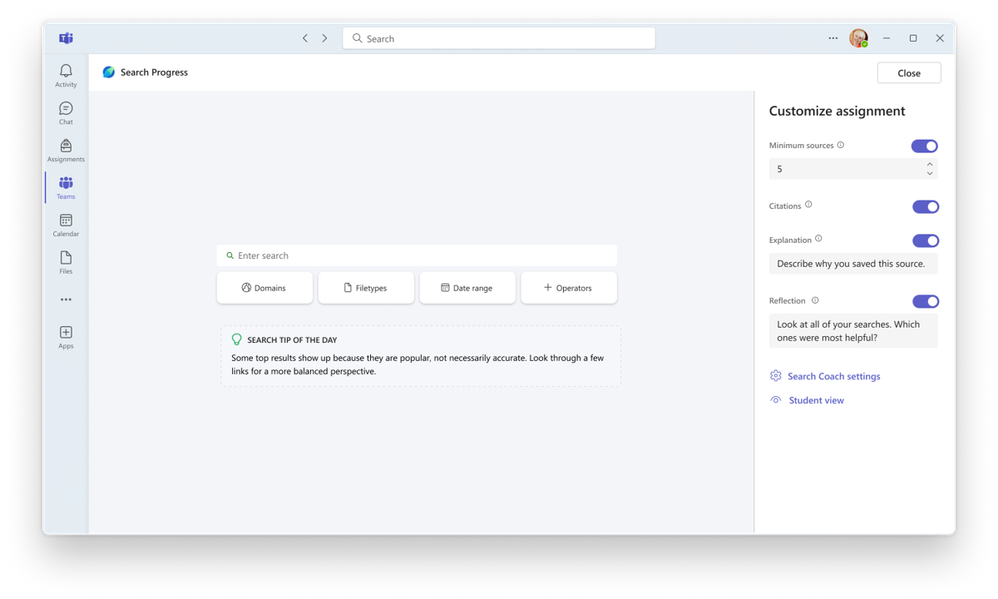
3. Customizing Search Coach in Assignment Settings
Every assignment is different, and now, educators can personalize how Search Coach shows up in each Search Progress assignment. This includes adding custom filters (this one will be super powerful), enabling or disabling the fact check button, changing the background, and everything else you’ve come to know and love in the Search Coach tab app experience!
4. Mobile Support
Learning doesn’t stop at the classroom door. The Search Progress student experience is now accessible on mobile devices. Whether they’re waiting for the bus or exploring a museum, they can practice effective queries, evaluate sources, and complete their research assignments anywhere.
Bonus: Join the Search Progress & Coach curriculum pilot!
And finally, I’m excited to share that we’re inviting interested educators to join in piloting one or more Search Progress & Coach classroom activities as part of our partnership with the Digital Inquiry Group! Sign up here to learn more and get early access to these world-class materials: aka.ms/SearchCoachCurriculum.
Until next time!
Emma Gray
Microsoft Education
You must be a registered user to add a comment. If you've already registered, sign in. Otherwise, register and sign in.