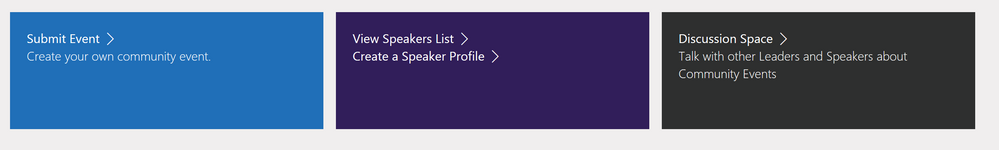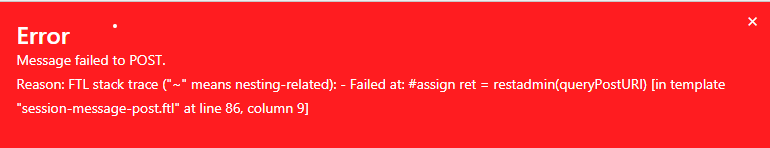- Home
- Community Events
- Community Events Discussion
- How to Submit an Event to the Community Events board
How to Submit an Event to the Community Events board
- Subscribe to RSS Feed
- Mark Discussion as New
- Mark Discussion as Read
- Pin this Discussion for Current User
- Bookmark
- Subscribe
- Printer Friendly Page
Jun 25 2018 10:11 AM - last edited on Jun 09 2020 11:56 AM by Eric Starker
- Mark as New
- Bookmark
- Subscribe
- Mute
- Subscribe to RSS Feed
- Permalink
- Report Inappropriate Content
Jun 25 2018 10:11 AM - last edited on Jun 09 2020 11:56 AM by Eric Starker
Hi all,
I wanted to take a minute to walk you through the process to submit a new event and give you some hints and tips to make your event look great.
In the community events home page, you will see three buttons, click the one that says "Submit Event"
On the next page you will see a selection of boxes you need to complete:
First off use the image picker on the right hand side to select the image that your event will use. The image should be at least 600px x 600px to allow it to resize between the individual event card and the featured events banners. Note: you must have rights to use all images and we reserve to the right to remove images that do not comply with our guidelines.
Subject: - This should be a short summary of your event, do not post the location for your event in the subject, unless its part of the name. The subject must not exceed 150 characters.
Description: - This is where you tell prospective participants about your event. You can not copy and paste from another source as all formatting will be lost. Experience has shown us the most common thing to include here is information about who will be speaking and on what subjects or an agenda. You may also wish to make a note about your event sponsor here. We recommend keeping descriptions to under 500 characters.
Products: - Select from the drop down all Microsoft products you plan to discuss at your event. Note non Microsoft products are not listed however you are welcome to discuss competing products at your event and you may include information about this in the description above.
Is this an online event? - tick this box if your event is an online webcast or similar. At the moment this doesn't do much except hide the physical location map that will appear in the community event. I recommend if your hosting online event then select a country other than the United states and in the City box enter "Online" we are going to improve this in a future version.
Country: - Well this one is self explanatory. If you can not find your country please do let us know but we are using the ISO recognised list as at end of June 2018.
Address: - This will be the first line of the address where the event is being held. If needed you can also put in more than the first line.
City: - If your event is in the United States you will be given a list of cities to select from. It is not possible to include every possible city so if you select the nearest city and make sure the address includes the exact locations. Outside the United States this is a freeform box.
State / Region: - Similar to city if your event is in the United States then the State will be a drop down list and if your event is outside the United States it will be a free form box.
Zip: - This is for your events Zip code or postal code.
Speakers: - If you are having a speaker come to your event who is registered in our Speaker List then please tag them here. This will help them to gain community recognition and provide potential attendees a profile to review.
Event Leaders must accept the Terms and Agreements to be able to submit their event.
Event Start / Event End: - Select the start date and time, end date and time.
Event Time zone: - Make sure you select the correct time zone for your event.
Registration: - This is the link to your event registration. The link must start http:// or, preferably, https:// failure to start the link with this will result in a broken link.
When you submit an event it will be submitted for our review. We will review all events within 1 business day and our review is just to confirm that the event complies with our terms of use, guidelines and all applicable agreements.
If we are unable to approve your event we will send you a private message detailing why and, if possible, suggesting corrective actions. There are no notifications sent when we approve your event, but this is something we are looking to add in a future version.
Once approved you may edit it yourself by opening the event and clicking the edit button at the top left.
If you have any questions please do reply here.
- Mark as New
- Bookmark
- Subscribe
- Mute
- Subscribe to RSS Feed
- Permalink
- Report Inappropriate Content
Jun 25 2018 03:28 PM
- Mark as New
- Bookmark
- Subscribe
- Mute
- Subscribe to RSS Feed
- Permalink
- Report Inappropriate Content
Jun 26 2018 02:06 PM
- Mark as New
- Bookmark
- Subscribe
- Mute
- Subscribe to RSS Feed
- Permalink
- Report Inappropriate Content
Jul 30 2018 07:59 AM
- Mark as New
- Bookmark
- Subscribe
- Mute
- Subscribe to RSS Feed
- Permalink
- Report Inappropriate Content
- Mark as New
- Bookmark
- Subscribe
- Mute
- Subscribe to RSS Feed
- Permalink
- Report Inappropriate Content
Aug 05 2018 08:08 AM
- Mark as New
- Bookmark
- Subscribe
- Mute
- Subscribe to RSS Feed
- Permalink
- Report Inappropriate Content
Oct 23 2018 12:34 AM
I'm trying to submit events and getting an error message every time. Is this a bug or something my end?
- Mark as New
- Bookmark
- Subscribe
- Mute
- Subscribe to RSS Feed
- Permalink
- Report Inappropriate Content
Oct 23 2018 04:56 AM
@Deleted
Event submission is working, we have two pending approval right now, is it possible you have either not put anything in the "Description" box? It looks like we have an regression that is not marking that field as required.
If you are then it maybe that you have selected to many products, the products field can take a maximum of 255 Characters (we never anticipated someone selecting all products in the list!).
If its not that then can you PM me a screenshot of the form your trying to submit so I can take a closer look
- Mark as New
- Bookmark
- Subscribe
- Mute
- Subscribe to RSS Feed
- Permalink
- Report Inappropriate Content
Oct 23 2018 05:48 AM
Thanks @Allen, got it working now. :)
- Mark as New
- Bookmark
- Subscribe
- Mute
- Subscribe to RSS Feed
- Permalink
- Report Inappropriate Content
- Mark as New
- Bookmark
- Subscribe
- Mute
- Subscribe to RSS Feed
- Permalink
- Report Inappropriate Content
Jul 08 2020 09:52 AM
- Mark as New
- Bookmark
- Subscribe
- Mute
- Subscribe to RSS Feed
- Permalink
- Report Inappropriate Content
- Mark as New
- Bookmark
- Subscribe
- Mute
- Subscribe to RSS Feed
- Permalink
- Report Inappropriate Content
Jul 08 2020 09:58 AM
- Mark as New
- Bookmark
- Subscribe
- Mute
- Subscribe to RSS Feed
- Permalink
- Report Inappropriate Content
Sep 30 2020 12:28 PM
- Mark as New
- Bookmark
- Subscribe
- Mute
- Subscribe to RSS Feed
- Permalink
- Report Inappropriate Content
Jan 16 2024 10:34 PM