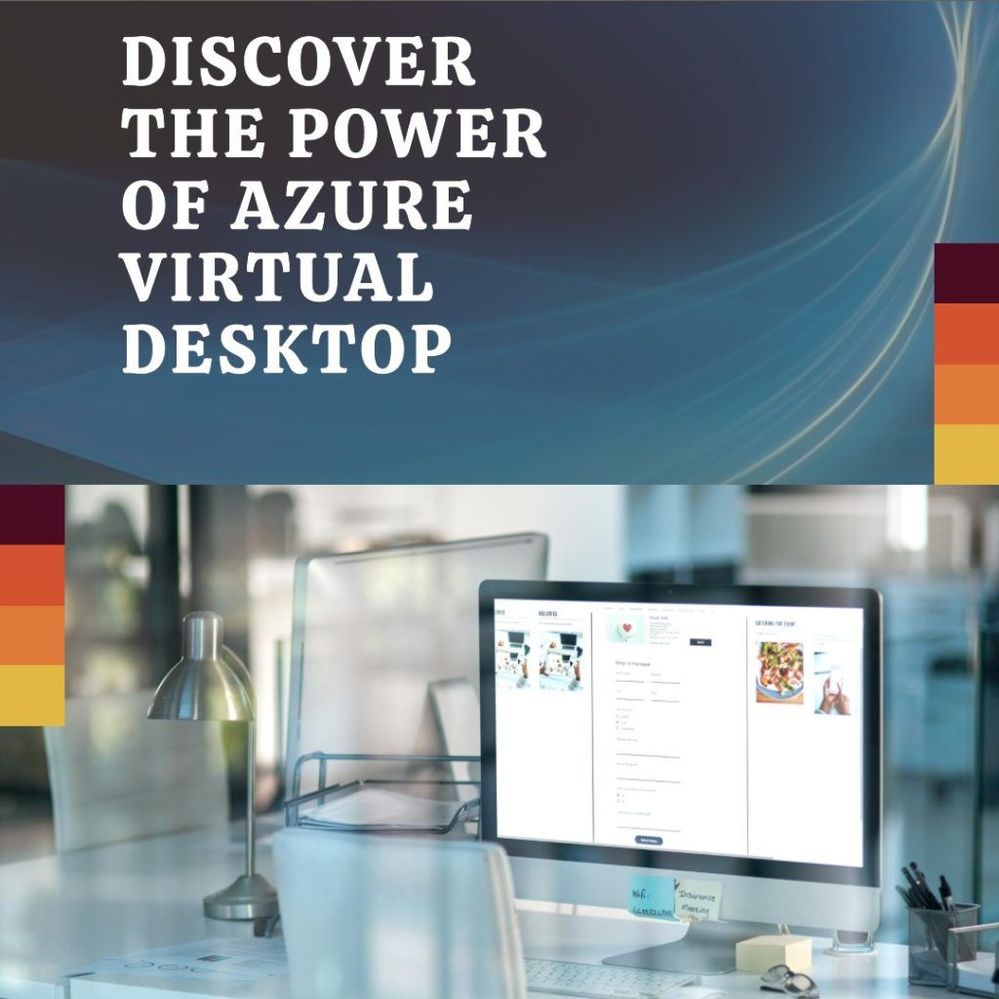- Home
- Azure
- Azure Virtual Desktop
- Discover the power of Azure Virtual Desktop
Discover the power of Azure Virtual Desktop
- Subscribe to RSS Feed
- Mark Discussion as New
- Mark Discussion as Read
- Pin this Discussion for Current User
- Bookmark
- Subscribe
- Printer Friendly Page
- Mark as New
- Bookmark
- Subscribe
- Mute
- Subscribe to RSS Feed
- Permalink
- Report Inappropriate Content
Feb 12 2024 12:36 AM
Azure Virtual Desktop, is a cloud based desktop and app virtualization service by Microsoft, revolutionizes the way businesses approach their IT infrastructure. Formerly known as Windows Virtual Desktop, AVD empowers organizations to create and manage virtualized desktops and applications in the cloud. This powerful platform is built on Azure’s robust infrastructure, offering scalability, security, and seamless user experiences.
Key Features
Versatile Access AVD allows users to access their virtual desktops and applications from various devices, providing a consistent experience regardless of location. This flexibility is pivotal in enabling remote work scenarios and accommodating diverse work styles.
Scalability and Performance: Leveraging the scalability of Azure, AVD enables businesses to scale resources on demand. Whether it’s a growing workforce or fluctuating computing needs, the platform provides high performance virtual machines that cater to diverse workloads.
Enhanced Security: Microsoft’s commitment to security is embedded in AVD. With robust security features such as Azure Security Center and multi factor authentication, organizations can safeguard their data and networks from evolving threats.
Cost Efficiency: AVD operates on a pay as you go model, allowing businesses to optimize costs by paying only for the resources utilized. This cost efficient approach makes it an attractive solution for organizations of all sizes.
The AVD Experience
1. Simplified Management
Azure Virtual Desktop offers an intuitive management interface, enabling administrators to easily provision, manage, and monitor virtual desktops and applications. Automated deployment options streamline setup processes, reducing administrative burden and time investment.
2. Personalized User Environment
AVD supports customization based on user roles and preferences, providing a personalized desktop experience. Users can access their virtual desktops with familiar tools and applications, boosting productivity and efficiency.
3. Collaboration and Compatibility
The platform’s compatibility with various devices and operating systems fosters collaboration and seamless integration with existing IT infrastructures. This ensures compatibility with legacy applications and promotes a smooth transition to cloud-based workflows.
Real World Applications
Empowering Remote Workforce’s: AVD has emerged as a linchpin in facilitating remote work scenarios. It enables employees to access their work environment securely from anywhere, fostering productivity and work life balance.
Supporting Business Continuity: In scenarios where disaster recovery and business continuity are crucial, AVD ensures seamless operations by providing access to critical applications and data even during disruptions.
Streamlining IT Operations: By centralizing desktop management and reducing hardware dependencies, AVD simplifies IT operations, allowing IT teams to focus on strategic initiatives rather than routine maintenance tasks.
Sum up
Azure Virtual Desktop stands at the forefront of digital transformation, redefining how businesses approach desktop virtualization. Its blend of flexibility, scalability, security, and cost efficiency makes it a compelling choice for organizations seeking to future-proof their IT infrastructure. As the workplace continues to evolve, AVD remains a beacon of innovation, empowering organizations to embrace the future of work seamlessly and securely. Embrace Azure Virtual Desktop to unlock a new era of productivity, collaboration, and adaptability for your organization.