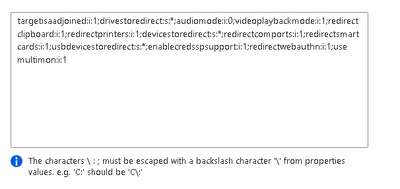- Home
- Azure
- Azure Virtual Desktop
- AVD with AzureAD-joined VMs: bug?
AVD with AzureAD-joined VMs: bug?
- Subscribe to RSS Feed
- Mark Discussion as New
- Mark Discussion as Read
- Pin this Discussion for Current User
- Bookmark
- Subscribe
- Printer Friendly Page
- Mark as New
- Bookmark
- Subscribe
- Mute
- Subscribe to RSS Feed
- Permalink
- Report Inappropriate Content
Apr 27 2023 07:30 AM
Hi,
I setup a test environment for AVD with Azure AD-joined VMs.
I wanted to try the FSlogix file share with Azure AD as an identity provider.
I followed the steps in this procedure to try and connect to an AVD configuring the host pool's RDP Properties (my computer was not part of the Azure AD tenant): Deploy Azure AD joined VMs in Azure Virtual Desktop - Azure | Microsoft Learn
"If your local PC doesn't meet one of these conditions, add targetisaadjoined:i:1 as a custom RDP property to the host pool. These connections are restricted to entering user name and password credentials when signing in to the session host."
It works but every time I connect, the RDP properties are modified and the targetisaadjoined:i:1 parameter goes to the very beginning of the parameters.
When the parameter is located here, I can't connect anymore and I receive an error message:
Remote Desktop
[Content]
There was a problem connecting to the remote resource. Ask your network administrator for help.
[^] Hide details [OK]
[Expanded Information]
Error code: 0x3000008
Extended error code: 0x0
Timestamp (UTC): 2023-04-27T13:28:30.512Z
Activity ID: 9a624aec-49b2-4ea6-b396-8e95582b0000
I must set the parameter at the end again to be able to connect properly.
Is there a but here?
For the record, I'm running on a trial M365 Business Premium license.
Thanks for your feedback guys!
Dom
- Mark as New
- Bookmark
- Subscribe
- Mute
- Subscribe to RSS Feed
- Permalink
- Report Inappropriate Content
Apr 27 2023 09:00 AM
The VM in my host pool is a Windows 11.
I just created a new host pool with a Windows 10 VM.
The same thing happen regarding the properties. BUT I'm still able to connect to the VM with the client back to back to back.
Thanks.