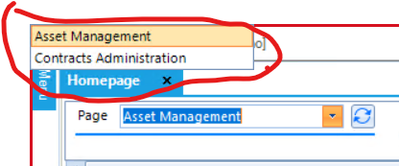- Home
- Azure
- Azure Virtual Desktop
- AVD remote desktop client Bug
AVD remote desktop client Bug
- Subscribe to RSS Feed
- Mark Discussion as New
- Mark Discussion as Read
- Pin this Discussion for Current User
- Bookmark
- Subscribe
- Printer Friendly Page
- Mark as New
- Bookmark
- Subscribe
- Mute
- Subscribe to RSS Feed
- Permalink
- Report Inappropriate Content
May 24 2023 01:24 AM
Remote desktop client when connected to AVD workspace, breaks desktop application drop down list and pushes it in upper right corner of the screen. Only reproducible in Remote desktop client, everything works as expected in web client.
Remote desktop client: 1.2.4240.0 (x64)
Bug Screen Shot.
Expected behavior.
- Labels:
-
AVD
-
Remote Desktop Client
- Mark as New
- Bookmark
- Subscribe
- Mute
- Subscribe to RSS Feed
- Permalink
- Report Inappropriate Content
May 24 2023 01:50 AM
- Mark as New
- Bookmark
- Subscribe
- Mute
- Subscribe to RSS Feed
- Permalink
- Report Inappropriate Content
May 24 2023 02:21 AM
@MathieuVandenHautte Hi, we are running this on windows 10 and we see same issue on windows server 2019 too.
Our Windows 10 version is 22H2 (Build 19045,2965)
- Mark as New
- Bookmark
- Subscribe
- Mute
- Subscribe to RSS Feed
- Permalink
- Report Inappropriate Content
May 29 2023 10:59 PM
Solution@Chetan_W : We got workaround from Microsoft.
Issue has been caused by current version of SxS stack agent which has installed on your session host.
To mitigate this issue, please add the following regkey to your session host VMs :
Key: HKLM\SYSTEM\CurrentControlSet\Control\Terminal Server\RdpCloudStackSettings
Value: RAILDVCActivateThreshold
Type: REG_DWORD
Data: 0
Its working fine post workaround, fix will be released in future updates of SxS stack agent.
- Mark as New
- Bookmark
- Subscribe
- Mute
- Subscribe to RSS Feed
- Permalink
- Report Inappropriate Content
May 30 2023 04:24 AM - edited May 30 2023 04:34 AM
Hi Chetan,
One of our customers has a similar issue with their AVD Remote App:
https://techcommunity.microsoft.com/t5/azure-virtual-desktop/azure-virtual-desktop-remote-app-issue/...
- Mark as New
- Bookmark
- Subscribe
- Mute
- Subscribe to RSS Feed
- Permalink
- Report Inappropriate Content
Jun 21 2023 11:56 PM - edited Jun 22 2023 02:47 AM
Hi Chetan,
Microsoft support provided an update:
1. Workaround
Key: HKLM\SYSTEM\CurrentControlSet\Control\Terminal Server\RdpCloudStackSettings
Value: RAILDVCActivateThreshold
Type: REG_DWORD
Data: 0
2. Resolution
Microsoft has requested internally for a permanent fix on the SXS update. The fix will be pushed in the coming month. There is no ETA. When the fix is released, the registry key in the workaround will be updated automatically.
Accepted Solutions
- Mark as New
- Bookmark
- Subscribe
- Mute
- Subscribe to RSS Feed
- Permalink
- Report Inappropriate Content
May 29 2023 10:59 PM
Solution@Chetan_W : We got workaround from Microsoft.
Issue has been caused by current version of SxS stack agent which has installed on your session host.
To mitigate this issue, please add the following regkey to your session host VMs :
Key: HKLM\SYSTEM\CurrentControlSet\Control\Terminal Server\RdpCloudStackSettings
Value: RAILDVCActivateThreshold
Type: REG_DWORD
Data: 0
Its working fine post workaround, fix will be released in future updates of SxS stack agent.