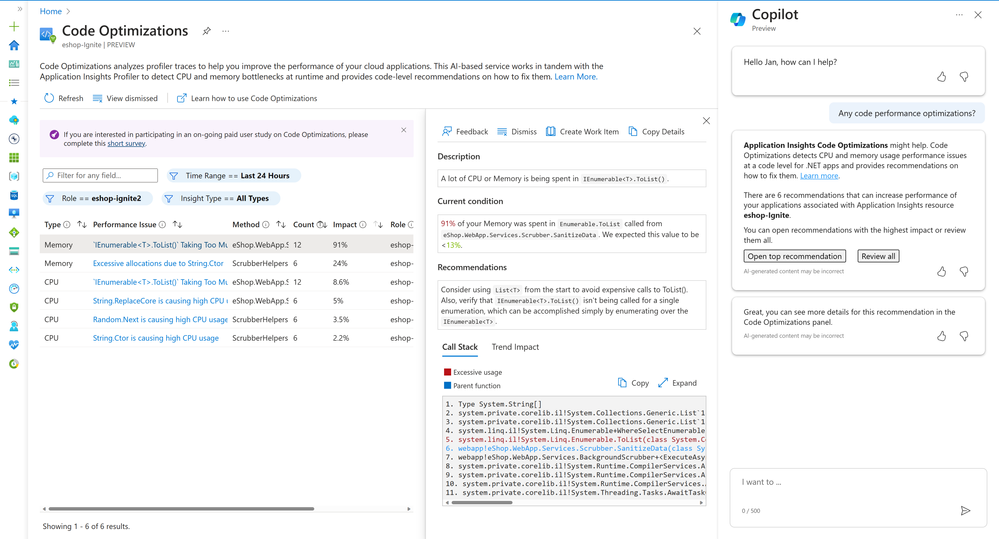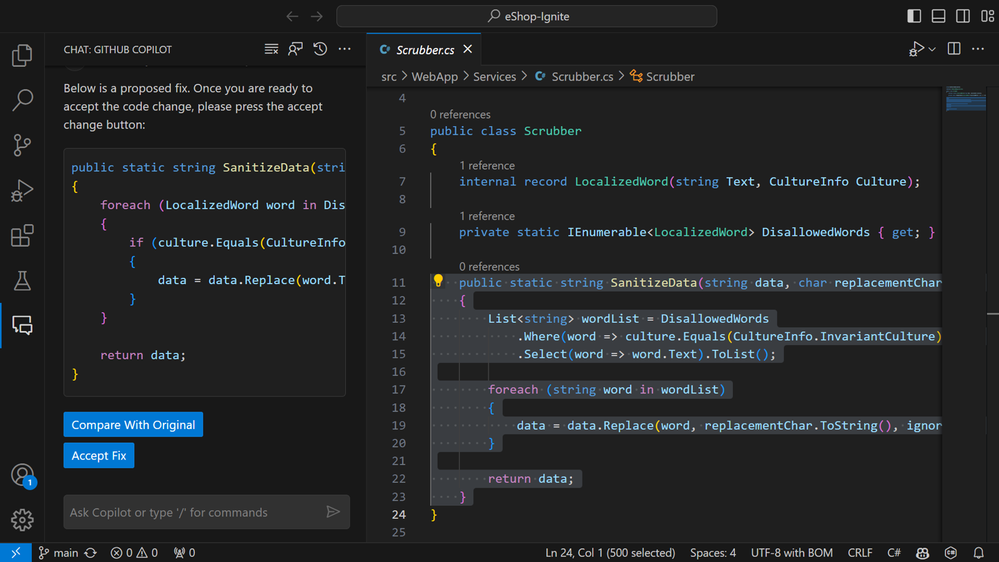- Home
- Azure
- Azure Observability Blog
- Identify and solve performance issues faster with App Insights Code Optimizations
- Subscribe to RSS Feed
- Mark as New
- Mark as Read
- Bookmark
- Subscribe
- Printer Friendly Page
- Report Inappropriate Content
If you are part of operations, you likely have already optimized your cloud infrastructure, and are wondering how to make your .NET apps run even more efficiently on Azure. If you are a developer about to release a new version of your app, you have done performance testing and are wondering how to best address CPU and memory performance bottlenecks. Either way, Code Optimizations (preview) can help. And it’s now integrated with Copilot for Azure (preview) and GitHub Copilot for even higher productivity.
Application Insights Code Optimizations (preview) helps operations teams and developers proactively improve the performance of .NET applications running in Azure. It delivers actionable recommendations based on an AI model that codifies Microsoft’s learnings from running large scale cloud services – such as Azure, Teams, Microsoft 365, and Xbox.
Performance recommendations for operations...
According to a global migration and modernization perception study commissioned by Microsoft, 74% of migrated workloads are planning on being modernized. IT and development teams want to find the best ways to optimize and maximize the investments already made. Take the opportunity to get started with Code Optimizations (preview) today – https://aka.ms/CodeOptimizations.
Code Optimizations (preview) works in tandem with Application Insights Profiler to analyze running .NET applications and detects CPU and memory usage performance issues at a code level. Then it allows you to compare the behavior of your apps to performance engineering best practices codified in the AI model described above.
It’s now simpler for operations teams to identify available code optimizations in Azure portal. The Application Insights Code Optimizations (preview) is now integrated with the Microsoft Copilot for Azure (preview). More here.
Code suggestions for developers…
Developers can now use Code Optimizations Extension (preview) for Visual Studio Code to remediate code-level performance issues faster. The Code Optimizations Extension (preview) extends the capabilities of GitHub Copilot Chat to remediate CPU and memory performance issues and generate code recommendations for your .NET applications.
To ensure the accuracy and efficiency of the code suggestions, the AI model is first trained on thousands of performance fixes implemented by experts in open-source GitHub repositories. Then, it's grounded in hand-curated selections provided by Microsoft .NET architects. Sign-up for Code Optimizations Extension (preview) for Visual Studio Code to enhance your GitHub Copilot chat experience and accelerate time to remediation for performance code fixes - https://aka.ms/CodeOptimizations/VSCode.
In summary
The integration of Code Optimizations with Microsoft Copilot for Azure and GitHub Copilot enables seamless integration between operations teams identifying performance bottlenecks in running .NET applications on Azure, and developers remediating them faster on code level in Visual Studio Code.
- More about Application Insights Code Optimizations (Preview) – https://aka.ms/CodeOptimizations
- Sign-up for Code Optimizations Extension (Preview) for Visual Studio Code - https://aka.ms/CodeOptimizations/VSCode
Check out our sessions for more information and live demos:
- Ignite 2023 - 4 minute Code Optimizations Demo, full developer session: Productive and secure end-to-end developer experiences powered by AI | BRK233H - YouTube
- .NET Conf 2023 - deeper dive into Code Optimizations: Learn how to improve .NET application performance leveraging Azure Code Optimizations|.NET Conf 2023...
Code Optimizations (Preview) started with performance recommendations for .NET applications. Please fill out this quick survey or e-mail us directly on codeoptimizations@microsoft.com if you have any additional feedback or questions. Any feedback is super appreciated!
Thank you! Happy code optimization!
You must be a registered user to add a comment. If you've already registered, sign in. Otherwise, register and sign in.