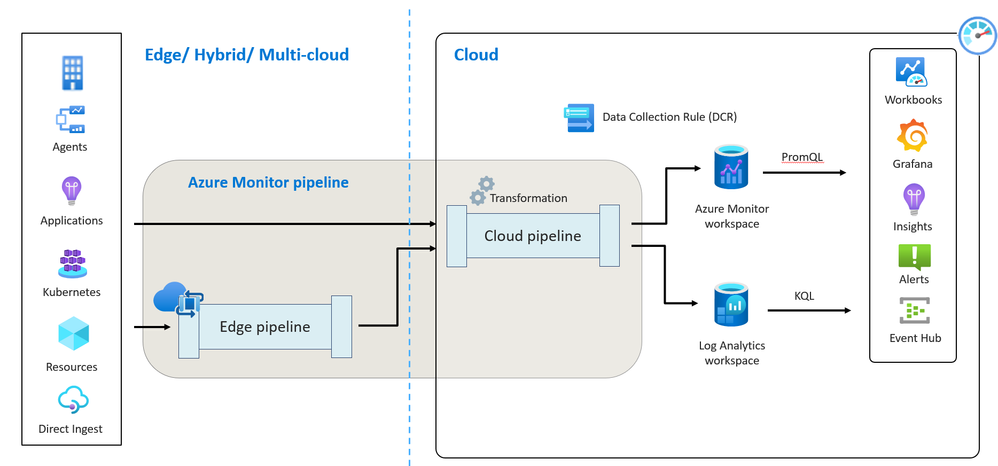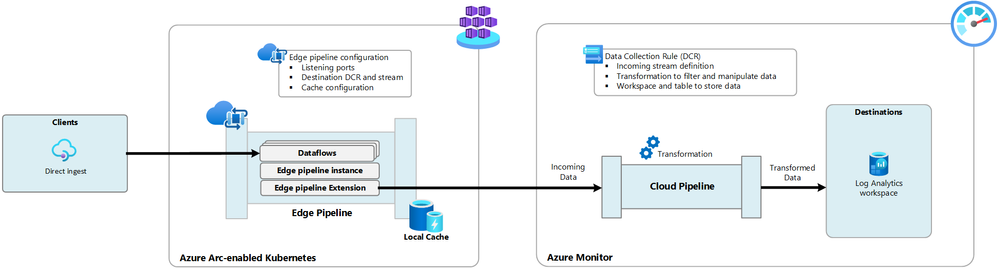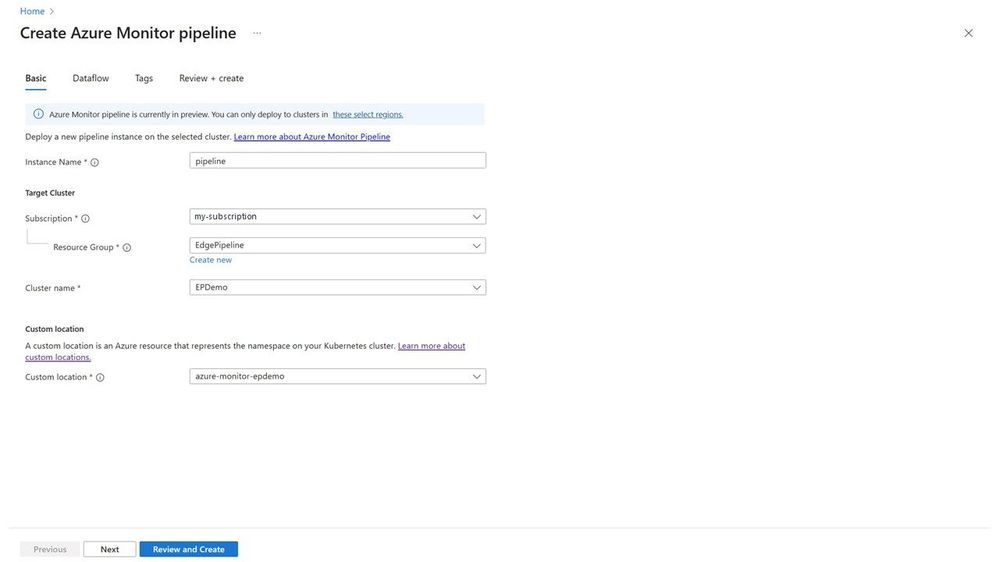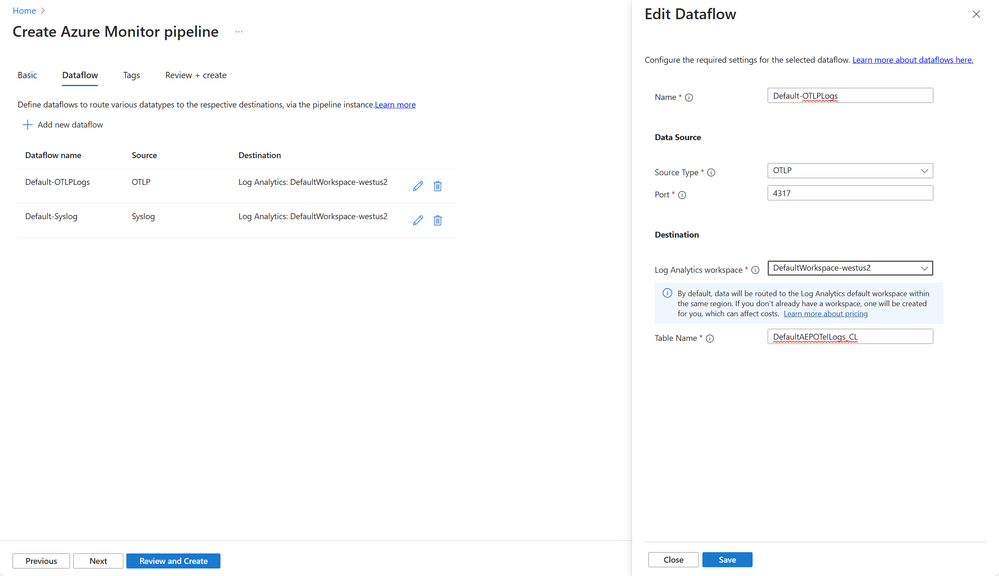- Home
- Azure
- Azure Observability Blog
- Accelerate your observability journey with Azure Monitor pipeline (preview)
- Subscribe to RSS Feed
- Mark as New
- Mark as Read
- Bookmark
- Subscribe
- Printer Friendly Page
- Report Inappropriate Content
In the ever-evolving landscape of digital infrastructure, transparency in resource and application performance is imperative. Success hinges on visibility, and that’s true whether you’re operating on Azure, on-premise, or at the edge. As organizations scale their infrastructures and applications, the volume of observability data naturally increases. This surge can complicate the management of networking, data storage and ingestion, often forcing a trade-off between cost management and observability.
The complexity doesn’t end there. The very tools designed to ingest, process, and route this data can be both costly and complex, adding layers of operational challenges. Moreover, edge infrastructure is deployed near IoT devices for optimal data processing, high availability, and reduced latency. This adds its own set of challenges when it comes to collecting telemetry from such constrained environments.
Recognizing these challenges, our team has been focused on providing a robust, highly scalable, and secure data ingestion solution through Azure Monitor. We are thrilled to announce the preview of the Azure Monitor pipeline at edge.
What is Azure Monitor pipeline?
Azure Monitor pipeline, similar to ETL (Extract, Transform, Load) process, enhances traditional data collection methods. It streamlines data collection from various sources through a unified ingestion pipeline and utilizes a standardized configuration approach that is more efficient and scalable. This is particularly beneficial for cloud-based monitoring in Azure.
We are now extending our Azure Monitor pipeline capabilities from the cloud to the edge, enabling high-scale data ingestion with centralized configuration management.
What is Azure Monitor pipeline at edge?
Azure Monitor pipeline at edge is a powerful solution designed to facilitate high-scale data ingestion and routing from edge environments to Azure Monitor for observability. It leverages the robust capabilities of the vendor-agnostic tool - OpenTelemetry Collector, which is used by enterprises worldwide to manage high volumes of telemetry each month.
With the Azure Monitor pipeline at edge, organizations can tap into the same highly scalable platform with a standardized configuration and reliability. Whether dealing with petabytes of data or seeking consistent observability experience across Azure, edge, and multi-cloud, this solution empowers organizations to reliably collect telemetry and drive operational excellence.
The Azure Monitor pipeline at edge is equipped with out-of-the-box capabilities to receive telemetry from a diverse range of resources and route it to Azure Monitor. Here are some key features:
- High scale data ingestion: Customers have various devices and resources at edge, emitting high volume of data. With Azure Monitor pipeline at edge, you can seamlessly scale to support ingestion of high volume of data in the cloud. Azure Monitor pipeline can be deployed on your on-premises Kubernetes cluster as an Arc Kubernetes cluster extension. This allows it to adapt to your data scaling needs by running multiple replica sets and provides you with full control to define workflows and route high-volume data to Azure Monitor.
- Observing resources in isolated environments: In the manufacturing sector, resources are often located in isolated network zones without direct cloud connectivity, posing challenges for telemetry collection. With the Azure Monitor pipeline at edge, combined with Azure IoT Layered Network Management, you can facilitate a connection between Azure and Kubernetes clusters in isolated networks, deploy the Azure Monitor pipeline at edge, collect data from resources in segmented networks, and route it to Azure Monitor for comprehensive observability.
- Reliable data ingestion and prevent data loss: Edge environments frequently encounter intermittent connectivity, leading to potential data loss and disrupting data continuity. The Azure Monitor pipeline at edge allows you to cache logs during periods of intermittent connectivity. When connectivity is re-established, your data is synchronized with Azure Monitor, preventing data loss.
Getting started
It’s super easy to get started! You need to deploy the Azure Monitor pipeline on a single Arc-enabled Kubernetes cluster in your environment. Once that is done, you can configure your resources to emit the telemetry to Azure Monitor pipeline at edge and ingest into Azure Monitor for observability.
- Once you Arc-enable your on-prem Kubernetes cluster and the prerequisites are met, go the Extension section, select Azure Monitor pipeline extension (preview) and create the instance. Alternatively, from the search bar in the Azure portal, select Azure Monitor pipeline and then click Create.
- Enter the information related to the pipeline instance.
- The Dataflow tab allows you to create and edit dataflows for the pipeline instance.
- Configure your resources to emit the telemetry to the Azure Monitor pipeline.
Learn more in our documentation.
Pricing
There is no additional cost to use Azure Monitor pipeline to send data to Azure Monitor. You will be only charged for data ingestion as per the current pricing.
FAQ
- What telemetry can be collected using Azure Monitor pipeline? Currently, in public preview, you can collect syslogs and OTLP logs using Azure Monitor pipeline at edge. We will keep expanding the data collection capabilities based on your feedback and requirements.
- How can I perform transformations on the telemetry that is collected? You can certainly transform your telemetry! Since this is an extension of Azure Monitor pipeline, you can perform the data collection transformations in the Azure Monitor pipeline at cloud.
- Is this another agent for data collection? Azure Monitor pipeline at edge is engineered to function in environments where installing agents on resources is not feasible, whether due to technical limitations or warranty concerns. It enables you to get the telemetry from these resources and acts as a central forwarding component to ingest high volume data.
- I have 100 Linux servers in my on-prem environment. Do I need to deploy Azure Monitor pipeline at edge on all of them? You need to deploy the Azure Monitor pipeline at edge on a single Arc-enabled Kubernetes cluster and configure it to ingest data into Azure Monitor. Once that is completed, you can configure your Linux servers to emit telemetry to the Azure Monitor pipeline at edge instance.
You must be a registered user to add a comment. If you've already registered, sign in. Otherwise, register and sign in.