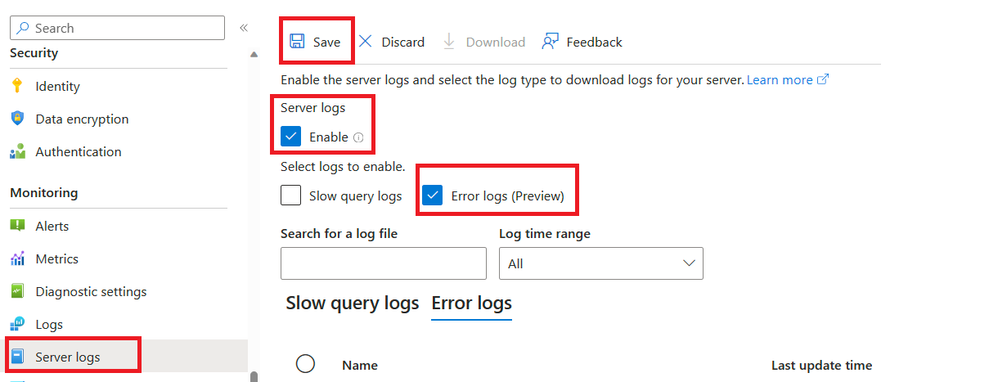- Home
- Azure Data
- Azure Database for MySQL Blog
- Error Logs for Azure Database for MySQL - Flexible Server (Preview)
- Subscribe to RSS Feed
- Mark as New
- Mark as Read
- Bookmark
- Subscribe
- Printer Friendly Page
- Report Inappropriate Content
We're thrilled to announce the public preview of the Error Logs feature for Azure Database for MySQL – Flexible Server! This feature empowers you to gain direct access to MySQL error logs, significantly enhancing your troubleshooting capabilities and providing transparency and independence in managing your database environment.
Note: The Server Logs feature, including Error Logs, is available for all new servers created after November 14th, 2023. For existing servers, this feature will be made available after their next scheduled maintenance estimated to be performed in January 2024.
Key Benefits
Key benefits associated with the Error Logs feature include:
- Efficient troubleshooting: You can maintain MySQL error log files under Server Logs feature and download them for up to 7 days, enabling efficient issue identification and resolution.
- Enhanced security: You can use Error Logs to proactively detect and respond to unauthorized access attempts, failed login attempts, and other security-related events.
- Increased transparency: Enabling exposure of MySQL error logs in the Azure portal allows for a user-friendly interface to monitor your workload and troubleshoot issues.
Enabling the Error Logs feature:
To enable the Error Logs feature, perform the following simple steps:
- In the Azure portal, navigate to your instance of Azure Database for MySQL - Flexible Server.
- On the Monitoring tab, select Server Logs.
- On the Server Logs page, select the Enable and Error Logs checkboxes, and then select Save.
Alternatively, you can enable Error Logs by configuring the following server parameters via the Azure portal or Azure CLI:
- error_server_log_file: This server parameter, when set to ON, allows you to expose error logs as downloadable files from the Azure portal and Azure CLI.
- log_output : Setting the value to FILE will enable the Server Logs feature on your MySQL flexible server.
Conclusion
Gain enhanced transparency, troubleshoot with ease, and proactively secure your database environment by leveraging the Error Logs feature. You can learn more about the feature, including limitations during public preview, in our service documentation.
We invite you to explore and provide your valuable feedback as we continue to refine this feature. If you have any questions or suggestions, feel free to leave a comment below or reach out to us at AskAzureDBforMySQL@service.microsoft.com.
Happy troubleshooting!
You must be a registered user to add a comment. If you've already registered, sign in. Otherwise, register and sign in.