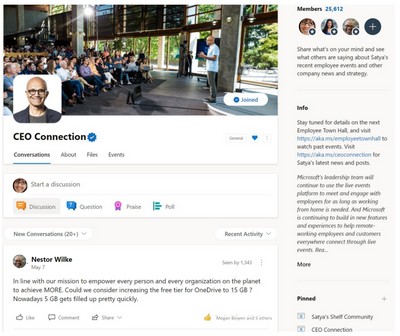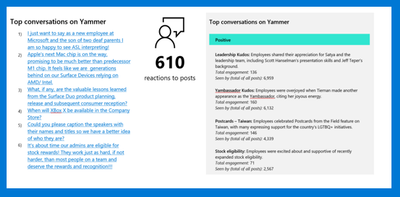- Home
- Viva Engage
- Viva Engage Blog
- Microsoft Virtual Employee Town Hall Playbook – A Step-by-Step Guide
- Subscribe to RSS Feed
- Mark as New
- Mark as Read
- Bookmark
- Subscribe
- Printer Friendly Page
- Report Inappropriate Content
Satya Nadella, Microsoft CEO, has hosted an employee town hall every month for the past 7 years. His desire to connect and engage with employees started on the first day he took office in 2014. In 2021, these townhalls look different than they did when they first started, but there are core elements and lessons we’ve learned along the way.
Many details on how we run this at Microsoft every month are included in the playbook. There are also ideas to give you extra confidence on how to implement this or something similar at your organization, regardless of industry, scope, and scale. You can learn our best practices and detailed information in the Microsoft Virtual Employee Town Hall Playbook.
Monthly Employee Town Hall and Q&A Program
The Monthly Employee Town Hall is made up about 50% prepared content and 50% Q&A. Taking questions from a broad set of employees ensures leads can assess what is top of mind for Microsoft employees. This allows leaders to answer questions candidly without feeling like they must stick to a script.
We encourage leaders to attend and contribute, which reinforces the listening culture and reflects the breath of engagement, expertise, and accessibility of the leadership team. The team relies heavily on Yammer before, during and after the event to make it engaging by including moderated Q&A, online polls, and employee conversations.
Listening and sentiment
Employee listening and sentiment monitoring both play a huge role in the Employee Town Hall program. Microsoft culture is founded in a growth mindset, which is all about listening and learning. The town hall builds dialog between senior leaders and employees. We do this through multiple sources, including Yammer, which allows us to hear directly from employees. We also use an anonymous Town Hall question form and a post-event feedback survey, combined with employee surveys that our HR organization manages to capture real time employee feedback and sentiment.
Prior to each event, we have a team collect questions from our CEO Connection community in Yammer. Questions are sourced in the month leading up to the event, and the best ones are selected and then pitched to the CEO and SLT comms leads for possible inclusion. Conversations are tracked, commented on, and engaged with throughout the whole month. Below is a sample of how we monitor questions and themes to shape the conversation during the town hall.
During the event all questions, reactions, and comments are closely monitored in Yammer and watched for sentiment trends. The team sends a detailed sentiment post-event report to the CEO team shortly after the show. Additionally, we send out surveys to gather additional information to inform future town halls.
Including everyone
We want the Employee Town Hall experience to be as inclusive as possible for everyone, which is why we make sure there are no barriers to participation. We have a detailed process that begins a month in advance to anticipate the needs of our employees. Review the Virtual Employee Townhall playbook for more information and our best practices.
For more help with event accessibility and disability-inclusion, visit:
Marketing and Communications
We’ve included a detailed communication and marketing plan in the playbook, including a variety of communication methods and templates to promote the event internally. The team uses a countdown strategy leading up to the event and includes all the details of how and where employees can post questions. After the event, employees are directed to watch the on-demand video and continue to participate in the conversation in Yammer.
Virtual Event Production
The production environment is dependent on your IT architecture which dictates to some degree to what you can and cannot do. Choose the best route for your production needs depending on technical limitations, your audience, and the objectives of the event. To help you decide, the playbook includes specific details of the set up at Microsoft and how we pull technology together to make this event run smoothly.
The playbook also goes behind the scenes to see how it all fits together to provide the best employee experience. For example, during the event, the communications team uses a Microsoft Teams chat as a backchannel with the production team to make sure we ensure a smooth viewing experience for everyone. Also included is a list of production roles that will help you understand the key players needed to host a virtual event.
What’s next?
At Microsoft, we are on a journey to incorporate all our learnings from 2020 and beyond. Hopefully, you'll be able to incorporate some of these learnings into your own events and alter as needed to reflect the requirements of your team, leaders, and company.
We'd love your feedback on virtual events. What type of leadership events do you host? How are they different or similar to what we’ve shared?
John Cirone, Director of Employee and Executive Communications, Microsoft Corporation
John manages the community of Global Employee and Executive Communications leads within Microsoft. The company believes that the voices of its senior leaders and CEO are critical in engaging employees in an ongoing dialogue around the company’s strategy, leadership and culture. The monthly Employee Town Hall is one of the many programs his team oversees and partners on.
You must be a registered user to add a comment. If you've already registered, sign in. Otherwise, register and sign in.