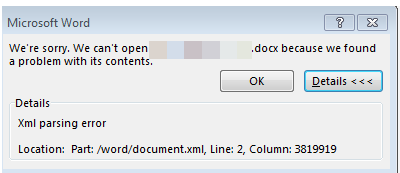- Subscribe to RSS Feed
- Mark Discussion as New
- Mark Discussion as Read
- Pin this Discussion for Current User
- Bookmark
- Subscribe
- Printer Friendly Page
- Mark as New
- Bookmark
- Subscribe
- Mute
- Subscribe to RSS Feed
- Permalink
- Report Inappropriate Content
Nov 14 2017 05:27 AM
Hi all,
Some of my users have gotten xml parsing errors when opening some documents. Different files. Different users. However, it is not consistent. One user can open a file and get this error, while others who open that same file do not get the error. Most of the time the error reads like this:
It seems almost silly to try to go through the steps I've seen in Google results if it is only happening to a single user. (I am surprised I didn't get any results when I searched in this group.)
Repairing and/or reinstalling does not resolve. Any help is appreciated. I have some frustrated users and it's not helping O365 adoption :(
- Mark as New
- Bookmark
- Subscribe
- Mute
- Subscribe to RSS Feed
- Permalink
- Report Inappropriate Content
Nov 14 2017 06:35 AM
SolutionWait. We may be on to something. The common denominator may be the files are not opening on Win7 machines, but are opening on Win10. We installing an update to a test
Win7 to see if that resolves it. https://answers.microsoft.com/en-us/msoffice/forum/msoffice_word-msoffice_custom/cant-open-docx-afte...
- Mark as New
- Bookmark
- Subscribe
- Mute
- Subscribe to RSS Feed
- Permalink
- Report Inappropriate Content
Accepted Solutions
- Mark as New
- Bookmark
- Subscribe
- Mute
- Subscribe to RSS Feed
- Permalink
- Report Inappropriate Content
Nov 14 2017 06:35 AM
SolutionWait. We may be on to something. The common denominator may be the files are not opening on Win7 machines, but are opening on Win10. We installing an update to a test
Win7 to see if that resolves it. https://answers.microsoft.com/en-us/msoffice/forum/msoffice_word-msoffice_custom/cant-open-docx-afte...