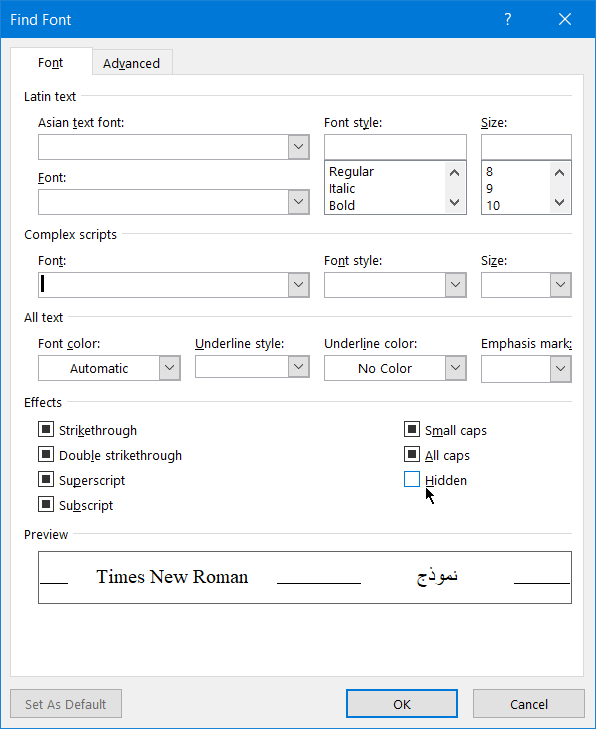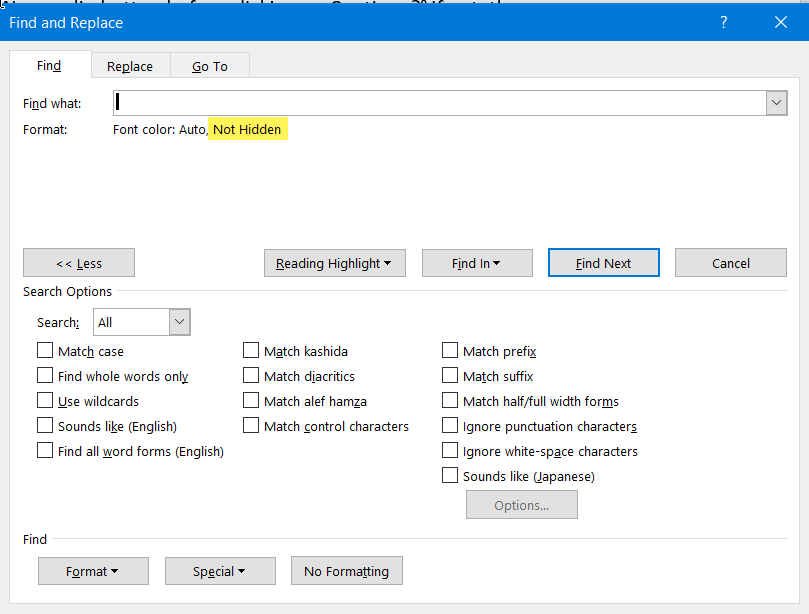- Subscribe to RSS Feed
- Mark Discussion as New
- Mark Discussion as Read
- Pin this Discussion for Current User
- Bookmark
- Subscribe
- Printer Friendly Page
- Mark as New
- Bookmark
- Subscribe
- Mute
- Subscribe to RSS Feed
- Permalink
- Report Inappropriate Content
Jun 23 2022 08:05 AM
I have successfully replaced the first character in a doc(hebrew) to a diff color. Used a macro to accomplish this. The doc has hebrew vowels under or part of each letter.
I used a new macro to delete every letter that is black. This kept all letters that were initially changed to another color.
The issue is upon deletion of the black characters, I'm left with the colored characters, but with the hebrew vowels removed. How do I prevent it from happening.
- Mark as New
- Bookmark
- Subscribe
- Mute
- Subscribe to RSS Feed
- Permalink
- Report Inappropriate Content
Jun 29 2022 07:48 AM
Thank you very much. worked great.
A few more questions on your steps
In the Replace with control, insert ^p
What is ^p.
In the Find what control, insert ^13{1,}
What is ^13{1,}
In the Find what control, insert ^w
What is ^w
- Mark as New
- Bookmark
- Subscribe
- Mute
- Subscribe to RSS Feed
- Permalink
- Report Inappropriate Content
Jun 29 2022 07:48 PM
When performing a Wildcard search, you must use ^13 instead of ^p to find a paragraph break. The {1,} tells Word to find one or more instances of the symbol before it. Hence ^13{1,} is used to find one or more consecutive paragraph breaks.
^w is used to find a space.that is white space between characters
To learn more, click on Special and see what is inserted for each of the items in the list. Their is a separate list for a Wildcard search.
- Mark as New
- Bookmark
- Subscribe
- Mute
- Subscribe to RSS Feed
- Permalink
- Report Inappropriate Content
Jun 30 2022 07:59 AM
Again, thanks fors all the help. Works great.
Next question.
With all the letters run-on, I can do searches on any given pattern. Yet I cannot locate where in the original text it came from.
So, Is there a way to have some sort of overlay that I can put notes that will not affect searches from these run-on letters.
To complicate things more, If there is a way to do this , can I then search in this overlay.
- Mark as New
- Bookmark
- Subscribe
- Mute
- Subscribe to RSS Feed
- Permalink
- Report Inappropriate Content
Jun 30 2022 08:55 AM
OK. Looks like I missed the subject of hiding text. That's ok when you print. It won't show up. But, in the edited doc where it does show up, I want searching turned off for the hidden text.
- Mark as New
- Bookmark
- Subscribe
- Mute
- Subscribe to RSS Feed
- Permalink
- Report Inappropriate Content
Jun 30 2022 08:57 AM
- Mark as New
- Bookmark
- Subscribe
- Mute
- Subscribe to RSS Feed
- Permalink
- Report Inappropriate Content
Jun 30 2022 04:06 PM - edited Jun 30 2022 04:07 PM
There was no hidden text in the document that you provided. However, in the Find and Replace dialog, if you click on More and then on Format>Font and clear the box for Hidden
hidden text will be ignored by the Find and Replace routine
- Mark as New
- Bookmark
- Subscribe
- Mute
- Subscribe to RSS Feed
- Permalink
- Report Inappropriate Content
Jun 30 2022 04:11 PM
You could try copying the "pattern" from the "Letters run-on" and pasting it into the Find what control when you do a search in the original document.
- Mark as New
- Bookmark
- Subscribe
- Mute
- Subscribe to RSS Feed
- Permalink
- Report Inappropriate Content
Jul 01 2022 12:05 PM
- Mark as New
- Bookmark
- Subscribe
- Mute
- Subscribe to RSS Feed
- Permalink
- Report Inappropriate Content
- Mark as New
- Bookmark
- Subscribe
- Mute
- Subscribe to RSS Feed
- Permalink
- Report Inappropriate Content
Jul 02 2022 01:06 PM
Start a new, separate question instead of replying to older threads. That way, your question will be given the attention it deserves.
- Mark as New
- Bookmark
- Subscribe
- Mute
- Subscribe to RSS Feed
- Permalink
- Report Inappropriate Content
Jul 02 2022 03:45 PM
- « Previous
-
- 1
- 2
- Next »