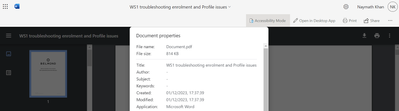- Subscribe to RSS Feed
- Mark Discussion as New
- Mark Discussion as Read
- Pin this Discussion for Current User
- Bookmark
- Subscribe
- Printer Friendly Page
- Mark as New
- Bookmark
- Subscribe
- Mute
- Subscribe to RSS Feed
- Permalink
- Report Inappropriate Content
Feb 18 2021 07:01 AM
Hello... When I open a Word (docx) email attachment from various senders in a particular organization the attachment is converted to a PDF and viewed in Adobe Acrobat (which opens as the default app for PDF files). I open the document by clicking on it as a listed attachment in the email program I use.
However, when I open a Word (docx) email attachment from a sender *outside* of that organization the attachment remains as a Word document and is quickly opened/viewed in Word for reading, editing, etc.
If I receive a Word (docx) email attachment from a sender in that organization but save the document to my desktop and then open it (by clicking on the document) the document will correctly open in Word.
My challenge is in finding/fixing why some Word (docx) email attachments open as they should in Word while others (only) from a particular organization do not although they will open in Word once they are saved. Thoughts? Thank you.
- Mark as New
- Bookmark
- Subscribe
- Mute
- Subscribe to RSS Feed
- Permalink
- Report Inappropriate Content
Dec 01 2023 07:39 AM
HIi @StephenB427 .Yeah even I am facing the same issue.
Infact when a user shares a word file on sharepoint the same word file is opening fine for other users but for only one user the word file opens as pdf.I have checked the default apps.association all is fine.
- Mark as New
- Bookmark
- Subscribe
- Mute
- Subscribe to RSS Feed
- Permalink
- Report Inappropriate Content
Dec 02 2023 07:00 AM - edited Dec 02 2023 10:23 AM
Your description indicates that the document in question is displayed in Reading view rather than in Editing view. In that case, try switching views from the top of the page in Word Online.
If you download a copy of an online document from the SharePoint environment, are you then able to open it for editing in your locally installed version of Word?
- Mark as New
- Bookmark
- Subscribe
- Mute
- Subscribe to RSS Feed
- Permalink
- Report Inappropriate Content
Dec 02 2023 07:47 AM
- Mark as New
- Bookmark
- Subscribe
- Mute
- Subscribe to RSS Feed
- Permalink
- Report Inappropriate Content
Dec 02 2023 10:33 AM - edited Dec 03 2023 12:59 PM
If the Editing view is enabled, you should see a button to activate Reading view on the View tab:
Conversely, if the Reading view is active, the document displays with a minimum of commands available:
.
- Mark as New
- Bookmark
- Subscribe
- Mute
- Subscribe to RSS Feed
- Permalink
- Report Inappropriate Content
Dec 02 2023 10:34 AM - edited Dec 03 2023 01:06 PM
Are all users editing in Word Online, or are users in general using the full version of Word (without downloading the document first, I mean)?
- Mark as New
- Bookmark
- Subscribe
- Mute
- Subscribe to RSS Feed
- Permalink
- Report Inappropriate Content
Dec 03 2023 12:13 PM
- Mark as New
- Bookmark
- Subscribe
- Mute
- Subscribe to RSS Feed
- Permalink
- Report Inappropriate Content
Dec 03 2023 12:15 PM
- Mark as New
- Bookmark
- Subscribe
- Mute
- Subscribe to RSS Feed
- Permalink
- Report Inappropriate Content
Dec 03 2023 12:37 PM
Me and my team members should be able to open any MS file (word,excel or ppt) shared on Sharepoint with editable access to open in the respective app.with editable access .As the team members simultaneously work on the file. Which is currently not happening and the files are opening as view/ready only and in pdf.
- Mark as New
- Bookmark
- Subscribe
- Mute
- Subscribe to RSS Feed
- Permalink
- Report Inappropriate Content
Dec 03 2023 01:08 PM
I believe that the SharePoint admin can specify whether Editing mode or Reading mode should be the default. Or are you saying that the issue with Reading mode is specific to one particular document?
- Mark as New
- Bookmark
- Subscribe
- Mute
- Subscribe to RSS Feed
- Permalink
- Report Inappropriate Content
Dec 04 2023 02:49 AM
The issue is with one user as of now.All share point shared documents with editing access and all MS apps. attachments in outlook online are opening in view only mode. How to change it to the editable mode and make it open in the right app.(word,excel or ptt)
- Mark as New
- Bookmark
- Subscribe
- Mute
- Subscribe to RSS Feed
- Permalink
- Report Inappropriate Content
Dec 04 2023 04:10 AM
Thanks for the follow-up.
Since the issue is specific to a user, maybe the SharePoint administrator in your organization can get in touch with Microsoft business support for further troubleshooting.