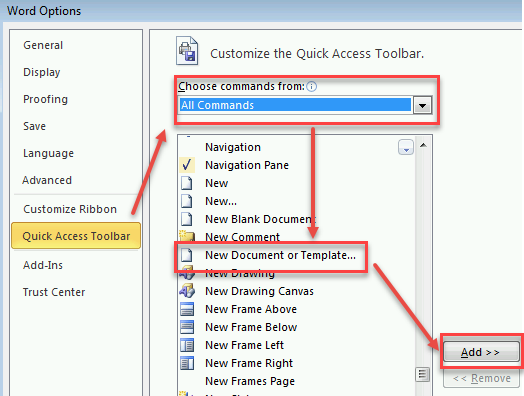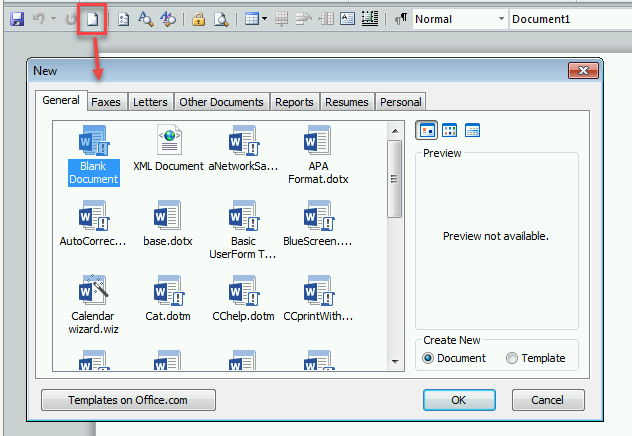- Subscribe to RSS Feed
- Mark Discussion as New
- Mark Discussion as Read
- Pin this Discussion for Current User
- Bookmark
- Subscribe
- Printer Friendly Page
- Mark as New
- Bookmark
- Subscribe
- Mute
- Subscribe to RSS Feed
- Permalink
- Report Inappropriate Content
Mar 02 2021 08:43 AM
I know it is only a few key presses to create a new document form a Personal Templates, but I would like to add a link to directly open a specific template (or a window with My Templates) either form the Quick Access shortcut or the File menu.
One other option would be to add a new tab (to right of View) with a list of personal templates.
I have looked lots of places but cannot find any of these options - I am sure there is a simple solution.
Thanks ColinK2
- Labels:
-
Word
- Mark as New
- Bookmark
- Subscribe
- Mute
- Subscribe to RSS Feed
- Permalink
- Report Inappropriate Content
Mar 02 2021 09:52 AM
SolutionGo to File > Options > Quick Access Toolbar. Set the top left dropdown to "All Commands". Select the "New Document or Template..." item and click the Add button.
When you click that button on the Quick Access Toolbar, the old classic "New" dialog will open and show you all your Personal Templates.
- Mark as New
- Bookmark
- Subscribe
- Mute
- Subscribe to RSS Feed
- Permalink
- Report Inappropriate Content
Mar 05 2021 06:30 AM
I was nearly there but too many options to find it.
Your help was really appreciated.
Accepted Solutions
- Mark as New
- Bookmark
- Subscribe
- Mute
- Subscribe to RSS Feed
- Permalink
- Report Inappropriate Content
Mar 02 2021 09:52 AM
SolutionGo to File > Options > Quick Access Toolbar. Set the top left dropdown to "All Commands". Select the "New Document or Template..." item and click the Add button.
When you click that button on the Quick Access Toolbar, the old classic "New" dialog will open and show you all your Personal Templates.