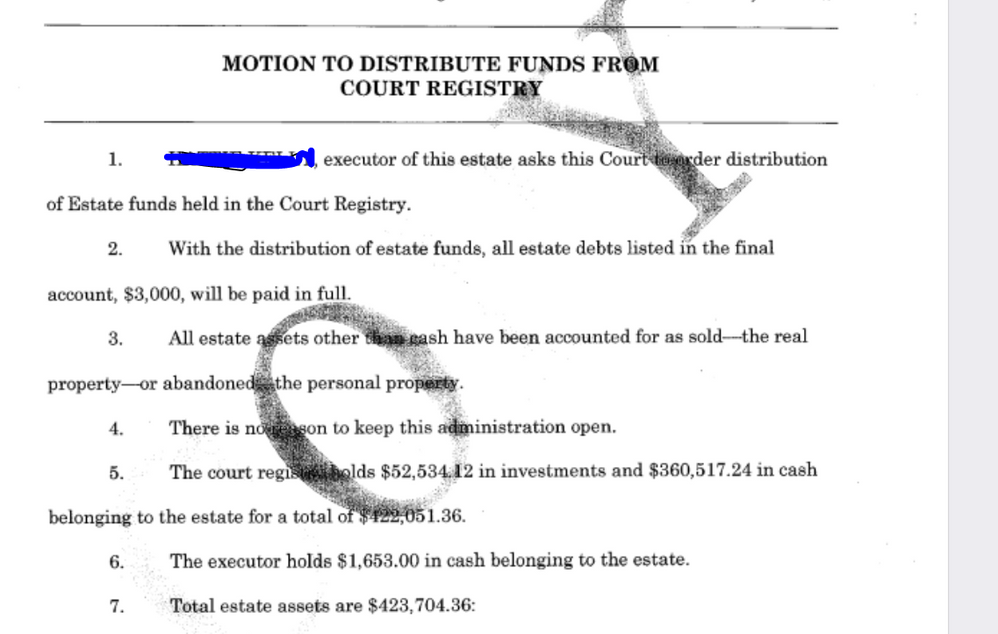- Subscribe to RSS Feed
- Mark Discussion as New
- Mark Discussion as Read
- Pin this Discussion for Current User
- Bookmark
- Subscribe
- Printer Friendly Page
- Mark as New
- Bookmark
- Subscribe
- Mute
- Subscribe to RSS Feed
- Permalink
- Report Inappropriate Content
Oct 19 2021 02:18 PM
Troubleshooting steps done.
Open document on Safe mode.
Update Office version
Currently on latest Windows version 21h1
Advised by Microsoft Tech to point on Microsoft Community.
Here's a sample image
- Labels:
-
Word
- Mark as New
- Bookmark
- Subscribe
- Mute
- Subscribe to RSS Feed
- Permalink
- Report Inappropriate Content
Oct 20 2021 03:11 AM - edited Oct 20 2021 05:12 AM
In Word, a watermark is just an object anchored to the page header. Usually, the watermark is semi-transparent, and it is located behind the text of the document.
Could the text contain a graphic object of some sort which hides part of the underlying watermark?
If you can't get it sorted, you can share a sample document with the forum.
- Mark as New
- Bookmark
- Subscribe
- Mute
- Subscribe to RSS Feed
- Permalink
- Report Inappropriate Content
Oct 20 2021 11:58 AM
@Stefan_Blom watermarks are now clean. I have rebooted several times, removed the Office-design-inserted watermark and the printer-built-in watermark. Reinstalled. Printed. Etc. Rebooting seems to fix problems I can't figure out myself. Thanks,
- Mark as New
- Bookmark
- Subscribe
- Mute
- Subscribe to RSS Feed
- Permalink
- Report Inappropriate Content
Oct 20 2021 12:20 PM
Does rebooting fix the issue permanently or temporarily? It could be a display issue, I suppose.
What is shown in the preview at File > Print, or in an actual printout?