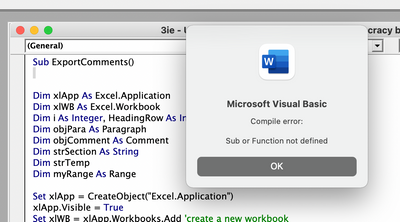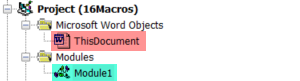- Subscribe to RSS Feed
- Mark Discussion as New
- Mark Discussion as Read
- Pin this Discussion for Current User
- Bookmark
- Subscribe
- Printer Friendly Page
- Mark as New
- Bookmark
- Subscribe
- Mute
- Subscribe to RSS Feed
- Permalink
- Report Inappropriate Content
Sep 01 2022 04:20 AM - edited Sep 02 2022 05:02 AM
I have a VBA code and instructions on how to add this into word. The code will take the comments from the word document and add them into a new excel sheet. Whenever I run the code I get the error message Compile error: Sub or function not defined and highlighted in yellow is: Private Sub Document_New()
This is at the end of the code. I have no experience with VBA or codes and would just like to know if there is an easy way for this to be sorted, thanks!
Edited, code aded in below:
Sub ExportComments()
'Dim xlApp As Excel.Application
'Dim xlWB As Excel.Workbook
Dim i As Integer, HeadingRow As Integer
Dim objPara As Paragraph
Dim objComment As Comment
Dim strSection As String
Dim strTemp
Dim myRange As Range
Set xlApp = CreateObject("Excel.Application")
xlApp.Visible = True
Set xlWB = xlApp.Workbooks.Add 'create a new workbook
With xlWB.Worksheets(1)
' Create Heading
HeadingRow = 1
.Cells(HeadingRow, 1).Formula = "Comment"
.Cells(HeadingRow, 2).Formula = "Page"
.Cells(HeadingRow, 3).Formula = "Paragraph"
.Cells(HeadingRow, 4).Formula = "Comment"
.Cells(HeadingRow, 5).Formula = "Reviewer"
.Cells(HeadingRow, 6).Formula = "Date"
strSection = "preamble" 'all sections before "1." will be labeled as "preamble"
strTemp = "preamble"
If ActiveDocument.Comments.Count = 0 Then
.Cells(2, 1).Value = "No comments found"
MsgBox ("No comments")
Exit Sub
End If
For i = 1 To ActiveDocument.Comments.Count
Set myRange = ActiveDocument.Comments(i).Scope
strSection = ParentLevel(myRange.Paragraphs(1)) ' find the section heading for this comment
'MsgBox strSection
.Cells(i + HeadingRow, 1).Formula = ActiveDocument.Comments(i).Index
.Cells(i + HeadingRow, 2).Formula = ActiveDocument.Comments(i).Reference.Information(wdActiveEndAdjustedPageNumber)
.Cells(i + HeadingRow, 3).Value = strSection
.Cells(i + HeadingRow, 4).Formula = ActiveDocument.Comments(i).Range
.Cells(i + HeadingRow, 5).Formula = ActiveDocument.Comments(i).Initial
.Cells(i + HeadingRow, 6).Formula = Format(ActiveDocument.Comments(i).Date, "dd/MM/yyyy")
.Cells(i + HeadingRow, 7).Formula = ActiveDocument.Comments(i).Range.ListFormat.ListString
Next i
.Cells(i + HeadingRow, 1).Value = "DONE"
End With
Set xlWB = Nothing
Set xlApp = Nothing
End Sub
Function ParentLevel(Para As Word.Paragraph) As String
' Finds the first outlined numbered paragraph above the given paragraph object
Dim ParaAbove As Word.Paragraph
Set ParaAbove = Para
sStyle = Para.Range.ParagraphStyle
sStyle = Left(sStyle, 4)
If sStyle = "Head" Then
GoTo Skip
End If
Do While ParaAbove.OutlineLevel = Para.OutlineLevel
Set ParaAbove = ParaAbove.Previous
Loop
Skip:
strTitle = ParaAbove.Range.Text
strTitle = Left(strTitle, Len(strTitle) - 1)
ParentLevel = ParaAbove.Range.ListFormat.ListString & " " & strTitle
End Function
Private Sub Document_New()
End Sub
- Labels:
-
VBA
- Mark as New
- Bookmark
- Subscribe
- Mute
- Subscribe to RSS Feed
- Permalink
- Report Inappropriate Content
Sep 01 2022 01:03 PM
- Mark as New
- Bookmark
- Subscribe
- Mute
- Subscribe to RSS Feed
- Permalink
- Report Inappropriate Content
- Mark as New
- Bookmark
- Subscribe
- Mute
- Subscribe to RSS Feed
- Permalink
- Report Inappropriate Content
Sep 02 2022 01:10 PM
- Mark as New
- Bookmark
- Subscribe
- Mute
- Subscribe to RSS Feed
- Permalink
- Report Inappropriate Content
Sep 06 2022 12:15 AM
Many thanks, once I delete this I receive the same error message Sub or funciton not defined, but for the first row:
Sub ExportComments()
Any advice?
- Mark as New
- Bookmark
- Subscribe
- Mute
- Subscribe to RSS Feed
- Permalink
- Report Inappropriate Content
Sep 06 2022 12:38 AM
'Dim xlApp As Excel.Application
'Dim xlWB As Excel.Workbook
The code compiles without error here.
- Mark as New
- Bookmark
- Subscribe
- Mute
- Subscribe to RSS Feed
- Permalink
- Report Inappropriate Content
Sep 06 2022 02:37 AM
I'm not 100% sure what this means, once I remove the ' I still have the same error message.
- Mark as New
- Bookmark
- Subscribe
- Mute
- Subscribe to RSS Feed
- Permalink
- Report Inappropriate Content
Sep 07 2022 12:03 AM
It appears that you have inserted the code into the This Document object. Try inserting a Module into the project and then move the code into that Module.
- Mark as New
- Bookmark
- Subscribe
- Mute
- Subscribe to RSS Feed
- Permalink
- Report Inappropriate Content
Sep 07 2022 04:08 AM
- Mark as New
- Bookmark
- Subscribe
- Mute
- Subscribe to RSS Feed
- Permalink
- Report Inappropriate Content
Sep 07 2022 05:25 AM
You might ask about the issue, (including the code) in the following Answers forum, which is frequented by a number of users of Mac computers who may be able to help.
https://answers.microsoft.com/en-us/msoffice/forum