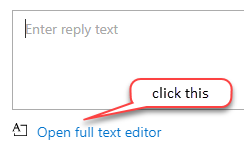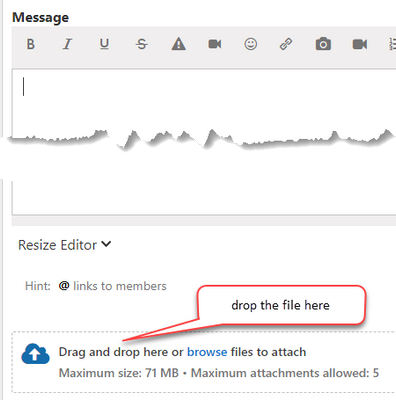- Subscribe to RSS Feed
- Mark Discussion as New
- Mark Discussion as Read
- Pin this Discussion for Current User
- Bookmark
- Subscribe
- Printer Friendly Page
- Mark as New
- Bookmark
- Subscribe
- Mute
- Subscribe to RSS Feed
- Permalink
- Report Inappropriate Content
Dec 23 2019 05:51 AM
hi,
am wondering if the attached word document is corrupted, as am currently unable to repeat the top 2 header rows:
on all three pages of the Word document.
Thanks is advance for any assistance rendered,
Benjamin
- Labels:
-
Word
- Mark as New
- Bookmark
- Subscribe
- Mute
- Subscribe to RSS Feed
- Permalink
- Report Inappropriate Content
Dec 24 2019 11:47 AM
@null null In the Table Properties dialog, change the text wrapping of the table from "Around" to "None". Then selecting the first two rows and clicking Repeat Header Rows on the Table Layout ribbon will cause those rows to repeat. As far as I can tell, changing the wrapping doesn't make any visible change the table's shape or position.
- Mark as New
- Bookmark
- Subscribe
- Mute
- Subscribe to RSS Feed
- Permalink
- Report Inappropriate Content
Dec 25 2019 05:45 AM
Thanks so much for your help, despite the holidays.
Merry Christmas from Singapore,
Benjamin WONG
- Mark as New
- Bookmark
- Subscribe
- Mute
- Subscribe to RSS Feed
- Permalink
- Report Inappropriate Content
Nov 09 2022 08:17 AM
@Jay Freedman I followed your steps but no joy. I have used MSW for decades and only this release does not allow header repeats. MSW tech support says that this version (10) does not support header repeat, they cannot advise, not their problem. I have gone about doing it manually till now, but it is frustrating when the HELP tells me it can be done and MSW says NO! Fudge. ta
- Mark as New
- Bookmark
- Subscribe
- Mute
- Subscribe to RSS Feed
- Permalink
- Report Inappropriate Content
Nov 09 2022 11:38 AM
I can't tell what's causing the problem unless I can see the actual document. Please post a copy here -- if necessary, replace any sensitive information with sample text from the =rand() function.
When you say "version (10)", do you mean you're using Word from Office 2010? Go to File > Account in Word and let me know what it says about version and build under the "About Word" heading.
- Mark as New
- Bookmark
- Subscribe
- Mute
- Subscribe to RSS Feed
- Permalink
- Report Inappropriate Content
Nov 09 2022 02:18 PM - edited Nov 09 2022 02:20 PM
For information on how to clean a document of private information so you can pos a link here, see my article: Why a sample file is important for troubleshooting - - - - - - - and how to do it.
- Mark as New
- Bookmark
- Subscribe
- Mute
- Subscribe to RSS Feed
- Permalink
- Report Inappropriate Content
Nov 10 2022 03:48 AM
ta
- Mark as New
- Bookmark
- Subscribe
- Mute
- Subscribe to RSS Feed
- Permalink
- Report Inappropriate Content
- Mark as New
- Bookmark
- Subscribe
- Mute
- Subscribe to RSS Feed
- Permalink
- Report Inappropriate Content
Nov 10 2022 08:04 AM
@Alegna Click the link below the reply box that says "Open full text editor". When that editor appears, there's a place below it that says "Drag and drop here or browse files to attach". You can drag the document's file from Windows File Explorer and drop it on the box, or you can click the word "browse" to open a dialog for picking the file.
- Mark as New
- Bookmark
- Subscribe
- Mute
- Subscribe to RSS Feed
- Permalink
- Report Inappropriate Content
Nov 10 2022 11:24 AM
@Jay Freedman ta and fingers crossed - fudge nowhere am I asked to 'drag and drop' ....!
- Mark as New
- Bookmark
- Subscribe
- Mute
- Subscribe to RSS Feed
- Permalink
- Report Inappropriate Content
Nov 10 2022 12:06 PM
- Mark as New
- Bookmark
- Subscribe
- Mute
- Subscribe to RSS Feed
- Permalink
- Report Inappropriate Content
Nov 10 2022 12:51 PM
- Mark as New
- Bookmark
- Subscribe
- Mute
- Subscribe to RSS Feed
- Permalink
- Report Inappropriate Content