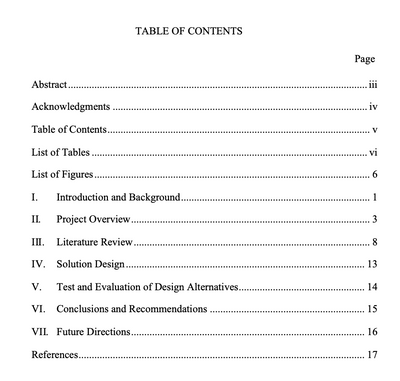- Subscribe to RSS Feed
- Mark Discussion as New
- Mark Discussion as Read
- Pin this Discussion for Current User
- Bookmark
- Subscribe
- Printer Friendly Page
- Mark as New
- Bookmark
- Subscribe
- Mute
- Subscribe to RSS Feed
- Permalink
- Report Inappropriate Content
Jun 08 2022 02:11 PM
Hello all,
I'm working on my master's thesis, in which I have a List of Tables and a List of Figures. These are both on the same page. The page numbers in this section are Roman numerals, and then they switch to standard Arabic numerals at the beginning of the actual content of the thesis (as opposed to the front matter).
Everything shows up correctly in the table of contents except for the List of Figures. It is on page "vi", the same as the List of Tables, except the ToC entry lists it as being on page "6" instead of "vi". See screenshots below:
I would appreciate any suggestions on how to fix this. I've looked at my section breaks and page number formats, and everything seems to check out, so I'm stumped on how to fix this. Worst case scenario, I can just revert the ToC to static text right before submitting it and fix the issue manually. But I would rather fix it the "right" way (leaving the automatic ToC still functional) if possible.
Thanks,
Dylan
- Labels:
-
Word
- Mark as New
- Bookmark
- Subscribe
- Mute
- Subscribe to RSS Feed
- Permalink
- Report Inappropriate Content
Jun 08 2022 03:52 PM
However, do you really need the Table of Contents, List of Figures and List of Tables entries in the Table of Contents
- Mark as New
- Bookmark
- Subscribe
- Mute
- Subscribe to RSS Feed
- Permalink
- Report Inappropriate Content
Jun 08 2022 03:57 PM
Thanks @Doug_Robbins_Word_MVP! I checked the List of Tables/Figures page with hidden characters displayed, and there is no section break between the two.
One thing I can think of is that the List of Figures heading is a different style than the rest of the headings. The other headings in the document (styled as Section Headings) have a built-in page break beforehand so that they will start on their own page. However, since this is not a desired behavior for the List of Figures, I created a separate style called Table of Figures Heading which is identical to the Section Heading style except without the page break before.
Then, I modified the Table of Contents to look for both "Section Heading" text and "Table of Figures Heading" text so that all will be included properly in the table. Since the List of Figures heading is a different style than everything else in the table, and it's the only thing with incorrectly formatted page numbers, maybe this has something to do with it.
- Mark as New
- Bookmark
- Subscribe
- Mute
- Subscribe to RSS Feed
- Permalink
- Report Inappropriate Content
Jun 08 2022 05:29 PM
I got it! There was a hidden section break between "List of Tables" and the "Table.......Page" subheading below it. I'm not sure why this didn't show up when I turned on hidden characters, but in any case, removing that section break fixed the problem.