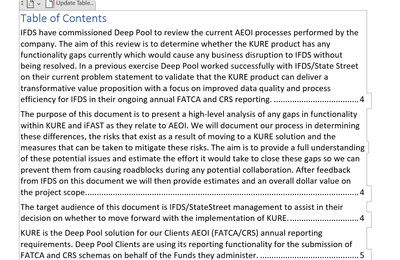- Subscribe to RSS Feed
- Mark Discussion as New
- Mark Discussion as Read
- Pin this Discussion for Current User
- Bookmark
- Subscribe
- Printer Friendly Page
- Mark as New
- Bookmark
- Subscribe
- Mute
- Subscribe to RSS Feed
- Permalink
- Report Inappropriate Content
Feb 11 2022 03:17 AM
Hi Everyone,
We have designed a document, with the creative cover and last page.
We have added formatting for the headers to be inline ith our corporate identity.
The problem is when we try and pull through the Table of Contents, its not correct. The page numbers don't align and it pulls through the "normal" font. Attched a picture for reference.
We can't figure out why it's doing this. Help!
- Mark as New
- Bookmark
- Subscribe
- Mute
- Subscribe to RSS Feed
- Permalink
- Report Inappropriate Content
Feb 11 2022 10:33 AM
A table of contents in Word will reflect whatever direct font formatting has been applied to your headings. Make sure that you clear such formatting from your headings. To customize the headings, modify the heading styles.
You can adjust the location of the tab stops that position the page numbers in the TOC.
Which version of Word are you running? Is this a Windows version?