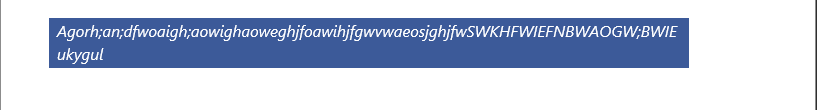- Subscribe to RSS Feed
- Mark Discussion as New
- Mark Discussion as Read
- Pin this Discussion for Current User
- Bookmark
- Subscribe
- Printer Friendly Page
- Mark as New
- Bookmark
- Subscribe
- Mute
- Subscribe to RSS Feed
- Permalink
- Report Inappropriate Content
Mar 30 2023 11:05 AM
I have created a custom font in Word that has a blue shading to the edge of the page and has the text indented to align with previous paragraphs (as shown in the image below).
Everything works fine until the text begins on the next line. Again, as you can see in the image, the text isn't indented. I know that the reason for this is because I'm using "First line" indentation to achieve the style. Is there anyway I can fix the indentation of the second line to be aligned with the other text and still have the blue bar begin at the edge of the left side of the page?
- Labels:
-
Admin
-
Apps
-
Office 365
-
Office Apps
-
Word
- Mark as New
- Bookmark
- Subscribe
- Mute
- Subscribe to RSS Feed
- Permalink
- Report Inappropriate Content
Mar 30 2023 03:03 PM
@LilYawney If you set the indent by using the First line indent facility, try using the Before text indent instead
- Mark as New
- Bookmark
- Subscribe
- Mute
- Subscribe to RSS Feed
- Permalink
- Report Inappropriate Content
Apr 01 2023 01:45 PM
Here is the paragraph formatting that I am currently using:
After trying your suggestion, the result is still the same as before.
By having such a drastic indent I am able to get the desired effect shown in the next image:
If I were to use a normal indent so that the "overflowing text" aligns with the original, then the blue bar isn't in the proper format: