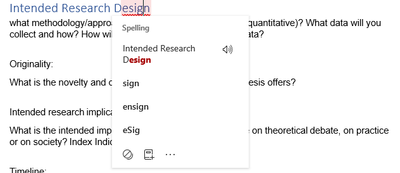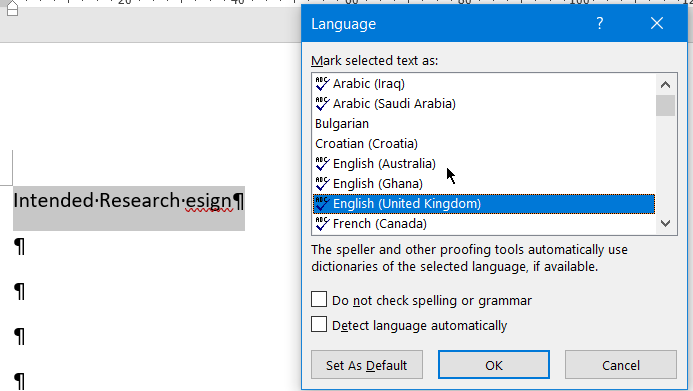- Subscribe to RSS Feed
- Mark Discussion as New
- Mark Discussion as Read
- Pin this Discussion for Current User
- Bookmark
- Subscribe
- Printer Friendly Page
- Mark as New
- Bookmark
- Subscribe
- Mute
- Subscribe to RSS Feed
- Permalink
- Report Inappropriate Content
Mar 12 2023 09:03 AM
This happens almost every time I delete a letter from a word and then rewrite it. In this case it was written "design" so I deleted the "d" and wrote "D" again (with capital). Now spellcheck won't check the whole word, only sees "esign"
- Mark as New
- Bookmark
- Subscribe
- Mute
- Subscribe to RSS Feed
- Permalink
- Report Inappropriate Content
Mar 12 2023 12:30 PM
@AP1998 What proofing language are you using?
Here with English (US), word indicates a punctuation issue if I press Enter after Intended Research design
and a spelling error if I delete the d of design and then press Enter after that word. However as soon as I insert the D, the spelling error indication disappears.
- Mark as New
- Bookmark
- Subscribe
- Mute
- Subscribe to RSS Feed
- Permalink
- Report Inappropriate Content
Mar 13 2023 04:10 AM
- Mark as New
- Bookmark
- Subscribe
- Mute
- Subscribe to RSS Feed
- Permalink
- Report Inappropriate Content
May 13 2023 05:32 AM
- Mark as New
- Bookmark
- Subscribe
- Mute
- Subscribe to RSS Feed
- Permalink
- Report Inappropriate Content
May 13 2023 01:28 PM
@rcoady Here, with the proofing language set the English (United Kingdom) without the "D" of Design, the word is flagged as an error.
If I right click on the error, I am offered the following corrections
However, ignoring the offered corrections, as soon as I insert the "D" at the beginning of the word, the indication of an error disappears
Can you share a copy of a document in which you encounter the problem.
- Mark as New
- Bookmark
- Subscribe
- Mute
- Subscribe to RSS Feed
- Permalink
- Report Inappropriate Content
May 13 2023 06:29 PM
The proofing language is applied at the character level, not the document or application level.
Select all your text and apply the proofing language.