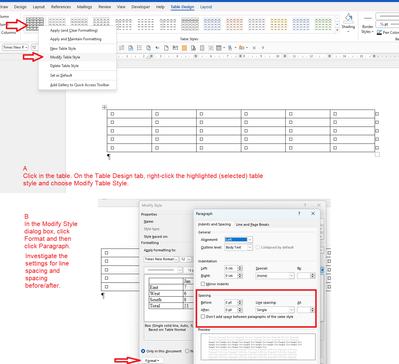- Subscribe to RSS Feed
- Mark Discussion as New
- Mark Discussion as Read
- Pin this Discussion for Current User
- Bookmark
- Subscribe
- Printer Friendly Page
- Mark as New
- Bookmark
- Subscribe
- Mute
- Subscribe to RSS Feed
- Permalink
- Report Inappropriate Content
Jan 27 2023 07:43 AM - edited Jan 27 2023 08:37 AM
need hlep and this problem solved as its making word unuseable for me,
i have created documents within word that i use for work.
When i am copying form one table in a document to anther table in a sperate document the layout sapcing changes, this has never happened in the lsat 10 years of doing this so why now.
example
main building
ground floor
no sapceing betwwen them copy and pate in another doc
main building
ground floor
a spcing of After 12 happens this has never happened in the lsat 10 years of doing this so why now. been happening since january of this year.
- Mark as New
- Bookmark
- Subscribe
- Mute
- Subscribe to RSS Feed
- Permalink
- Report Inappropriate Content
Jan 27 2023 02:56 PM
It is most likely that the paragraph formatting for the Style that is in use in the target document has 12 pt space after it.
- Mark as New
- Bookmark
- Subscribe
- Mute
- Subscribe to RSS Feed
- Permalink
- Report Inappropriate Content
- Mark as New
- Bookmark
- Subscribe
- Mute
- Subscribe to RSS Feed
- Permalink
- Report Inappropriate Content
Feb 05 2023 02:16 AM - edited Feb 05 2023 02:17 AM
If you are pasting text from a table in one document into another table in the target document, note that any spacing defined in the table style will apply. Check the settings for the table style (in the target document).
- Mark as New
- Bookmark
- Subscribe
- Mute
- Subscribe to RSS Feed
- Permalink
- Report Inappropriate Content
Feb 05 2023 02:23 AM
Specifically, right-click the selected table style and choose Modify Table Style. Access the Format > Paragraph settings in the dialog box. See the screen shot below.