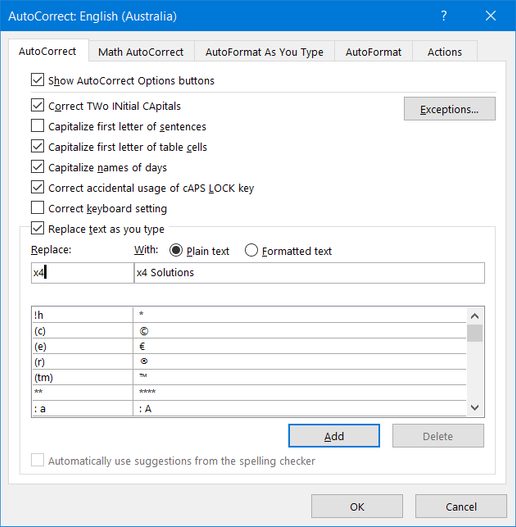- Subscribe to RSS Feed
- Mark Discussion as New
- Mark Discussion as Read
- Pin this Discussion for Current User
- Bookmark
- Subscribe
- Printer Friendly Page
- Mark as New
- Bookmark
- Subscribe
- Mute
- Subscribe to RSS Feed
- Permalink
- Report Inappropriate Content
Mar 23 2022 10:47 AM
I work for a company that begins with a lowercase letter followed by a number... call it "x4 Solutions Inc". I start a lot of sentences with "x4 Solutions" and both word and outlook capitalize the "x". The lower case x is important for our branding so I am constantly fighting the auto-correct.
Is there a way to create an exception for the text "x4" so that it does not capitalize the x when starting sentences with this text?
Under Options > Proofing > AutoCorrect Options > AutoCorrect > Exceptions it seems like I cannot create exceptions for words that contain a number. I prefer not to disable auto cap feature if possible.
- Mark as New
- Bookmark
- Subscribe
- Mute
- Subscribe to RSS Feed
- Permalink
- Report Inappropriate Content
Mar 26 2022 02:13 PM
@alexpollema Type x4 Solutions into a document and select it and then go to File>Options>Proofing>AutoCorrect Options and you will see the x4 Solutions in the replace With: space. Insert something like x4 in the Replace: space and then click on Add. The in a document when you type x4 and press the space bar, it will be replaced by x4 Solutions (without the x being capitalized).