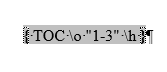- Subscribe to RSS Feed
- Mark Discussion as New
- Mark Discussion as Read
- Pin this Discussion for Current User
- Bookmark
- Subscribe
- Printer Friendly Page
- Mark as New
- Bookmark
- Subscribe
- Mute
- Subscribe to RSS Feed
- Permalink
- Report Inappropriate Content
Aug 05 2022 01:38 PM
I exported a pdf to word, made all the arrangements with the headings but when I request the table of content, it only includes the bibliography, which is at the end of a 90 pages document.
- Mark as New
- Bookmark
- Subscribe
- Mute
- Subscribe to RSS Feed
- Permalink
- Report Inappropriate Content
Aug 06 2022 02:19 AM - edited Aug 07 2022 04:40 AM
In the original Word document, are your headings formatted with the built-in heading styles?
If "excessive" paragraphs are included in the TOC, one workaround may be to reveal the field code for the TOC and remove the \u switch. Press Alt+F9 (or Alt+Fn+F9 on some keyboards) to show field codes and then edit the TOC field. You want it to look similar to this:
- Mark as New
- Bookmark
- Subscribe
- Mute
- Subscribe to RSS Feed
- Permalink
- Report Inappropriate Content
Aug 06 2022 05:57 PM
What are the TOC's? The thing is that in the sequence of headings, they began with 7, instead of 1.
- Mark as New
- Bookmark
- Subscribe
- Mute
- Subscribe to RSS Feed
- Permalink
- Report Inappropriate Content
Aug 07 2022 04:42 AM
Maybe I misunderstood your question.
Are you saying that pages are lost in the Word document, or that text paragraphs are missing from the table of contents?
You can share a representative sample document with the forum, and I'll have a closer look.
- Mark as New
- Bookmark
- Subscribe
- Mute
- Subscribe to RSS Feed
- Permalink
- Report Inappropriate Content
Aug 11 2022 05:13 AM
- Mark as New
- Bookmark
- Subscribe
- Mute
- Subscribe to RSS Feed
- Permalink
- Report Inappropriate Content
Aug 17 2022 11:51 PM
Hello @Nancy1014 ,
what do you mean by "Word commands, mainly the headings, do not respond when I ask for them".
What command do you use to apply a heading that your computer doesn't recognise?
I think your headings only look like headings, but their Outline level is Body text.
- Mark as New
- Bookmark
- Subscribe
- Mute
- Subscribe to RSS Feed
- Permalink
- Report Inappropriate Content
Aug 18 2022 08:04 AM
- Mark as New
- Bookmark
- Subscribe
- Mute
- Subscribe to RSS Feed
- Permalink
- Report Inappropriate Content
Aug 18 2022 03:31 PM
Be aware however that with a document that was recovered from a PDF file it is very likely that there will be some features that do not work as expected.
- Mark as New
- Bookmark
- Subscribe
- Mute
- Subscribe to RSS Feed
- Permalink
- Report Inappropriate Content
Aug 18 2022 11:28 PM
Hello @Nancy1014 ,
that's expected. You recovered the document from PDF, no way Word knows what is text and what is heading. You need to apply the styles, reformat the document.
Then all will work.
Regards, Lenka