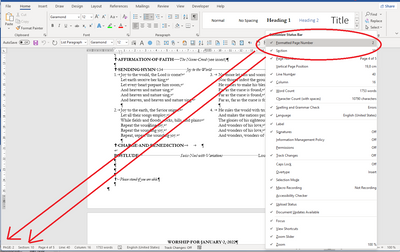- Subscribe to RSS Feed
- Mark Discussion as New
- Mark Discussion as Read
- Pin this Discussion for Current User
- Bookmark
- Subscribe
- Printer Friendly Page
- Mark as New
- Bookmark
- Subscribe
- Mute
- Subscribe to RSS Feed
- Permalink
- Report Inappropriate Content
Mar 21 2022 12:05 AM
When I select a specific range of page numbers (Word file page numbers) to be printed, the page numbers actually printed are different. In other words, if I select a range of pages like for example 10 to 20 (Word file pages), Word prints pages whose footer area shows numbers 10 to 20. You may imagine that these may not be the pages that I actually wanted to print. Can you help me solve this issue?
- Labels:
-
Printing in Word
- Mark as New
- Bookmark
- Subscribe
- Mute
- Subscribe to RSS Feed
- Permalink
- Report Inappropriate Content
Mar 21 2022 06:31 AM - edited Mar 21 2022 06:32 AM
In a multi-section document, you have to use the p#s# syntax when printing. See https://wordmvp.com/FAQs/Formatting/PrintMultipleSections.htm.
The easiest way to remember the syntax is to choose to display the "Section" number as well as the "Formatted page number" on the status bar in Word. Right-click the status bar to find and enable these options. The screen shot below is from Word for Windows.
- Mark as New
- Bookmark
- Subscribe
- Mute
- Subscribe to RSS Feed
- Permalink
- Report Inappropriate Content
- Mark as New
- Bookmark
- Subscribe
- Mute
- Subscribe to RSS Feed
- Permalink
- Report Inappropriate Content
Mar 22 2022 02:52 AM