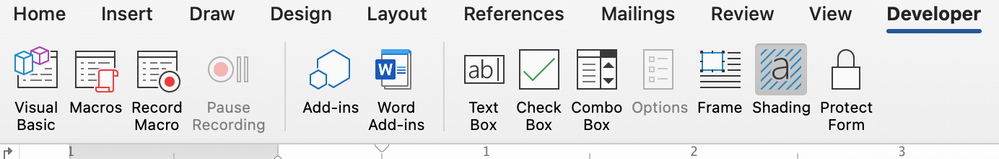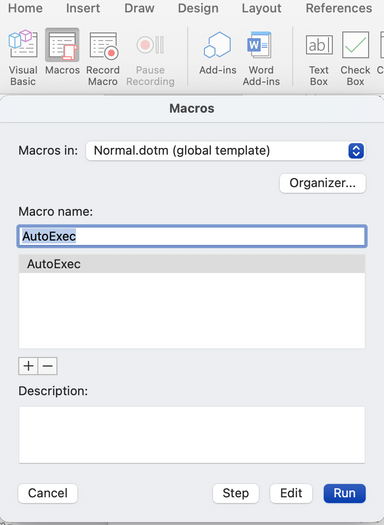- Subscribe to RSS Feed
- Mark Discussion as New
- Mark Discussion as Read
- Pin this Discussion for Current User
- Bookmark
- Subscribe
- Printer Friendly Page
- Mark as New
- Bookmark
- Subscribe
- Mute
- Subscribe to RSS Feed
- Permalink
- Report Inappropriate Content
Jun 21 2022 02:05 AM
Hi everyone,
When opening a Word document in previous versions, you'd get a small box on the right side that allowed you to return to your last edited location. I've noticed that that box has mostly disappeared since they introduced AutoSave. I know the shift+F5 is supposed to do the same thing but it only works when you add a new edit, which is not what I want. I want a function that replaces the "where you left off" box or at least makes it more consistent.
- Mark as New
- Bookmark
- Subscribe
- Mute
- Subscribe to RSS Feed
- Permalink
- Report Inappropriate Content
Jun 27 2022 04:59 PM
I am an independent advisor and investigating this request.
Based on my extensive research, this feature has been inconsistent over the years. My only guess is Microsoft has retired this feature without telling anyone. If you feel strongly about it, feel free to give Microsoft your feedback. (Word: Help | Feedback)
In your post, you didn't mention which Office application version you were using. I have the latest Microsoft / Office 365 Business account with desktop and online apps.
- In the desktop version, I even searched "the feature name" in the Help portal and nothing came up. hmmm.
- In the online version, I know this feature is unavailable. And the new Catch Up feature is not what you are looking for. Its primary purpose is to navigate you to last comment or activity made by your colleagues and not your work per se.
Again, my guess is that Microsoft has discontinued this feature.
If you find this information helpful, please like or choose the best response in order to help other users - even if you disagree with Microsoft's decision. Keep in mind, I am a user just like you. Microsoft changes impact me too. So, remember to be kind to me. ![]() .
.
Teresa
#traccreations4e
- Mark as New
- Bookmark
- Subscribe
- Mute
- Subscribe to RSS Feed
- Permalink
- Report Inappropriate Content
Jun 28 2022 04:32 AM
- Mark as New
- Bookmark
- Subscribe
- Mute
- Subscribe to RSS Feed
- Permalink
- Report Inappropriate Content
Jul 05 2022 11:51 AM - edited Jul 05 2022 12:09 PM
You can make use of some auto macros that adds a bookmark at the edit location when you save your document. When you re-open a document, an auto macro will select the content of that bookmark. Macros have been created by MVP Graham Mayor.
Add the following sub routines to your Normal template (if you already have sub routines with those names, add the code to them instead):
Sub FileSave()
On Error Resume Next
ActiveDocument.Bookmarks.Add Range:=Selection.Range, name:="OpenAt"
ActiveDocument.Save
End Sub
Sub FileSaveAs()
On Error Resume Next
ActiveDocument.Bookmarks.Add Range:=Selection.Range, name:="OpenAt"
Dialogs(wdDialogFileSaveAs).Show
End Sub
Sub AutoOpen()
If ActiveDocument.Bookmarks.Exists("OpenAt") = True Then
ActiveDocument.Bookmarks("OpenAt").Select
End If
End Sub
For instructions, see https://www.gmayor.com/installing_macro.htm.
- Mark as New
- Bookmark
- Subscribe
- Mute
- Subscribe to RSS Feed
- Permalink
- Report Inappropriate Content
Dec 07 2022 12:30 AM - edited Dec 07 2022 12:33 AM
To make this more searchable for others, the phrase often used is "pick up where you left off."
I remember doing something with Macros many years ago to ensure I could always return to the last place I was in a file. It's 100% MANDATORY for an editor to be able to return to the last place edited.
I'm on Mac, so nothing I'm seeing here or in links matches up. Somehow I miraculously found a way to make DEVELOPER appear in my "ribbon" but I don't see anything like what is described.
No "create" button. For non-techies, this is ultra advanced. I just want to open my files where I last edited. Any tips for a poor, dumb editor who just wants to use Word in a logical way?
- Mark as New
- Bookmark
- Subscribe
- Mute
- Subscribe to RSS Feed
- Permalink
- Report Inappropriate Content
Dec 09 2022 08:36 AM - edited Dec 09 2022 08:36 AM
If you want to try the macros, you can do the following: Click the Visual Basic button on the Developer tab to display the Visual Basic Editor. You should be able to paste in the code from my previous reply into a module in the Normal project (= the Normal template). Sorry, I do not have a Mac so I can't provide specific instructions. I also do not know if the macros work flawlessly in Word for Mac.
- Mark as New
- Bookmark
- Subscribe
- Mute
- Subscribe to RSS Feed
- Permalink
- Report Inappropriate Content
Dec 14 2022 06:29 PM - edited Dec 14 2022 07:53 PM
Whoa!
Things in Mac look different from your image, but I just copy/pasted your code, & so far it looks like that is the magic formula, even for Macs!!!!!!
THANK YOU!
- Mark as New
- Bookmark
- Subscribe
- Mute
- Subscribe to RSS Feed
- Permalink
- Report Inappropriate Content
Dec 15 2022 06:08 PM